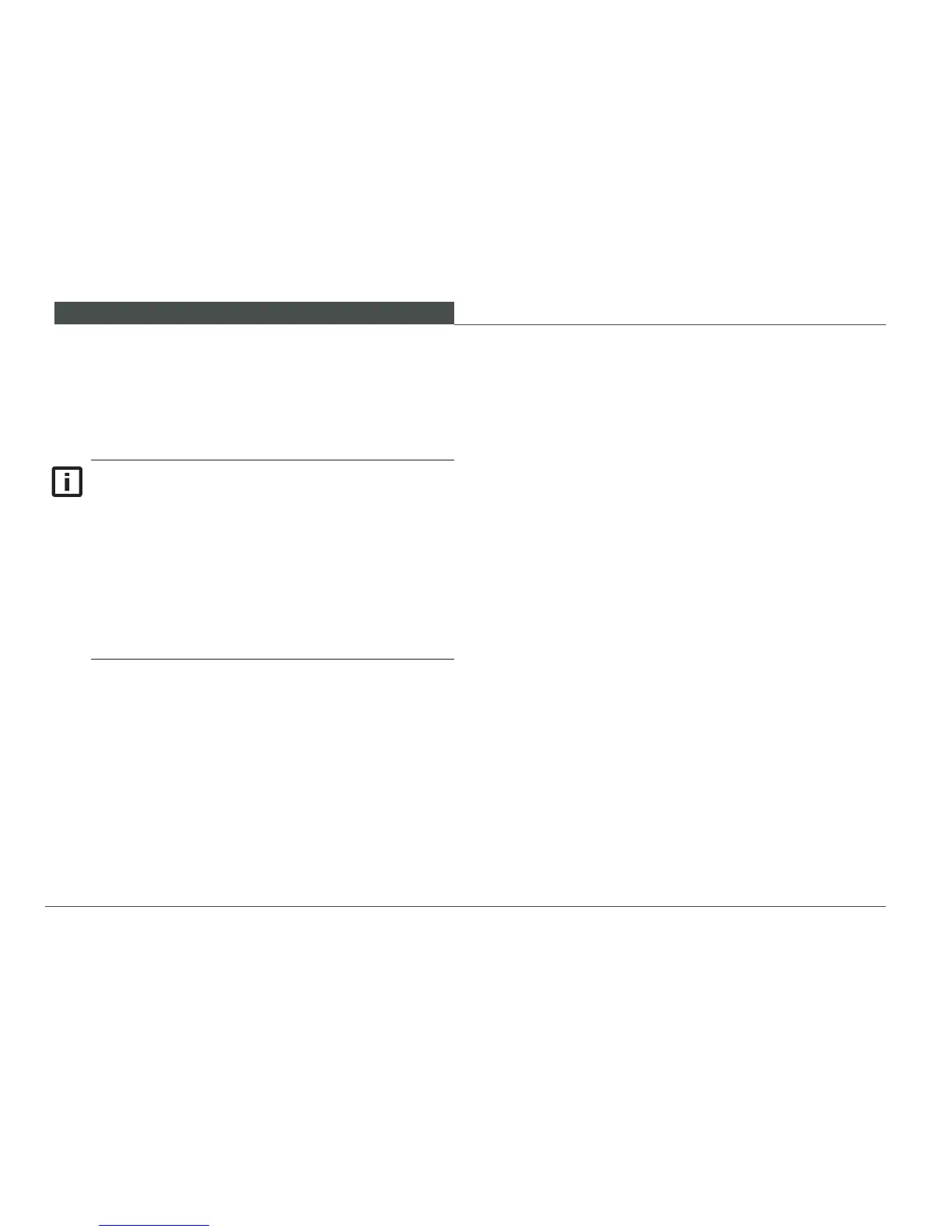O P E R ATIN G A N D O PE R AT I O N
90
You can activate the loader lift arms‘s hydraulic connections
(Fig.34) using the control lever for the optional hydraulics
item Z (Fig.33).
• Move the control lever for the optional hydraulics to the
left (L):
–
The left-hand connection is for the pressure side, the
right-hand is for the return line.
• Move the control lever for the optional hydraulics to the
right (R):
– The right-hand connection is for the pressure side, the
left-hand is for the return line.
5.4.2 Activating the optional hydraulics
Activating the optional hydraulics using the control
lever
Place the optional hydraulic control in neutral when
the system is not required. This is necessary to
avoid overheating the hydraulic system and improve
fuel economy.
Clean the quick connecting ttings carefully before
connecting the optional hydraulic system ttings
together. This will avoid introducing contaminants
into the system that can cause damage to the hy-
draulic components. Keep connections covered
when not in use.