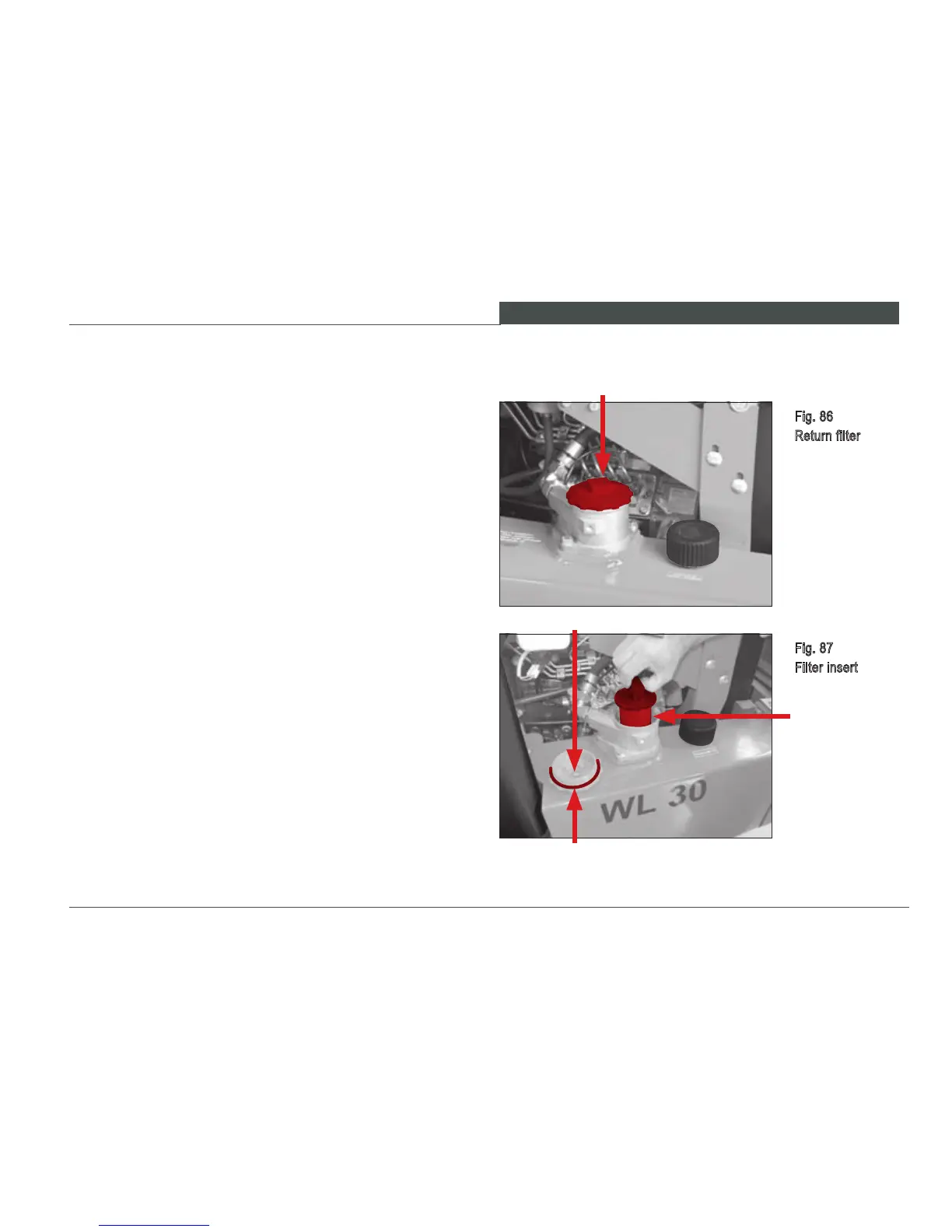S E R V I C I N G A N D I N S PE C T I O N
189
W L 3 0
Fig. 86
Return filter
2
Fig. 87
Filter insert
b
a
c
1.
Stop the loader on a horizontal surface and set the park-
ing brake.
2.
Lower the loader lift arms and attachment to the ground
or work surface.
3. Stop the engine.
4.
Relieve the residual hydraulic pressure using the pro-
cedure described in Section 8, page 126.
5. Remove the cover of the lter housing Item 1 (Fig. 87).
6. Remove the lter element item b (Fig. 87).
7. Insert a new lter element.
8. Check the gasket Item c (Fig. 87): Replace the gasket
if it is damaged.
9.
Screw on the cover of the lter housing Item a (Fig. 87):
10. Close the hydraulic oil ller neck Item 1 (Fig. 83).
11.
Vent the hydraulic system (see the section 10.7.6, page
190 »Venting the hydraulic system«).
12.
Check the hydraulic uid level and add hydraulic uid
if necessary.