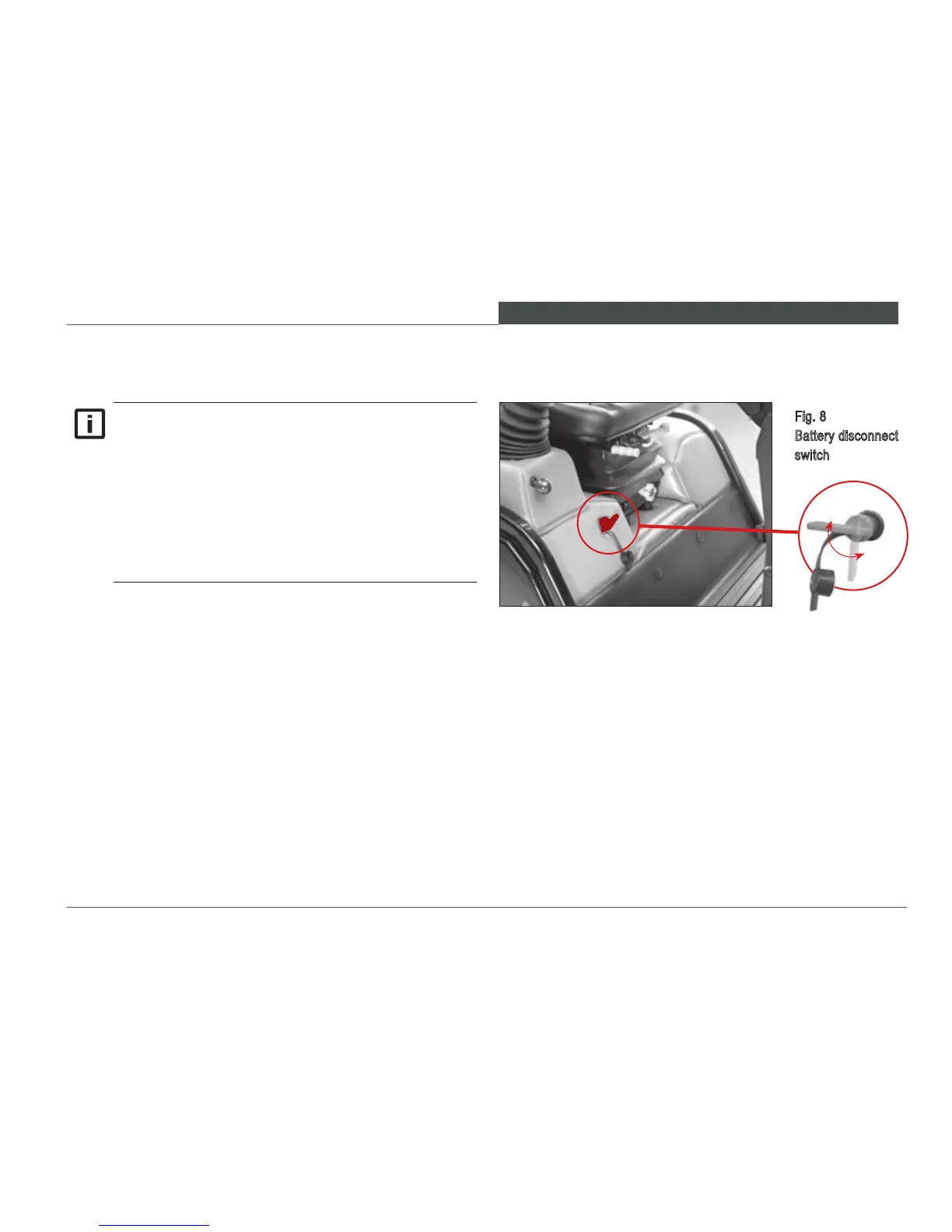B A S I C S A F E T Y I N S T R U C T I O N S
39
W L 3 0
2.8.6 Battery disconnect switch
Disconnect the battery from the electrical system by rotating
the key counter-clockwise. In an emergency, the discon-
nect switch can be used to disconnect the battery from
the electrical system. Disconnecting the battery from the
electrical system will reduce the possibility of discharge
before the next use. Also, disconnecting the battery from
the electrical system and removing the key is a means of
resisting machine theft.
• Turn the switch lever counter-clockwise:
– The battery is disconnected from the electrical system
• Turn the switch lever clockwise:
– The battery is connected to the electrical system.
After removing the disconnect switch key, place the
attached cover over the key opening to prevent dirt
and water from entering the switch.
To connect the battery to the electrical system,
remove the cover, insert the key and rotate the key
clockwise. To avoid inadvertent control behavior,
do not disconnect the battery from the electrical
system with the engine running or any electrical
systems activated.
Fig. 8
Battery disconnect
switch
