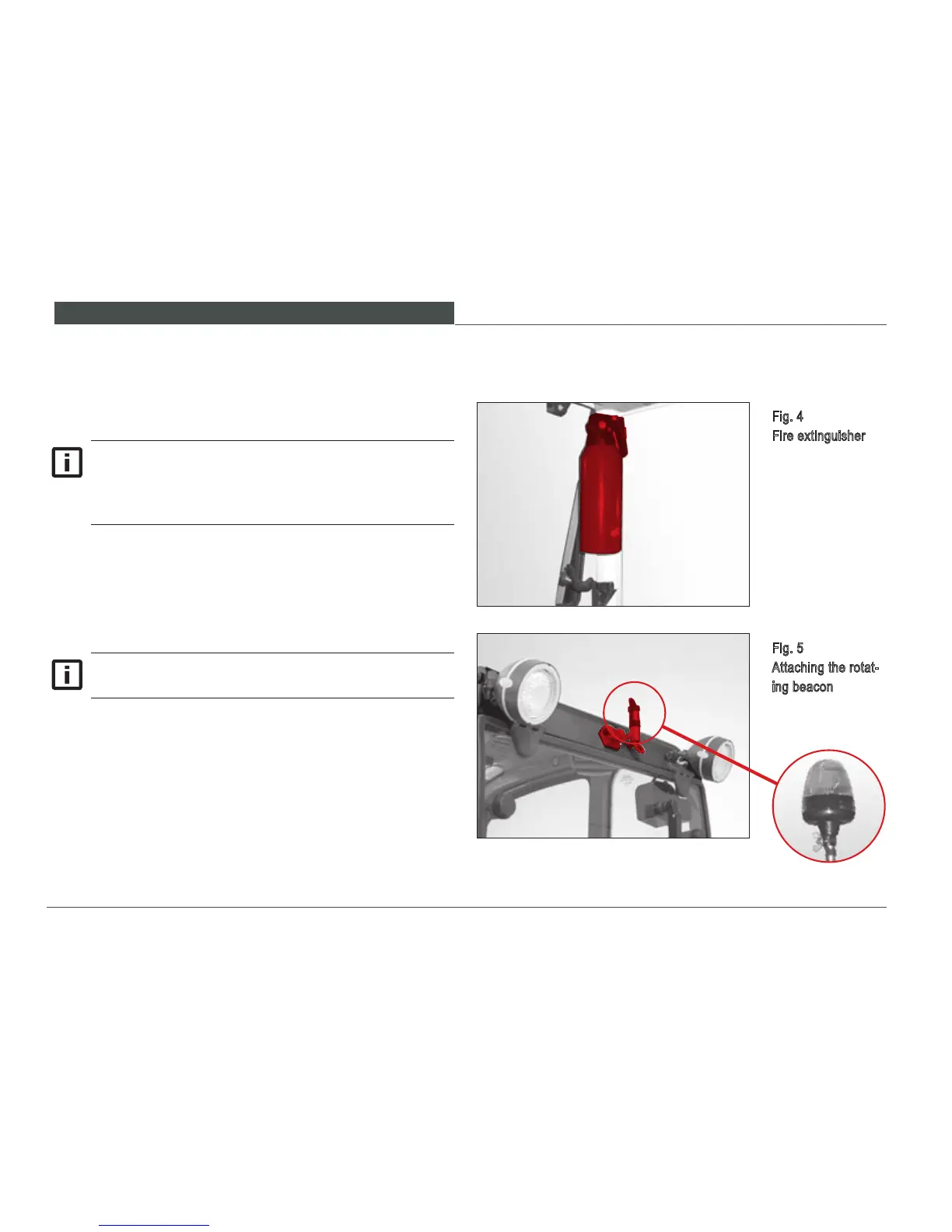B A S I C S A F E T Y I N S T R U C T I O N S
36
2.8 Safety devices
2.8.1 Fire extinguisher Fig. 4
Fire extinguisher
Fig. 5
Attaching the rotat-
ing beacon
The receptacle for the rotating beacon can be attached to
the operator cab roof in the back (Fig. 5).
To switch the rotating beacon on and off, see the chapter
»Switches / rocker switches«.
Use the yellow rotating beacon according to local
regulations.
Contact your Wacker Neuson dealer if you want
to install a re extinguisher or a rotating beacon.
Your Wacker Neuson dealer has the trained techni-
cians to perform such work safely and effectively.
A re extinguisher can be installed to operator cab rail to
the right of the operator ‘s seat. (Fig. 4).
2.8.2 Rotating beacon (Optional equipment)