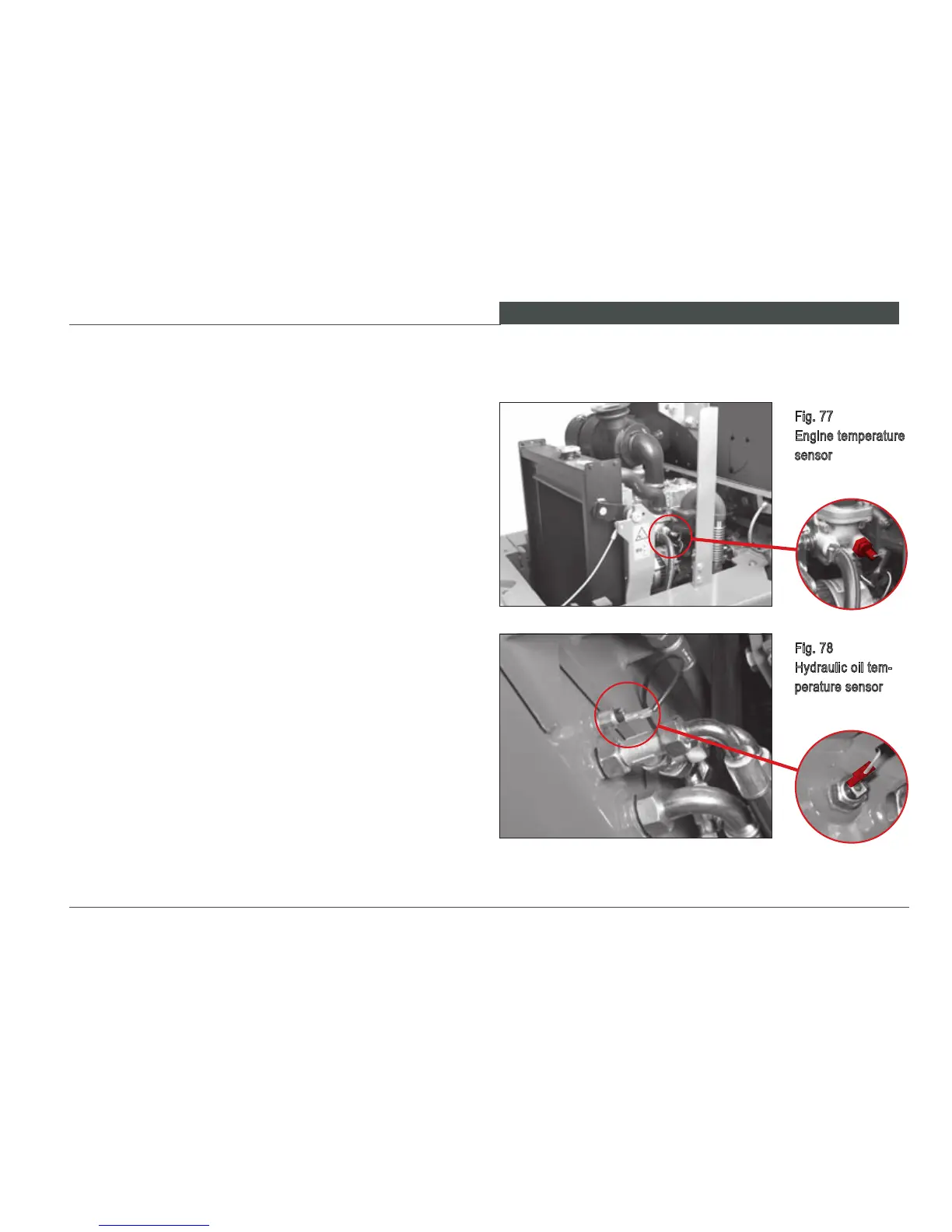S E R V I C I N G A N D I N S PE C T I O N
177
W L 3 0
The temperature indicator light is connected to two tempera-
ture sensors; one is located on the engine (Fig. 77), the other
on the hydraulic oil reservoir (Fig. 78). To ascertain whether
the engine or hydraulic oil (or both) have become too hot,
disconnect the cable on one of the two temperature sensors.
In the event of cooling system overheating, check the fol-
lowing:
• Is there enough coolant in the radiator and is it the cor-
rect coolant mix?
• Is the fan‘s V-belt taut and in good condition?
• Is the radiator air ow restricted?
Fig. 78
Hydraulic oil tem-
perature sensor
Fig. 77
Engine temperature
sensor
