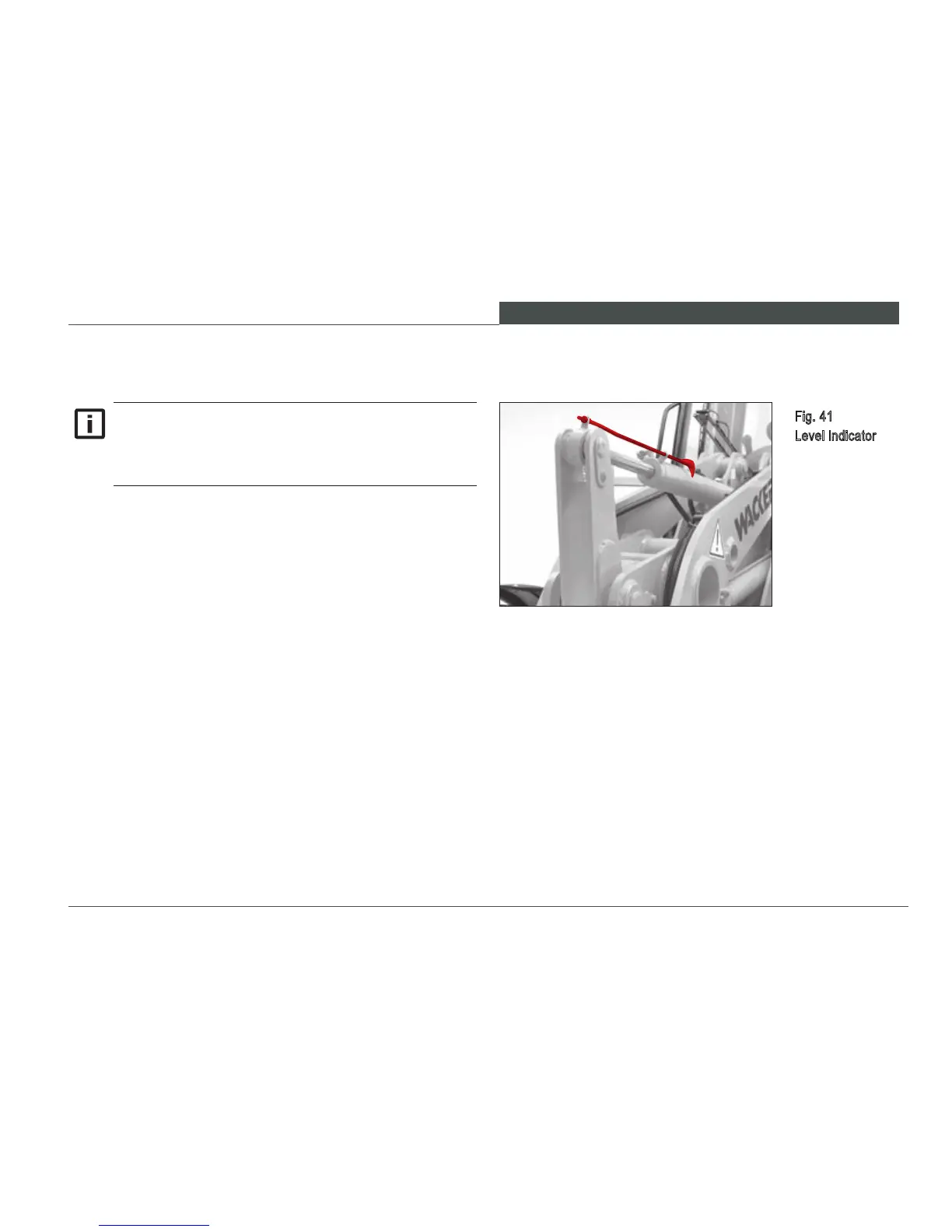O P E R ATIN G A N D O PE R AT I O N
103
W L 3 0
Use the level indicator (Fig. 41) in order to assess more
effectively the curl position of the attachment from the op-
erator‘s seat.
With the attachment in a horizontal position, mark
the place on the tipping cylinder on which the lev-
el indicator is located with a colored line. Item 1
(Fig. 41).
Level indicator
Fig. 41
Level indicator