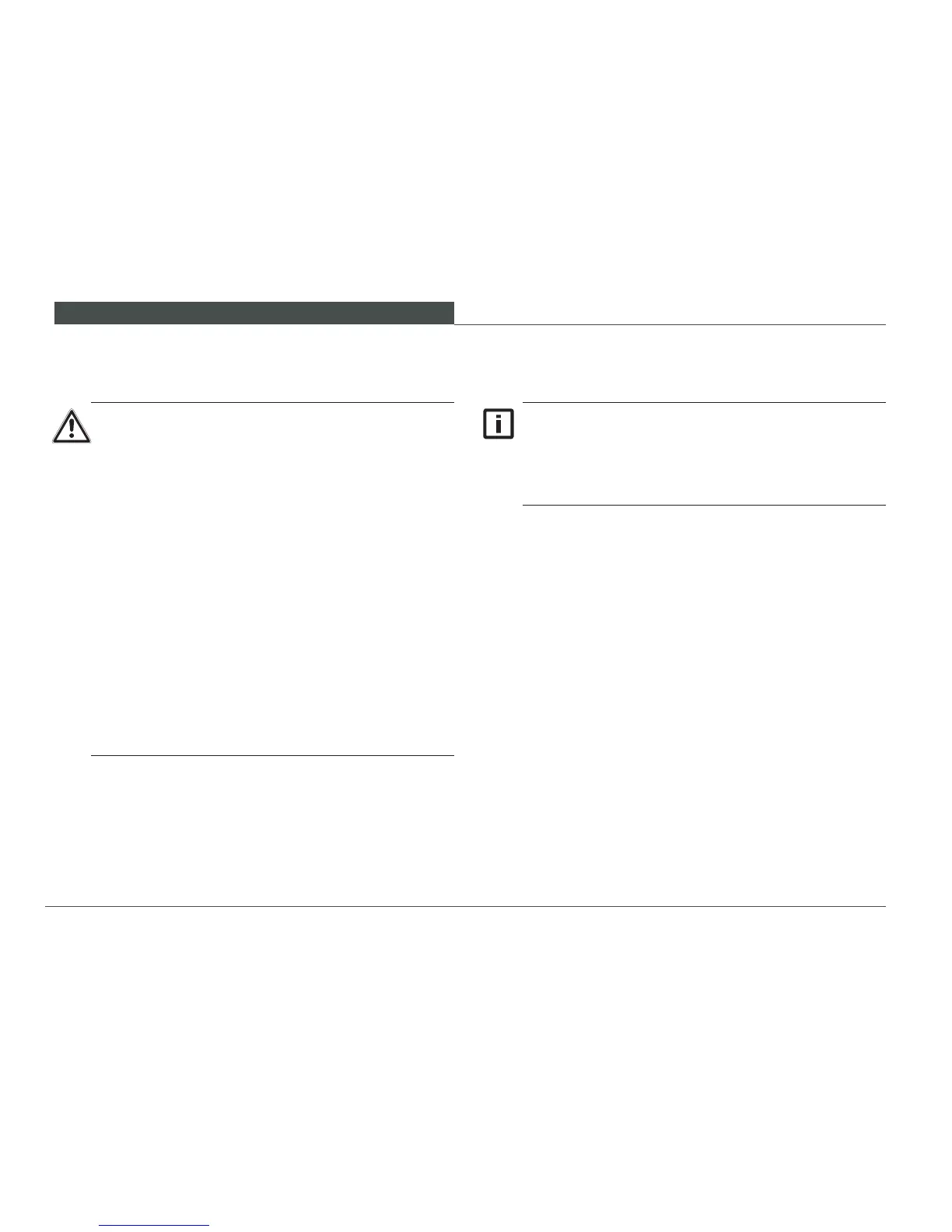O P E R ATIN G A N D O PE R AT I O N
88
5.4.1 Operating lever for Loader lift arms
Use the multi-function lever to control the movements of the
loader lift arms Item A (Fig. 32). The multi-function lever is
located on the right next to the operator’s seat.
•
Keep the loader lift arms and attachment as
low as practical when traveling. This improves
visibility and stability, and reduces the risk of
striking overhead objects such as power lines.
• Do not activate oat control of the loader arms
until the bucket or attachment is in contact with
the ground or surface to be back dragged. En-
gaging oat with the lift arms raised will cause
rapid descent of the lift arms.
•
Do not engage the loader controls unless seated
in the operator seat with the seat belt fastened.
• Operate the loader with smooth steady control
motion. Rapid and jerky control motion is inef-
cient and will cause operator fatigue and cause
potential harm to the loader.
• Do not leave the operator seat until the loader
lift arms and attachment have been lowered to
the ground.
The loader lift arms oat position is located on the
»Lower« and »Tilting out« function. When the
multi-function lever is released, it automatically
returns to the neutral position (except when in oat
position).