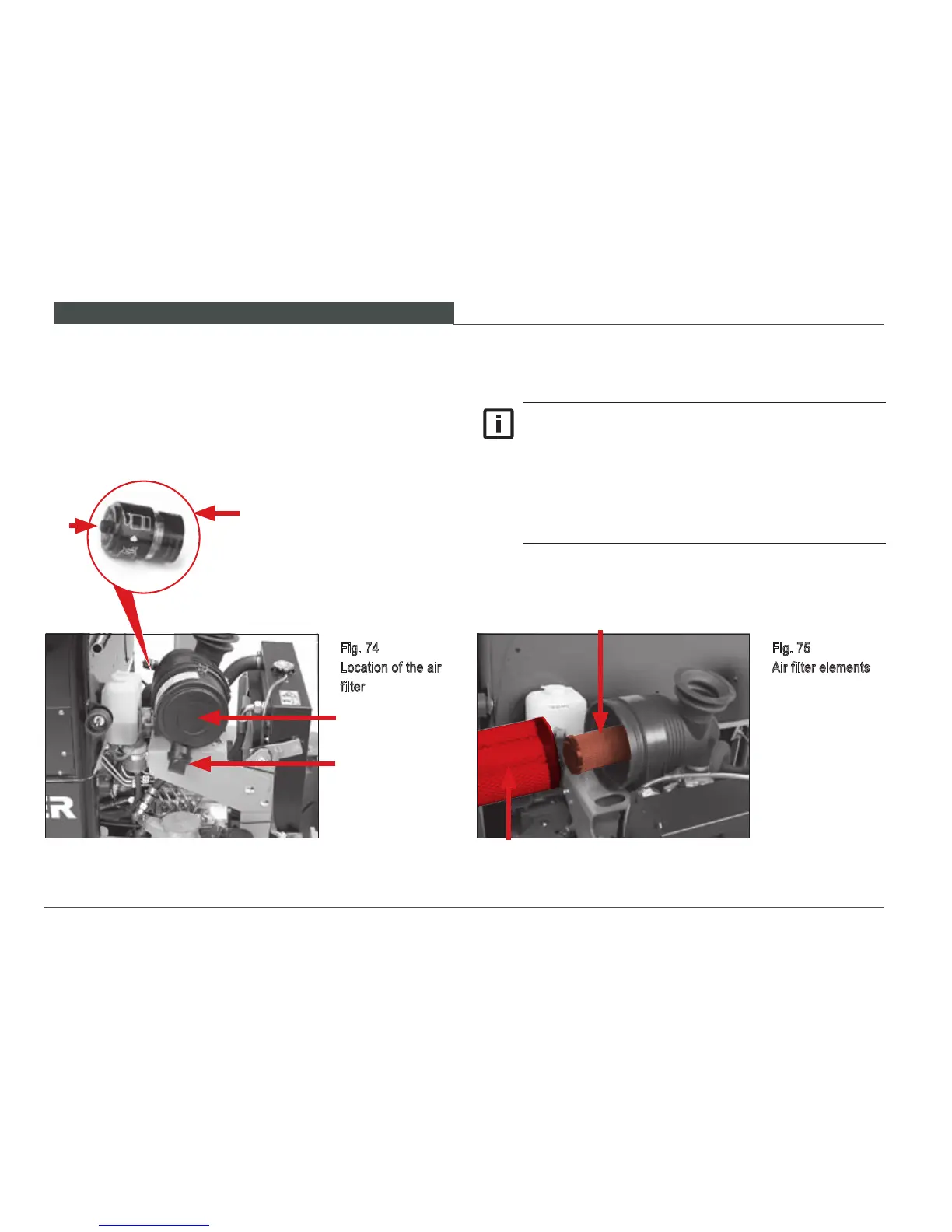S E R V I C I N G A N D I N S PE C T I O N
174
Air lter dust valve
Check if the outlet slot on the dust valve Item 1 (Fig. 74)
is clear. Remove dust accumulation by pinching the
valve.
Check main air lter element / clean / replace
Clean or replace the main lter element item 1
(Fig. 75) during the inspection or if the red cover
is visible between inspection intervals in the in-
spection glass in the maintenance display, Item
3 (Fig. 74) .
To reset the display, press the button Item a
(Fig. 74).
Fig. 74
Location of the air
filter
1
2
3
a
Fig. 75
Air filter elements
1
2
