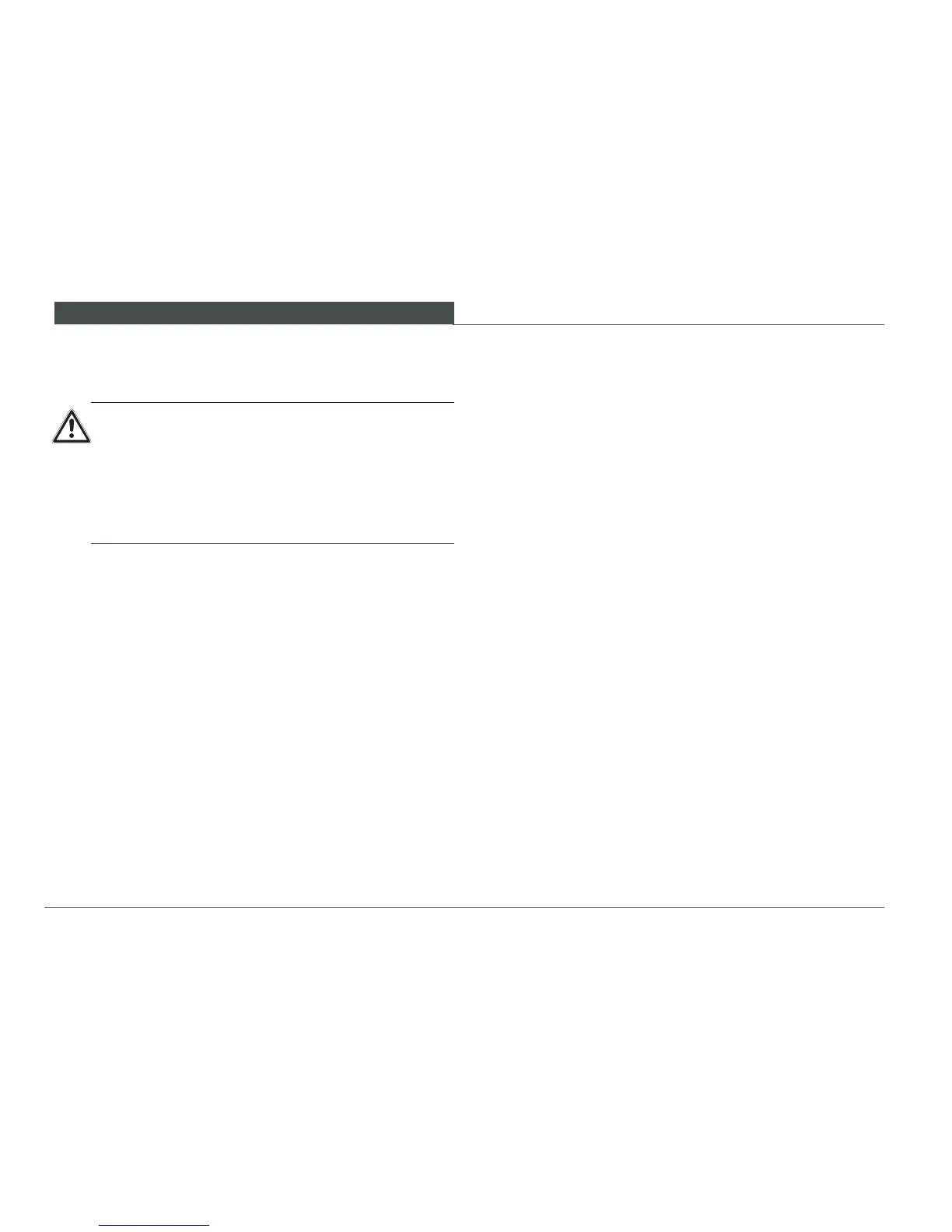S E R V I C I N G A N D I N S PE C T I O N
190
Venting the hydraulic system
1.
Check the uid level in the hydraulic uid reservoir. If
necessary, add hydraulic uid until the uid level is at
the »Maximum« mark.
2. Start the engine and let it idle for a few minutes.
3.
To purge air from the cylinders, slowly actuate each
cylinder several times through its complete stroke.
4.
With the engine running, turn the steering wheel to its
maximum angle of turn in both directions until the steer-
ing can be actuated faultlessly and without any noises.
5.
Check the oil level in the hydraulic uid reservoir af-
ter exhausting has been completed. If necessary, add
hydraulic uid until the uid level is at the »Maximum«
mark.
WARNING
Possibility of injury or equipment damage.
Trapped air in the hydraulic system will cause er-
ratic or inadvertent movement of the loader arms.
►
Before returning the loader to work after servic-
ing, it is necessary to purge any air trapped in
the hydraulic system.