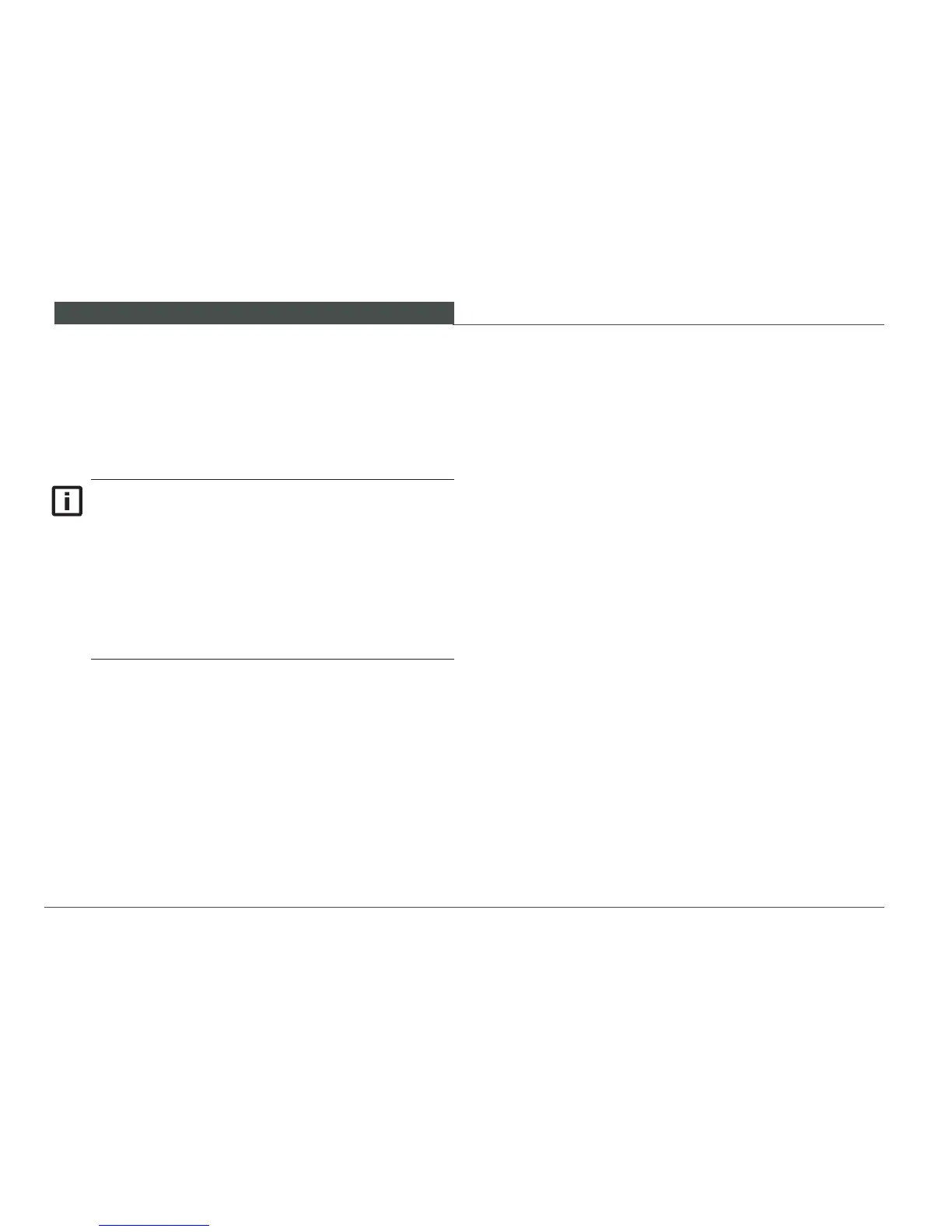S E R V I C I N G A N D I N S PE C T I O N
184
Checking the hydraulic uid level
The hydraulic oil reservoir is located on the left side of the
rear frame. To access it, open the engine enclosure (refer-
ence Section 10.7.1, pages 158-161).
Never let the oil level drop below the »Minimum«
mark on the dip stick.
When adding oil, never let the »Maximum« mark
on the dip stick be exceeded.
Oil cloudiness means that water or air is in the
system, which could damage the hydraulic pump.
Contact trained specialized personnel to eliminate
the fault. Do not drive the loader until the fault has
been eliminated.
1.
Stop the loader on a horizontal surface and set the park-
ing brake.
2.
Lower the loader lift arms and attachment to the ground
or work surface.
3. Stop the engine.
4.
Remove the hydraulic oil ller neck Item 1 (Fig. 83) slight-
ly so that the pressure can escape from the reservoir
before removing the cap completely.
5.
The dip stick is located on the underside of the air lter.
Remove the dip stick (Fig. 84).
6. Wipe the dip stick with a clean, lint-free cleaning rag.
7. Put the dip stick back in.
8. Pull the dip stick out again.
9.
Check the oil level. The oil level must be between the
»minimum« and »maximum« marks.
10. Put the dip stick back in after checking the oil level.
11. Close the hydraulic uid ller neck item 1 (Fig. 83).