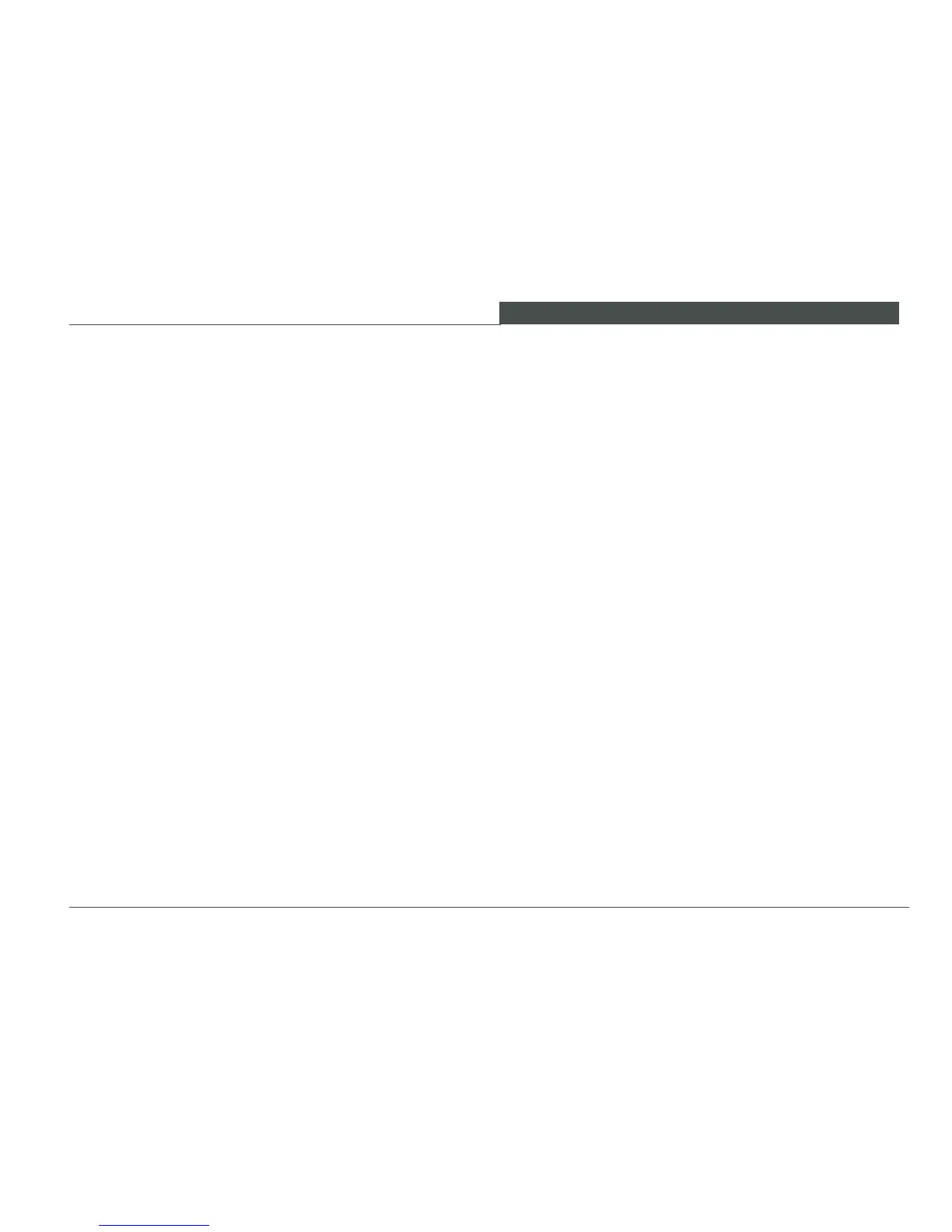S E R V I C I N G A N D I N S PE C T I O N
201
W L 3 0
1.
Stop the loader on a horizontal surface with a hard foun-
dation and set the parking brake.
2.
Lower the Loader lift arms and attachment to the ground
or work surface.
3. Stop the engine.
4.
Position the jack under the axle next to the wheel to
be changed. Make sure that the loader cannot slip off
the jack.
5. Loosen the wheel bolts.
6. Raise the jack just high enough so that the wheel does
not touch the ground.
7. Remove the wheel bolts and the wheel.
8. Install the new wheel and the wheel bolts.
9. Tighten the wheel bolts.
10. Lower the jack.
11. Alternately tighten the wheel bolts opposite each other
to the specied tightening torque.