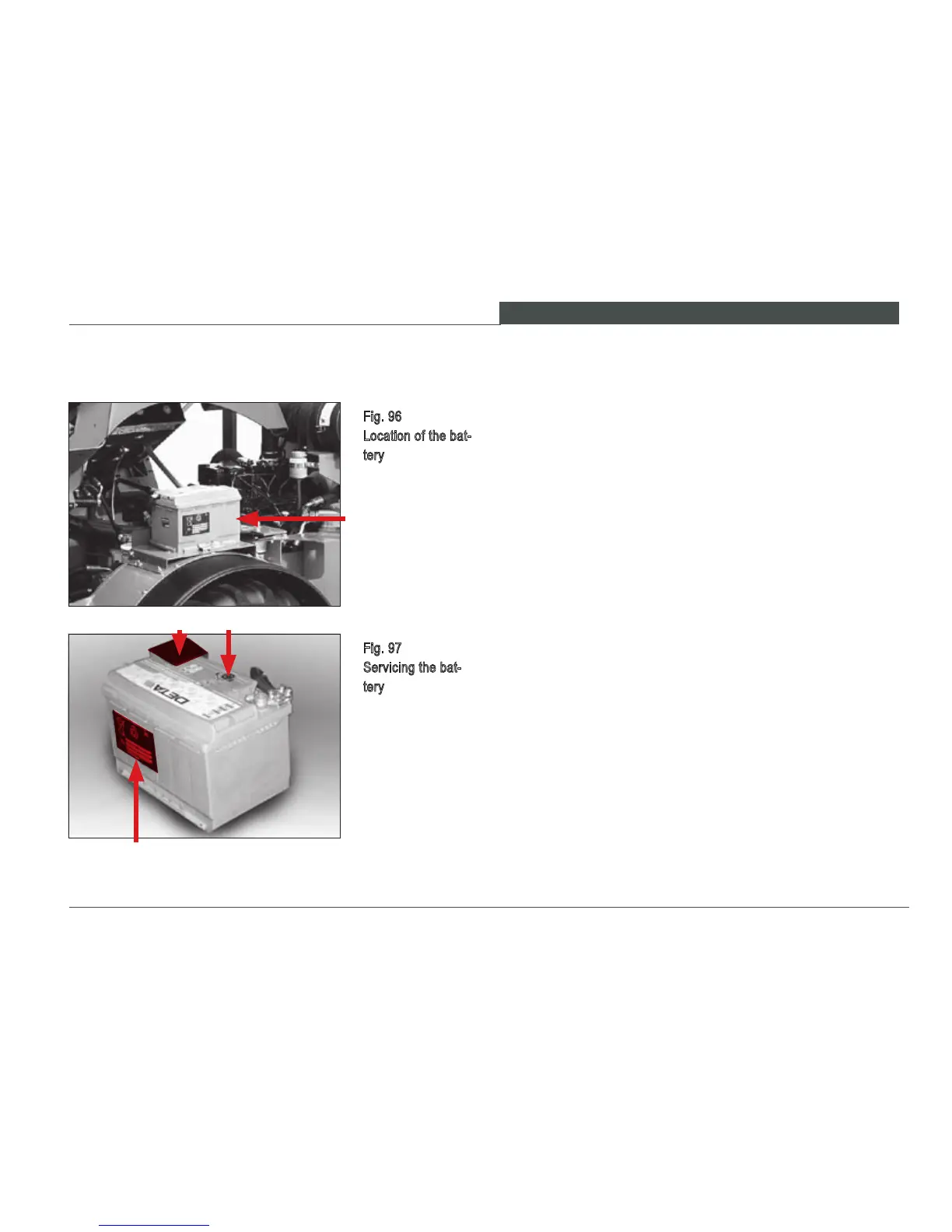S E R V I C I N G A N D I N S PE C T I O N
207
W L 3 0
Servicing the battery
Refer to the operator’s manual for the battery. The opera-
tor’s manual for the battery is attached to the side of the
battery item 2 (Fig. 97).
•
Always keep the terminals on the battery and on the
connecting cables clean and lubricate them with anti-
corrosion grease.
• Make sure that the protective cover of the positive ter-
minal is always in place and closed item 3 (Fig. 97).
•
Note the battery indicator lamp. The indicator lamp is
located on the top of the battery item 4 (Fig. 97):
- Green - battery charge is OK
- Black - battery needs to be charged
- White - battery needs to be replaced.
Fig. 96
Location of the bat-
tery
1
Fig. 97
Servicing the bat-
tery
2
3 4