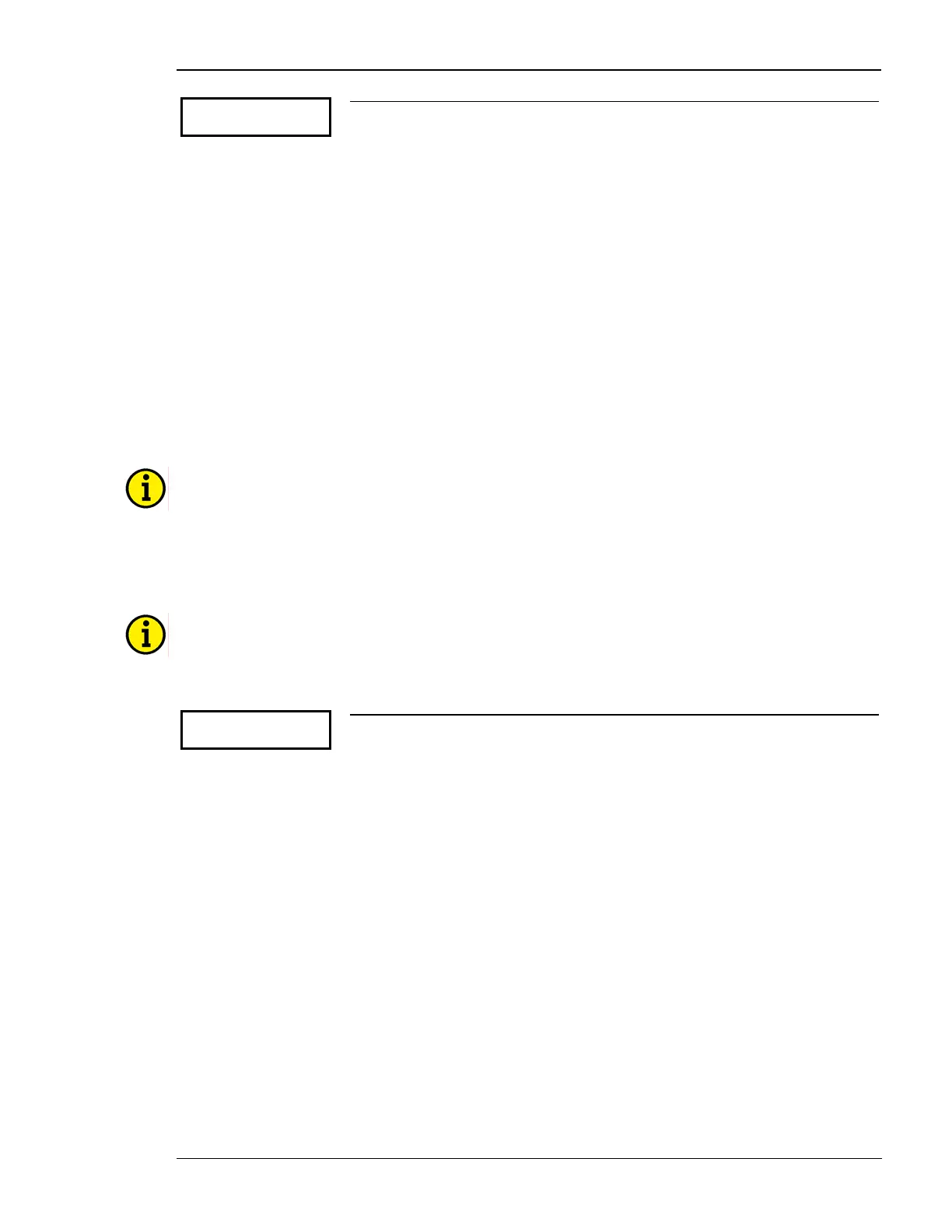Manual 37128A GCP-20 Series - Genset Control
© Woodward Page 123/190
Parameter 194
Dig.input 1234
error class 0000
Alarm class of the discrete alarm inputs 1 to 4 F0 to F3
Different alarm classes can be assigned to each discrete alarm input. The alarm
classes are listed below.
The monitoring functions are divided into four alarm classes:
F0 - Warning alarm - This alarm does not lead to an interruption of the operation. An alarm message is dis-
played without a centralized alarm (horn)
Æ Alarm text.
F1 - Warning alarm - This alarm does not lead to an interruption of the operation. A centralized alarm is issued.
Æ Alarm text + flashing "alarm" LED + group alarm relay (horn).
F2 – Triggering alarm - This alarm leads to the shutdown of the engine. A power reduction is performed prior
to the GCB being opened. An engine cool down is performed.
Æ Alarm text + flashing "alarm" LED + group alarm relay (horn) + cool down.
F3 – Triggering alarm - This alarm leads to the immediate opening of the GCB and shutdown of the engine.
Æ Alarm text + flashing "alarm" LED + group alarm relay (horn) + shutdown.
Configuring the Text for the Discrete Inputs
NOTE
If terminal 6 is configured to "Sprinkler operation" (override or critical mode; Parameter 201) or if a gas
engine is selected (
Parameter 259), the EMERGENCY STOP function must always be assigned to termi-
nal 61. If terminal 61 is not a discrete input, the EMERGENCY STOP function is assigned to the discrete
input with the lowest terminal number (this discrete input is then normally the input with terminal num-
ber 61).
NOTE
Certain special characters, numbers, upper and lower case letters may be set.
Parameter 195
alarmtext ter.61
EMERG.-STOP
Setting the alarm texts user-defined
These parameters are used to enter the alarm texts (in this example for terminal 61
the alarm text "EMERGENCY OFF"). The text for these parameters is user de-
fined. Terminal 61 is the recommended terminal to assign EMERGENCY OFF
functions to.
The alarm texts for the terminals 62 through 74 may be assigned in the same way in the subsequent configuration
screens.
