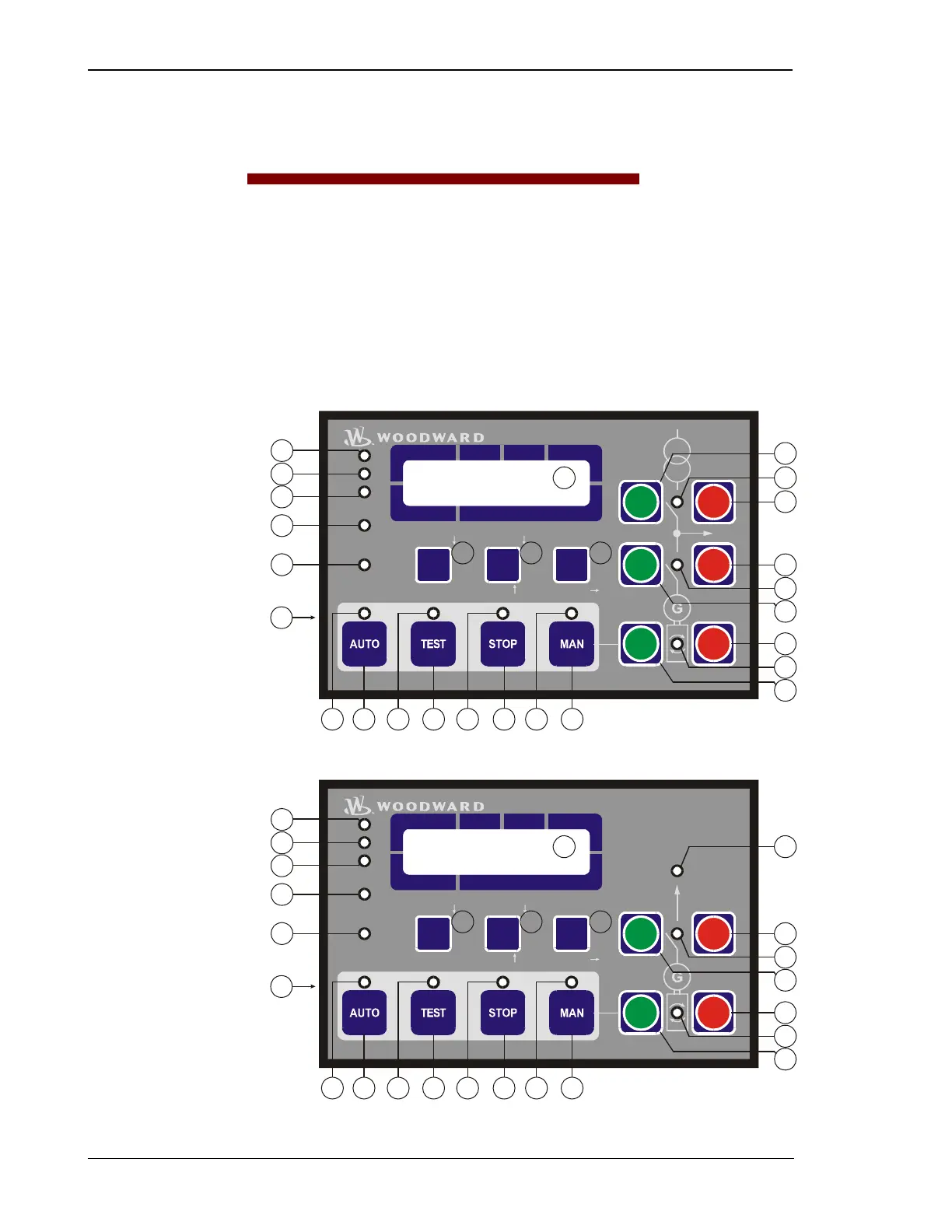Manual 37128A GCP-20 Series - Genset Control
Page 60/190 © Woodward
Chapter 8.
Display and Operation
Front Panel
≡≡≡≡≡≡≡≡≡≡≡≡≡≡≡≡≡≡≡≡≡≡≡≡≡
The pressure-sensitive membrane of the front panel consists of a plastic coating. All keys have been designed as
touch-sensitive membrane switch elements. The display is an LC display, consisting of 2 rows each with
16 characters, with indirect green lighting. The contrast of the display can be infinitely adjusted via a rotary po-
tentiometer positioned on the left. The configuration bushing is located on the left side of the unit. Please connect
the direct configuration cable (DPC) there.
Protection
Alarm
V1
V2
V3
Select
Message Display V
Digit Cursor
Clear
STOP
OFF
OFF
START
ON
ON
A (L3)A (L2)V / kV A (L1)
Hz
Reversible Display
GCP-20
22
1
2
3
4
5
29
237 8 24 9 256
21
12
20
19
11
18
17
10
16
13 14 15
26
Figure 8-1: GCP-20/22 front panel
Protection
Alarm
V1
V2
V3
Select
Message Display V
Digit Cursor
Clear
STOP
OFF
START
ON
A (L3)A (L2)V / kV A (L1)
Hz
Reversible Display
GCP-20
Parallel Operation
with the Mains
22
1
2
3
4
5
29
237 8 24 9 256
21
12
20
19
11
18
10
13 14 15
26
Figure 8-2: GCP-21 front panel
