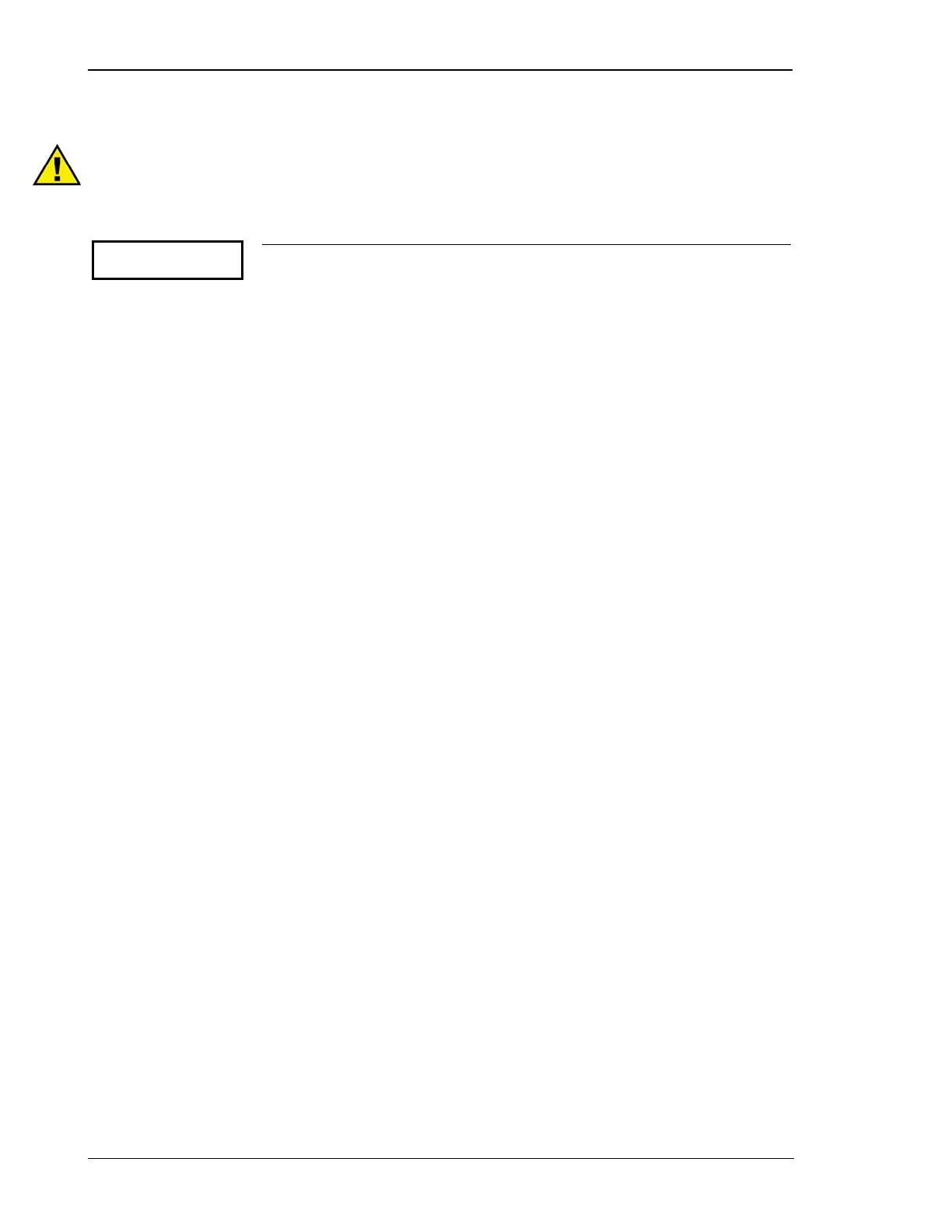Manual 37128A GCP-20 Series - Genset Control
Page 126/190 © Woodward
Terminal 6
ATTENTION
The various functions of terminal 6 are enabled at different signal levels!
Parameter 201
Function term.6
----------------
Function of terminal 6
This parameter is used to assign a function to the terminal 6 discrete input. The fol-
lowing functions may be selected for the discrete input:
•
Sprinkler operation
By de-energizing terminal 6 (setting a LOW signal), the sprinkler operation (critical mode)
is enabled in accordance with the functional description. The sprinkler operation is termi-
nated by energizing terminal 6 (application of a HIGH signal). For a description of the
sprinkler operation function read
Sprinkler Operation on page 53).
Note: No load-dependent starting and stopping is possible in sprinkler operation.
Attention: This is a negative logic function!
•
Engine release
Terminal 6 has the same function as the STOP push-button: De-energizing terminal 6 (appli-
cation of a LOW signal) prevents the engine from starting and stops the engine if it is al-
ready running. Applying a HIGH signal enables the starting of the engine
Attention: By the use of this function, the emergency power operation may be aborted or
prevented. The emergency power operation is not possible without enabling this function!
The enable engine function only functions in the AUTOMATIC operation mode.
•
Ext. acknowledgment
Alarms can be acknowledged externally by energizing terminal 6 (change from a LOW to a
HIGH signal) in the STOP and AUTOMATIC operation modes. In order to achieve addi-
tional acknowledgements, terminal 6 must first be de-energized and then energized again. If
terminal 6 is continuously energized (HIGH signal), there is no effect on the acknowledge-
ment and suppression of alarm messages.
