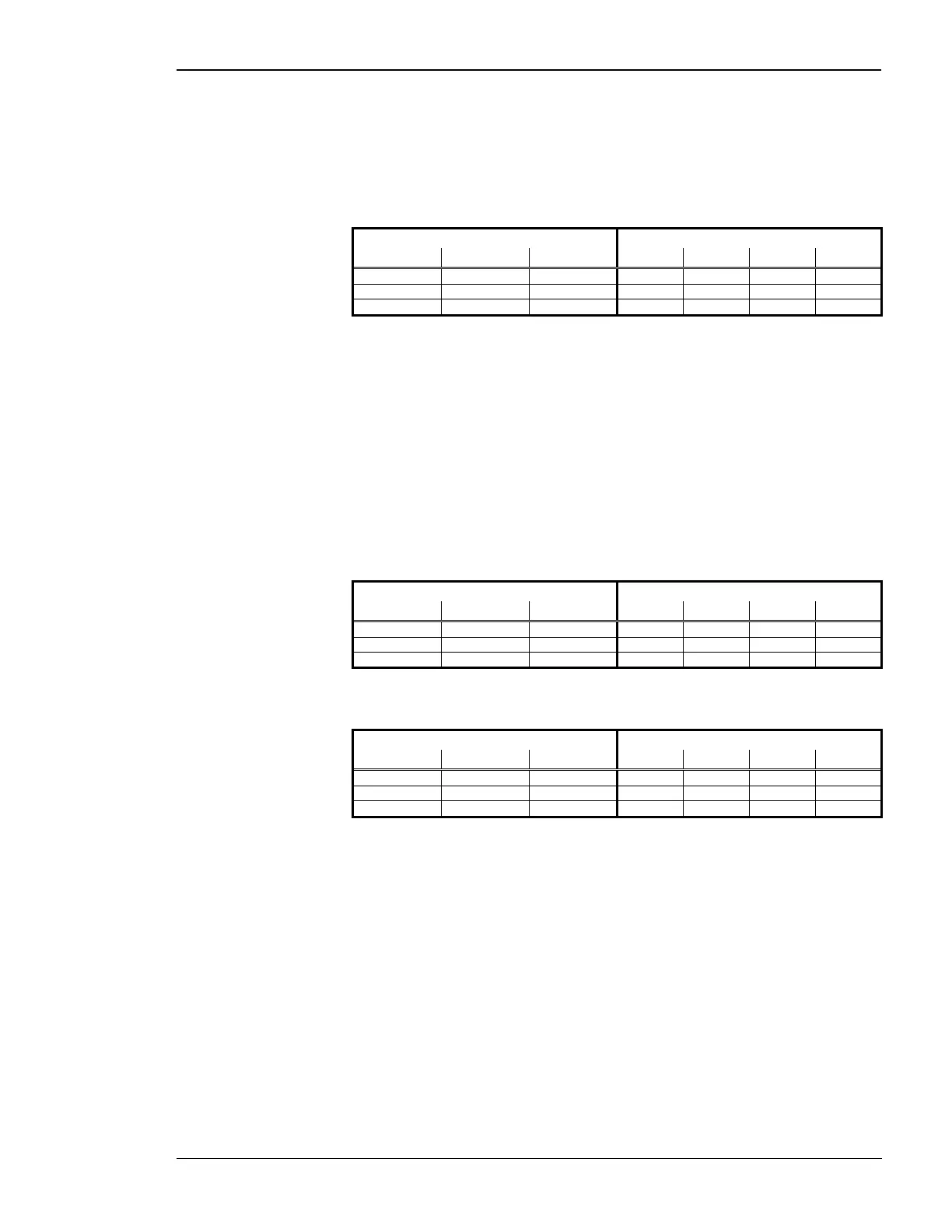Manual 37128A GCP-20 Series - Genset Control
© Woodward Page 59/190
Brief Acknowledgement (< 2.5 s)
Description
The button "clear" is pressed for 0.5 s < t < 2.5 s
The terminal 6 is set for 0.5 s < t < 2.5 s
The acknowledgement bit via the interface is set for 0.5 s < t < 2.5 s
Result
Continuous illumination of the "alarm" LED.
Acknowledgement via Operating mode
button "clear" Terminal 6 Interface STOP AUTO TEST MANUAL
1 x x 1 1 1 1
0 1 x 1 1 0 0
0 0 1 0 1 0 0
x = not important
Table 7-6: Brief acknowledgement
Horn
After 3 minutes, the horn is reset, independent of the acknowledgement of an alarm.
Long Acknowledgement (> 2.5 s)
Description
The button "clear" is pressed for t > 2.5 s
The terminal 6 is set for t > 2.5 s
The acknowledgement bit via the interface is set for t > 2.5 s
Result
The "alarm" LED goes out
The centralized alarm F1 and F3 relays are reset
The display messages are acknowledged
Acknowledgement via Operating mode
button "clear" Terminal 6 Interface STOP AUTO TEST MANUAL
1 x x 1 1 1 1
0 1 x 1 1 0 0
0 0 1 0 1 0 0
x = not important
Table 7-7: Long acknowledgement (warning alarms F0 and F1)
Acknowledgement via Operating mode
button "clear" Terminal 6 Interface STOP AUTO TEST MANUAL
1 x x 1 0 0 1
0 1 x 1 1 0 0
0 0 1 0 1 0 0
x = not important
Table 7-8: Long acknowledgement (shutdown alarms F2 and F3)
