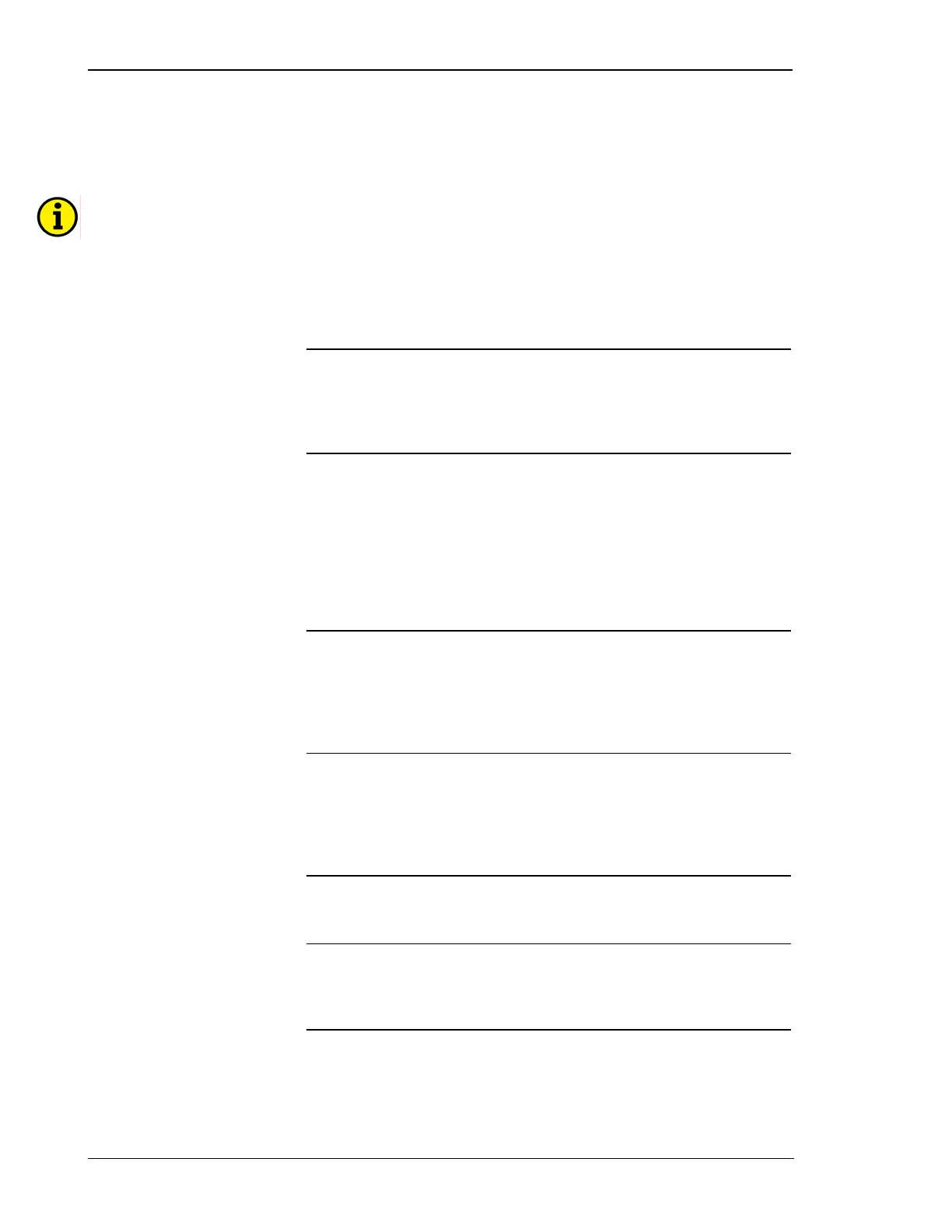Manual 37128A GCP-20 Series - Genset Control
Page 62/190 © Woodward
n, o .. sequence for pressing the buttons
LEDs
≡≡≡≡≡≡≡≡≡≡≡≡≡≡≡≡≡≡≡≡≡≡≡≡≡
NOTE
The LEDs can be checked via a lamp test. In order to achieve this, press the button "message ↓" and
repeat pressing the button until the display "00.0 LED-TEST" appears in the bottom line of the dis-
play. Then press the button "display V↓". All LEDs are lighting up now. The LEDs "AUTO", "TEST",
"STOP", and "MANUAL" light up one after the other.
1
2
3
V1 - V2 - V3
Color: green
Voltage control
The LEDs "V1", "V2" and "V3" show which voltage (V
L1N
, V
L2N
, V
L3N
,
V
L12
, V
L23
or V
L31
) is currently being displayed. This applies both to the gen-
erator and the mains voltage display.
4 Alarm
Color: red
Alarm
If the "Alarm" LED illuminates, an alarm is present in the item; this is proc-
essed according to its alarm class. The message and the type of alarm are
shown on the LC display. If this LED flashes, a new alarm has occurred
within the last two minutes. Via brief acknowledgment, this switches to con-
tinuous illumination, and the centralized alarm (horn) is ceased.
A list of all alarms you find in the annex of this manual.
5 Protection
Color: green
Engine monitoring
If the "Monitoring" LED is lit, engine monitoring is activated, i. e., in addi-
tion to the permanently monitored alarm inputs, the delayed programmed
alarm inputs are also monitored. Generator underspeed, undervoltage and
reverse power are also monitored.
6 Automatic
Color: yellow
Operating mode "AUTOMATIC"
If the "Automatic" LED is lit, the "AUTOMATIC" operating mode is active.
The push-buttons "GCB ON", "GCB OFF", "MCB ON" and "MCB OFF"
(for operation mode MANUAL) and the start / stop push-buttons are de-
activated.
7 Test
Color: yellow
Operating mode "TEST"
If the LED "Test" is illuminated, the "Test" mode has been selected.
8 Stop
Color: red
Operating mode "STOP"
If the LED "Stop" is illuminated, the "STOP" mode has been selected. If this
LED flashes, a firing speed is detected in "STOP" mode.
9 Manual
Color: yellow
Operating mode "MANUAL"
If the "Manual" LED is lit, the "MANUAL" operating mode is active. The
push-buttons for direct activation of the power circuit breaker and the start /
stop push-buttons are active.
