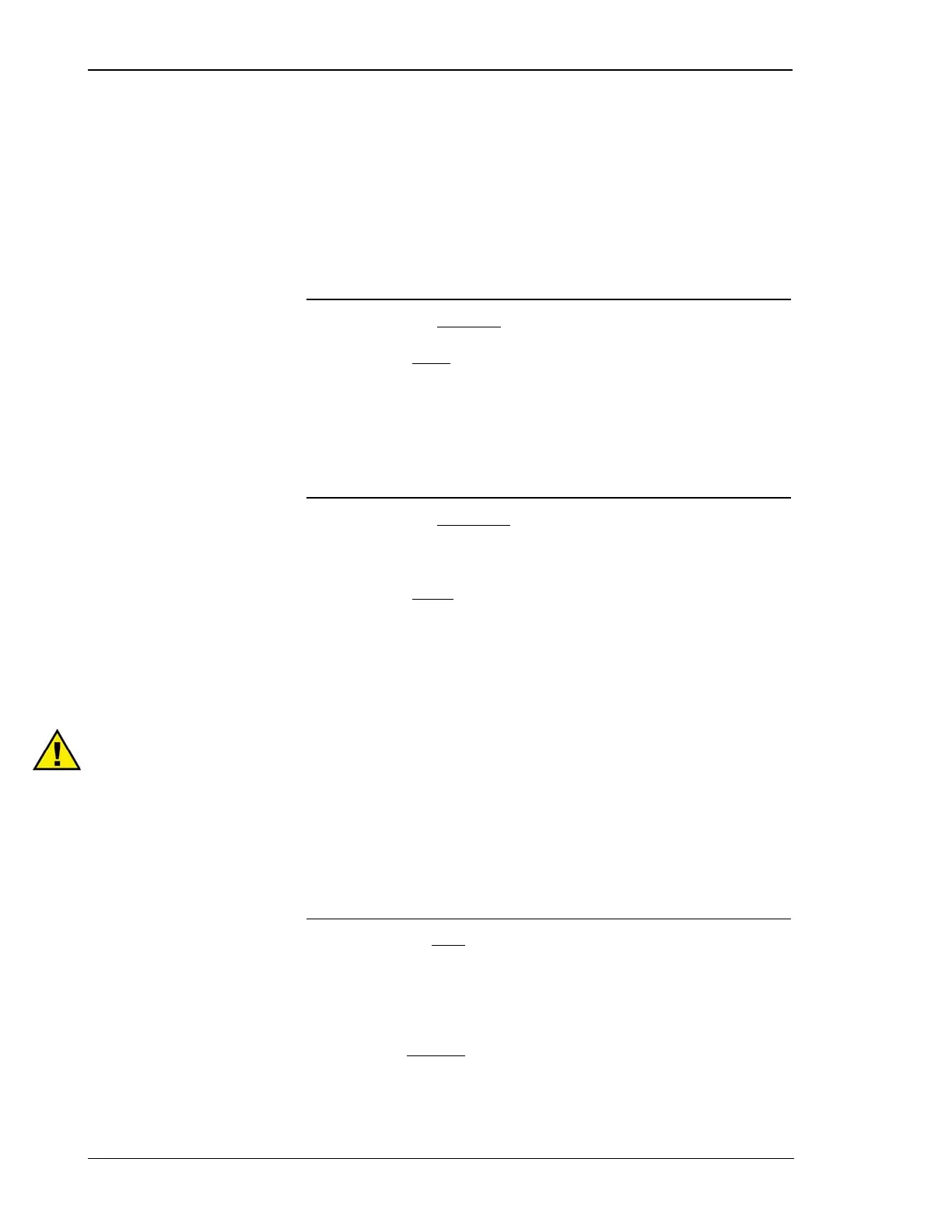Manual 37128A GCP-20 Series - Genset Control
Page 64/190 © Woodward
Push-Buttons
≡≡≡≡≡≡≡≡≡≡≡≡≡≡≡≡≡≡≡≡≡≡≡≡≡
In order to facilitate the setting of the parameters the buttons are equipped with a "AUTOROLL-function". It al-
lows to switch to the next setting and configuration screens, the digits, or the cursor position. The "AUTOROLL"
function will only be enabled when the user depresses the corresponding keys for a certain period of time.
General / Configuration
13
Message↓ / Select
Color: blue
Message↓ / Select
Normal operation: Message↓ - By pressing this button, one navigates
through the display of operating and alarm messages.
Configuration: Select
- A jump is made to the next configuration screen. If
the value originally displayed has been changed via the
"Digit↑" or "Cursor→" push-buttons the newly set value is
saved by pressing the "Select" push-button once. By pressing
this push-button again, the user causes the system to display
the next configuration screen.
14
Display V↓ / Digit↑
Color: blue
Display V↓ / Digit↑
Normal operation: Display V↓ - By pressing this push-button, the genera-
tor and mains voltage display is moved forwards. Note: If this
push-button is pressed for at least 5 seconds, the counter that
can currently be seen in the display is (re)set.
Configuration: Digit↑
- With this push-button, the number at which the
cursor is currently located is increased by one digit. The in-
crease is restricted by the admissible limits (see list of parame-
ters included in the appendix). In case the maximum number
is reached which can be set, the number automatically returns
to the lowest admissible number.
WARNING
The engine may start unintentionally if an alarm, which caused the engine to shut down, is acknow-
ledged and an enabling is still present. Before acknowledging the alarm, check the cause of the alarm,
in order to protect operating personnel located in the vicinity of the system against injuries, and to pro-
tect the engine against unintentional destruction.
⇒ If the cause of the alarm is not known or is unclear, NEVER press the Clear push-button! The de-
struction of the engine cannot otherwise be ruled out !
15
Clear / Cursor →
Color: blue
Setpoint / Cursor →
Normal operation Clear - With this button the alarm messages are ac-
knowledged, i. e., the alarm indications on the LC display dis-
appear and the "Alarm" LED goes out. The operating variable
display is set on the basic screen. Alarm class F2 and F3
alarms can only be acknowledged in the "STOP" and
"MANUAL" operating modes.
Configuration Cursor→
- This push-button is used to move the cursor one
position to the right. When the last right-hand position is
reached, the cursor automatically moves to the first position
left-hand of the value to be entered.
