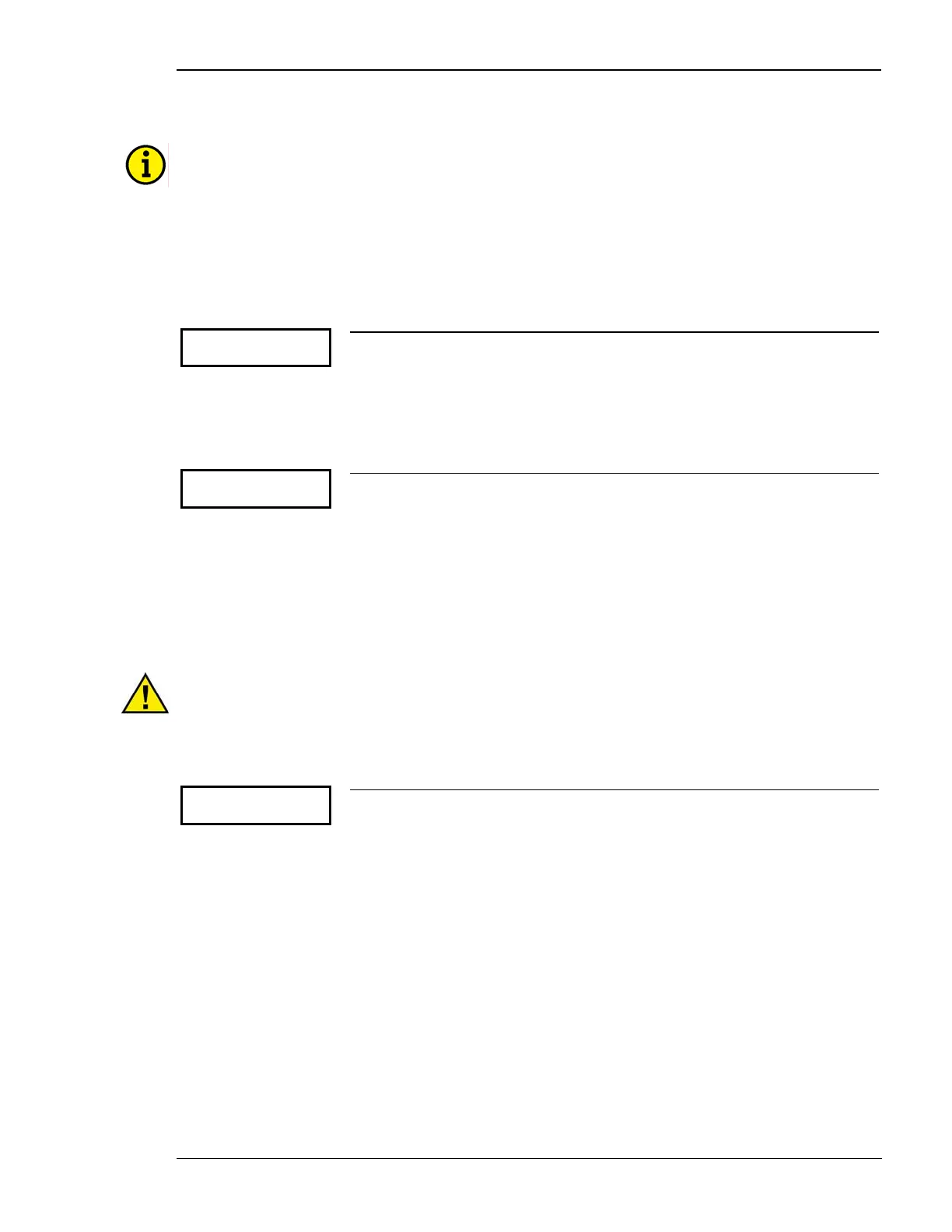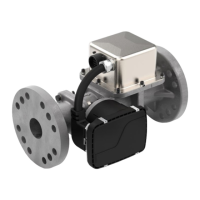Manual 37128A GCP-20 Series - Genset Control
© Woodward Page 77/190
Password Configuration
NOTE
Once a password has been set, it will not change unless a person alters that parameter with access to,
it regardless of how often the configuration mode is accessed. If an incorrect code number is entered,
the code level is set to CS0 and the control is therefore locked for external users.
The control unit automatically reverts to code level CS0 two hours after the entry of a password or if
the power supply is disconnected from the control unit. By entering the correct password, the corre-
sponding level may again be accessed.
Parameter 23
Define level 1
code 0000
Code level 1 (Customer) 0000 to 9999
This parameter is only accessible with code level 2 rights. After the password has
been set for this parameter, only the personnel who are assigned this password will
have access rights to this code level. When the CS1 (Customer) password is en-
tered, only select parameters may be accessed.
The default setting for this code level (CS) is CS1 = 0 0 0 1
Parameter 24
Define level 2
code 0000
Code level 2 (Commissioner) 0000 to 9999
This parameter is only accessible with code level 2 rights. After the password has
been set for this parameter, only the personnel who are assigned this password will
have access rights to this code level. When the CS1 (Customer) password is en-
tered, only select parameters may be accessed.
The default setting for this code level (CS) is CS2 = 0 0 0 2
Controller
≡≡≡≡≡≡≡≡≡≡≡≡≡≡≡≡≡≡≡≡≡≡≡≡≡
WARNING
Incorrect settings may lead to the errors in measurements and failures within the control unit resulting
in destruction of equipment or injury to personnel.
Parameter 25
Configure
controller YES
Configuration of the controller YES/NO
Parameters are grouped together in blocks to permit quicker navigation through the
large number of configuration screens. Selecting "YES" or "NO" has no effect if
controlling or monitoring is performed. This parameter has the following effects:
YES.............. The configuration screens in the next block are displayed and can ei-
ther be viewed ("Select" push-button) or modified ("Cursor →",
"Digit ↑" or "Select" push buttons).
NO................ The parameters in the next block are not displayed, cannot be modi-
fied and are therefore skipped.