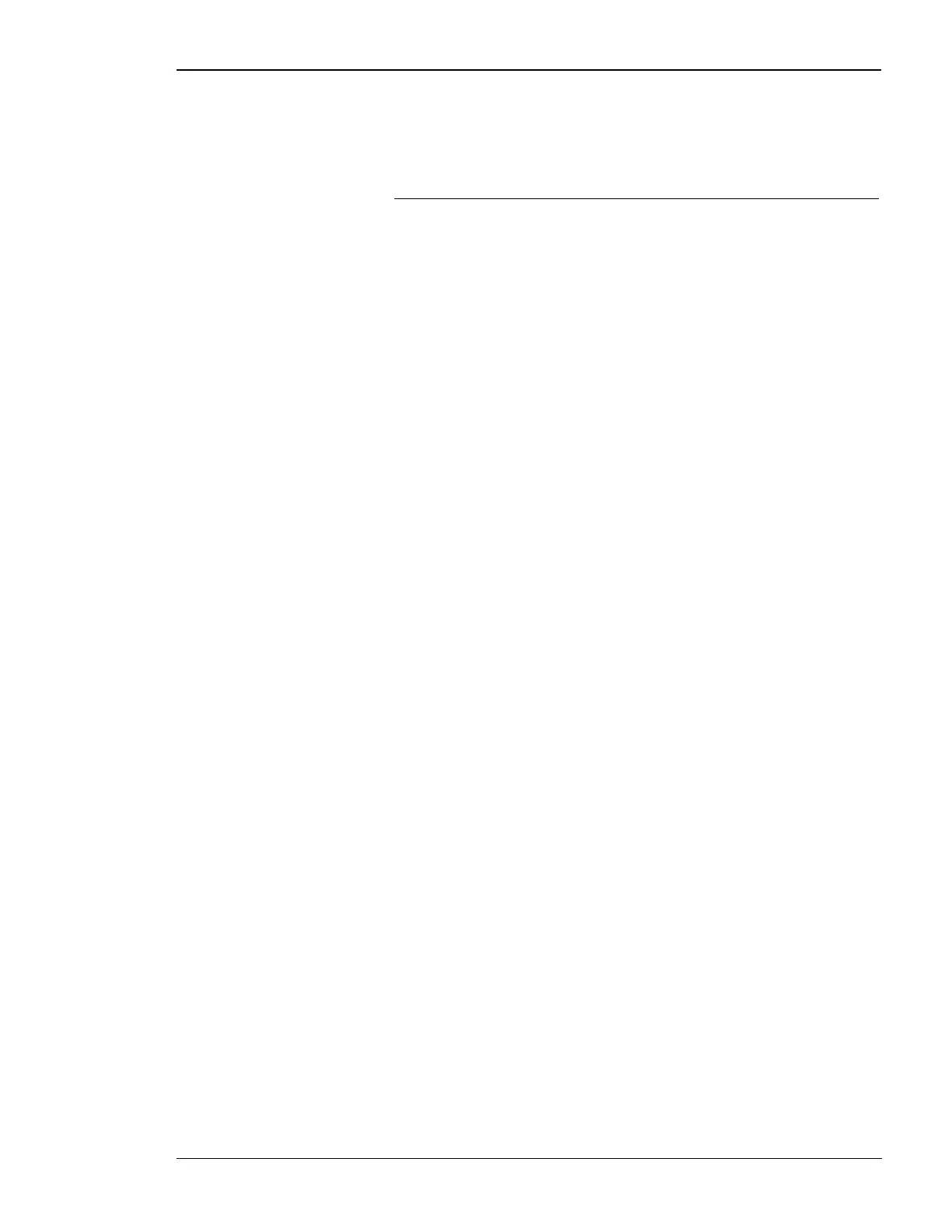Manual 37128A GCP-20 Series - Genset Control
© Woodward Page 67/190
LC Display
≡≡≡≡≡≡≡≡≡≡≡≡≡≡≡≡≡≡≡≡≡≡≡≡≡
26 LC Display LC display
The LC display shows messages and values, depending on the respective
mode applied. In configuration mode, the individual parameters are dis-
played and changed. In Automatic mode the operating variables (e. g. volt-
ages and currents) can be called up.
First Display Line
In the field "V/kV", the generator voltage is indicated in dependence of the LEDs V1, V2 and V3.
In the fields "A(L1)", "A(L2)"and "A(L3)" the generator wire currents are separately indicated for each phase.
Second Display Line
In the field "Reversible Display" the following screens appear:
Basic Display Screen
• Display of the generator power factor and the generator active load
• Display of the current action of the unit (synchronization, starting, etc.)
Subordinate Display Screen (depending on the unit's equipment)
The following screens are displayed:
• Engine speed
• Mains voltage
• Mains voltage/mains performance [GCP-21/22]
• Mains power factor
• Analog input quantities
• Generator active energy
• Operating hours
• Remaining time until the maintenance call
• Genset starting counter
• Battery voltage (supply voltage)
• Number of subscribers of the load sharing
• Maximum generator current (slave pointer)
• Last four alarm messages
These screens are displayed one after the other by pressing the button "Message ↓". When the last display screen
has been reached, the basic screen is displayed. If alarms have occurred, their message texts are displayed in the
sequence of their occurrence in the display screens before the basic screen. Only the first 4 alarms are indicated.
All subsequent alarms are no longer indicated, however normally processed. If any functions of the unit are ac-
tive (e.g. synchronization of the GCB), the basic display mask is superimposed by the corresponding message
(e.g. "Synchronous. synchronization"). Following the termination of the unit function, the basic mask is dis-
played again.
