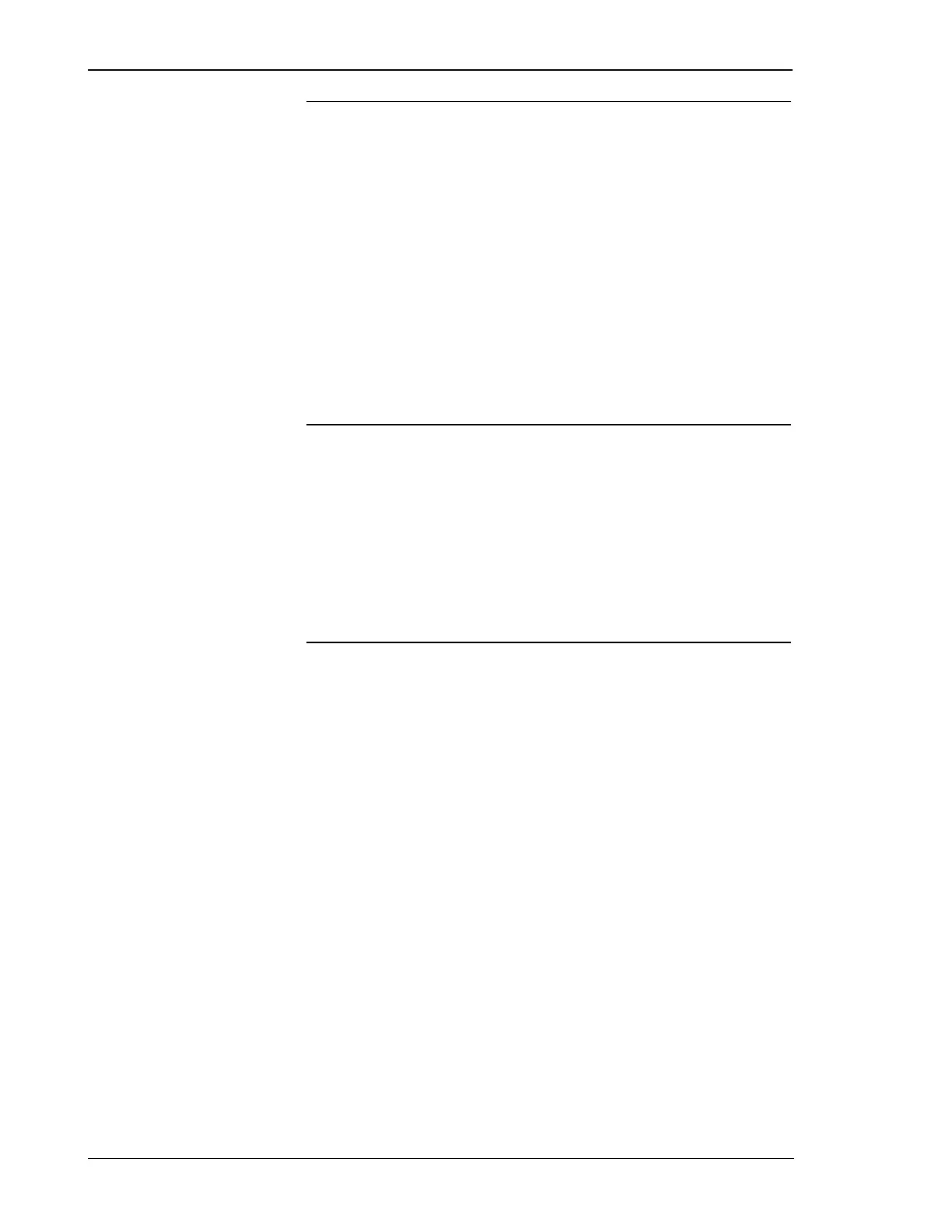Manual 37128A GCP-20 Series - Genset Control
Page 66/190 © Woodward
23 TEST
Color: blue
Operating mode TEST
By actuating the "TEST" push-button, the engine is started, and engine
monitoring is activated. No power circuit breakers are operated. This is car-
ried out in the event of mains failure and when emergency power is
switched on.
[GCP-21/22] Start of a load test A load test is enabled via the actuation of
the "GCB ON" push-button. In addition to the functions of
"TEST" mode, the GCB is synchronized or the MCB is
opened according to the CB logic and the GCB is then
switched to the dead busbar.
[GCP-21/22] End of a load test The "LOAD TEST" can be terminated by
actuating the "GCB OPEN" or "MCB ON" push-button (de-
pending on power circuit breaker logic). In "STOP" or
"AUTOMATIC" mode without request signal, the genset is
stopped with a reduction of power.
24 STOP
Color: blue
Operating mode STOP
By selecting the "STOP" mode, the genset is always shut down. The shut-
down procedure is as follows:
Stopping process:
• the "STOP" mode is selected,
• the real power is reduced,
• the GCB is opened at 3 % of the rated generator real power,
• coasting is carried out according to the parameters in order to cool the en-
gine.
25 MAN
Color: blue
Operating mode MANUAL
Using "MANUAL" operating mode, the push-buttons can be activated to
control the equipment manually. The automatic control of the power circuit
breakers and the genset are blocked. Important automatic processes continue
to remain in operation (e. g. engine monitoring and the mains watchdog
function for operation in parallel with the mains). Sprinkler and emergency
power operation are not active. An emergency or Sprinkler operation which
has been activated before changing to operating mode MANUAL will be
maintained.
