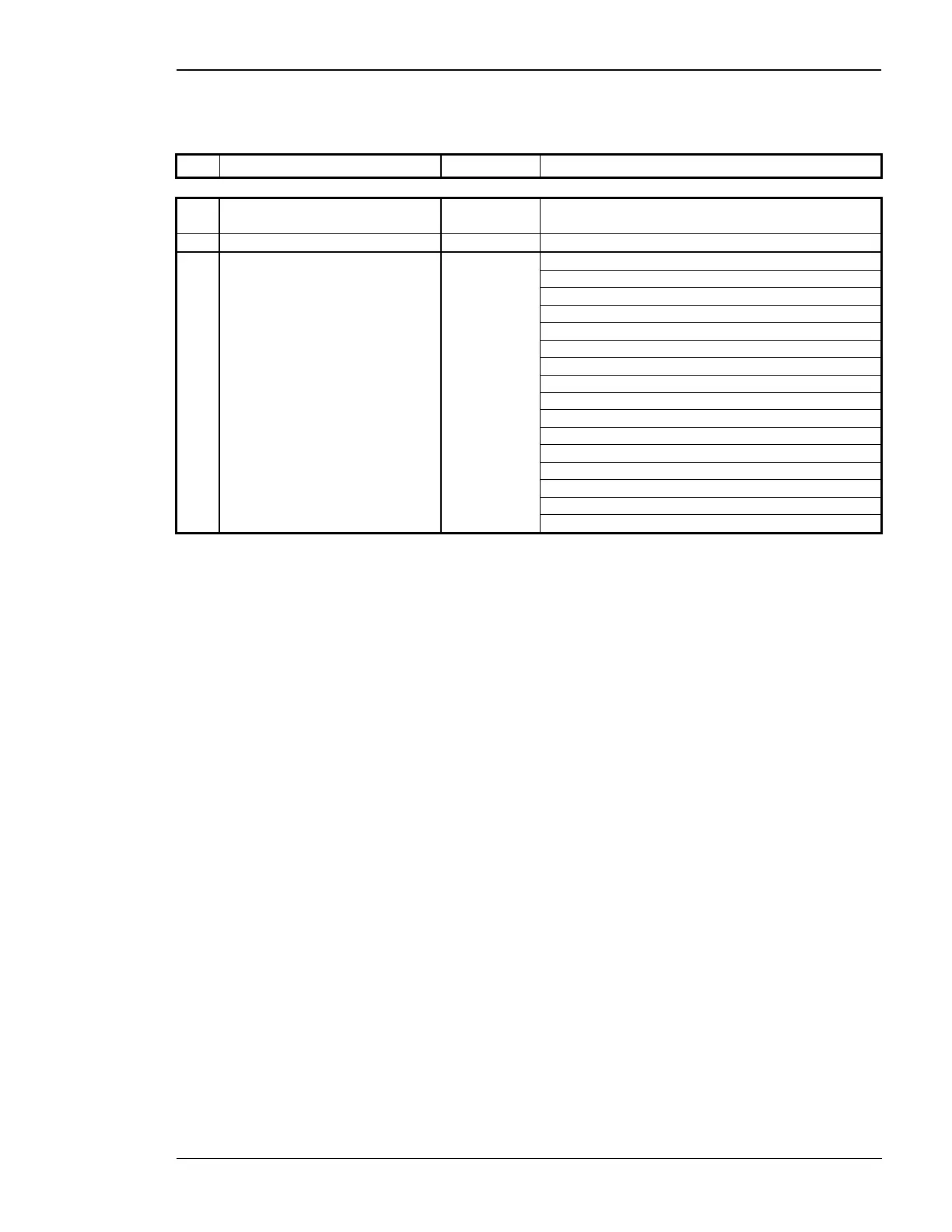Manual 37128A GCP-20 Series - Genset Control
© Woodward Page 173/190
Remote Control via Gateway GW 4 (Receiving Telegram)
The remote control data are only accepted by the GCP-20, if the unit is equipped with the corresponding option.
No. Content (words) Unit Comment
1
Active power setpoint with control argu-
ment
kW
see below
2
Reserve
3
Control word Bit 15 Internal
Bit 14 Internal
Bit 13 Internal
Bit 12 Internal
Bit 11 Internal
Bit 10 Internal
Bit 91 Internal
Bit 8 Internal
Bit 7 Internal
Bit 6 Internal
Bit 5 Internal
Bit 4 = 1 Acknowledgement
Bit 3 = 0 always 0
Bit 2 = 0 always 0
Bit 1 = 1 Remote stop (high priority)
Bit 0 = 1 Remote start
The next genset is addressed with the number 4
Word 1 Active energy set point value
Word 2 etc.
Comments
General Data About the Procedure 3964 (TTY, RS-232, RS-485)
Data
Length of characters 8 Bit
Stopbit 1 Bit
Paritybit 1 Bit with even parity
Release condition Corresponds to the log status. ″1″ (20 mA at TTY)
Data format 16 Bit binary values
Transmitting rate 9600 baud. Other baud rates on request. The records are transferred cyclically.
Procedure Interpreter RK 512
See Siemens documents for procedure 3964.
General Data About the Hardware Handshaking RTS/CTS (RS-232)
Data
Length of characters 8 Bit
Stop bit 1 Bit
Parity bit 1 Bit with even parity
Data format 16 Bit binary values
Transmitting rate 9600 baud. Other baud rates on request. The records are transferred cyclically.
