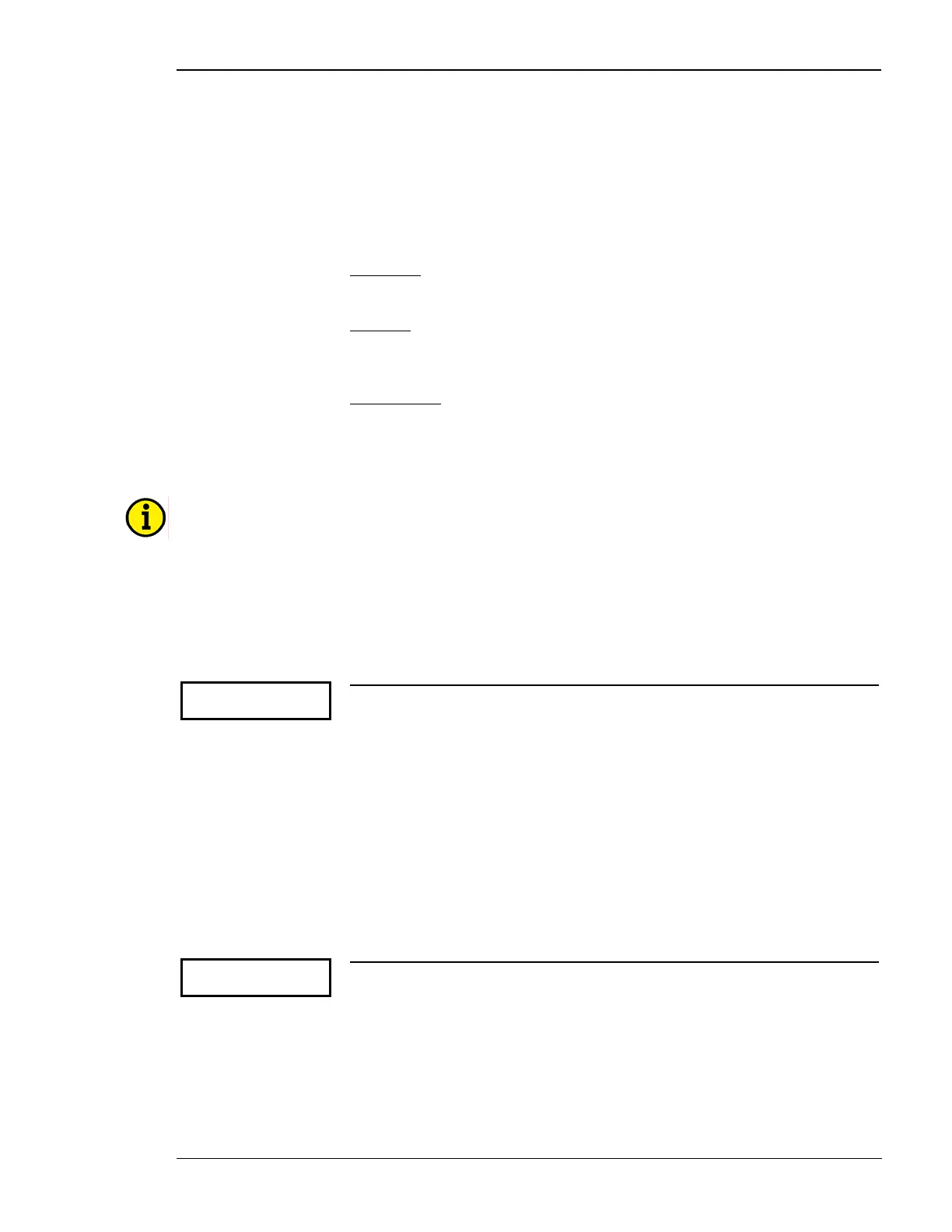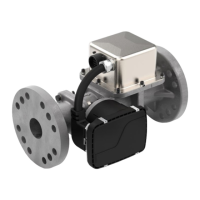Manual 37128A GCP-20 Series - Genset Control
© Woodward Page 71/190
Basic Configuration
≡≡≡≡≡≡≡≡≡≡≡≡≡≡≡≡≡≡≡≡≡≡≡≡≡
Configuration Access
The control is equipped with a three-level code and configuration hierarchy, which enables it to access various
configuration screens for different users. A distinction is made between:
Code level 0 (CS0) - User: Third party
This code level enables no access to the parameters. The configuration is blocked.
Code level 1 (CS1) - User: Customer
This code level entitles the user to change a few selected parameters. Changing passwords is not possible at
this level.
Code level 2 (CS2) - User: Commissioner
With code level 2 the user is granted full access rights, and therefore has direct access to all parameters (dis-
playing and changing). Additionally, the user may change the passwords for levels 1 and 2 in this level. In
this code level the password protection may be completely disabled (see below).
NOTE
Once a password has been set it will not change unless a person alters that parameter with access to it
regardless of how often the configuration mode is accessed. If an incorrect code number is entered,
the code level is set to CS0 and the control is therefore locked for external users (setting of password
on page
77). The control unit automatically reverts to code level CS0 two hours after the entry of a
password. By entering the correct password, the corresponding level may again be accessed.
The code level may also be accessed using the PC program LeoPC1.
Parameter 2
Enter code
number 0000
Enter code number 0000 to 9999
Upon accessing the configuration mode a four-digit password is requested which
identifies the level of access the user is to be granted. The displayed num-
ber XXXX is a randomly generated number that must be changed to the correct
password and confirmed with the "Select" push-button. If the random number has
been confirmed with "Select" without being changed, the control's access level re-
mains as it was. Two four-digit code numbers (0000-9999) exist for accessing the
parameters . Changing the code level and setting up new code words for the users
can only be accomplished on the CS2 level. No assignment is required for the
"third party" user level, as the user does not usually receive access to the configura-
tion level (protected via the code).
Basic Settings Configuration
Parameter 3
Configure
Base ? YES
Configure basic settings YES/NO
Various parameters are grouped together in blocks to allow navigation through the
large number of configuration screens more rapidly. Selecting "YES" or "NO" has
no effect on whether or not control or monitoring is carried out. The input merely
has the following effect:
YES.............. The configuration screens in the next block are displayed and can ei-
ther be viewed ("Select" push-button) or modifications can be made
to the parameters ("Cursor →", "Digit " or "Select" push-buttons).
NO................ The parameters in the next block are not displayed, cannot be modi-
fied and are therefore skipped.
