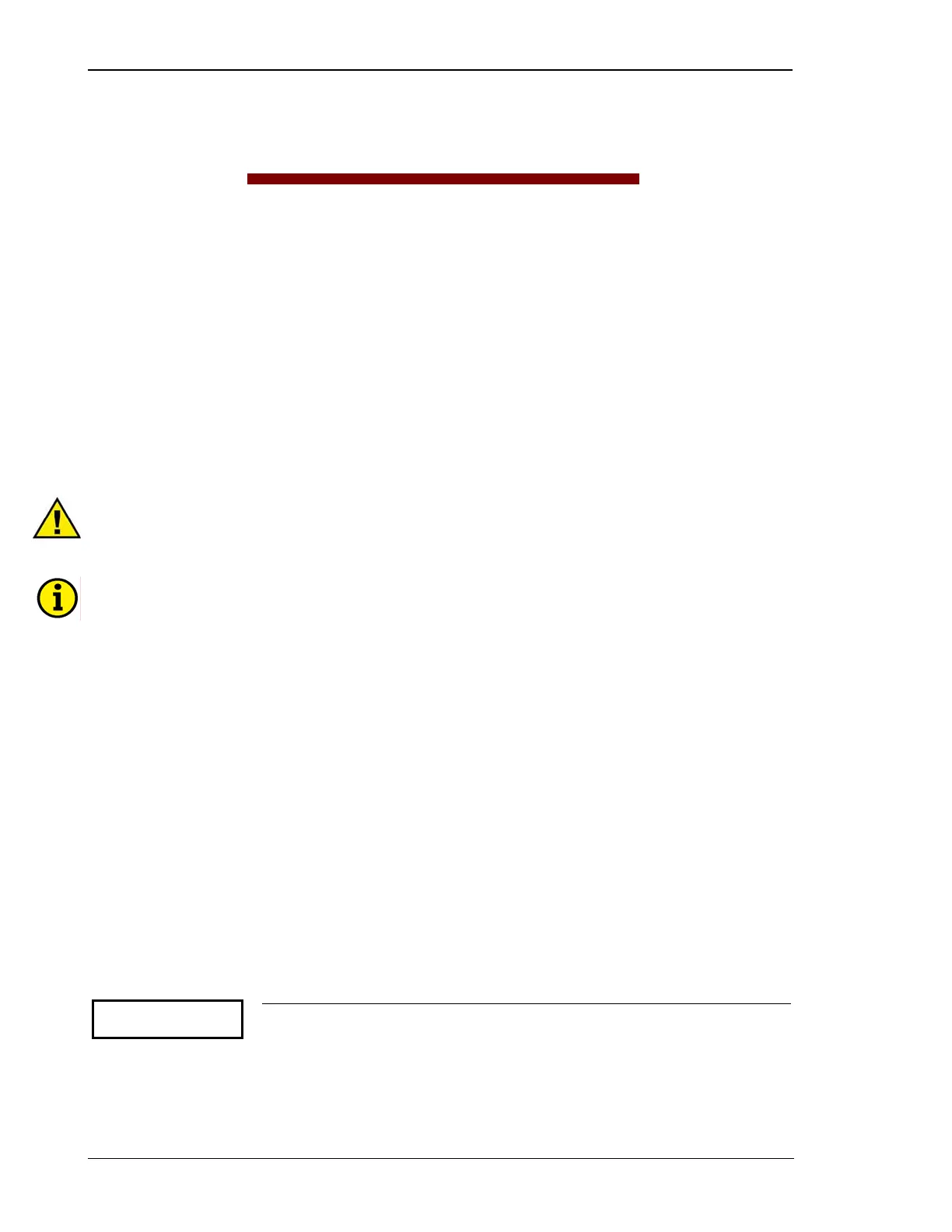Manual 37128A GCP-20 Series - Genset Control
Page 68/190 © Woodward
Chapter 9.
Configuration
Configuration can be performed using a PC and the PC program LeoPC1 via the serial interface or via the front
panel push buttons and the front panel LC display. Additionally it is possible to configure the unit via CAN bus.
The following baud rates are therefore usable:
• Configuration via direct configuration plug (RS-232) = 9,600 Baud (8 Bit, no parity, 1 Stop bit)
• CAN bus (CiA) = 125 kBaud
Because of functional enhancements within the controls of the GCP-20 Series it is necessary to use a new version
of the configuration software LeoPC1. This version must be at least 3.1 or higher. If the LeoPC1 software you
currently use has an older version the latest version can be ordered at our technical sales or can be downloaded
on our homepage at http://www.woodward.com/software.
After an updated version of LeoPC1 has been installed older project files may still be used. These can be trans-
ferred to the appropriate file locations within the new program.
WARNING
Please note that configuration only should be performed while the system is not operating.
NOTE
Before configuring a control unit, familiarize yourself with the parameters listed at the end of this man-
ual.
You can scroll through the parameters if you are in configuration mode (simultaneously pressing of "Digit ↑"
and "Cursor →" push buttons permits access to the configuration mode) using "Select". If you press and hold the
"Select" push button the scroll function will be activated, allowing for the parameter screens to be advanced
through more rapidly. The control unit will permit the operator to reverse up to four previous screens (exception:
it is not possible to reverse from the first parameter to the last parameter or to backup through the service
screens). To perform the reverse function through the parameter screens, the "Select" and "Cursor →" push but-
tons must be pressed and released simultaneously. The control unit will revert to automatic mode, if an entry isn't
performed, a change made or any other action performed for 60 seconds.
Basic Data
≡≡≡≡≡≡≡≡≡≡≡≡≡≡≡≡≡≡≡≡≡≡≡≡≡
Version Number (Software Version)
Parameter 1
Software version
Vx.xxxx
Software version
Display of the software version.
