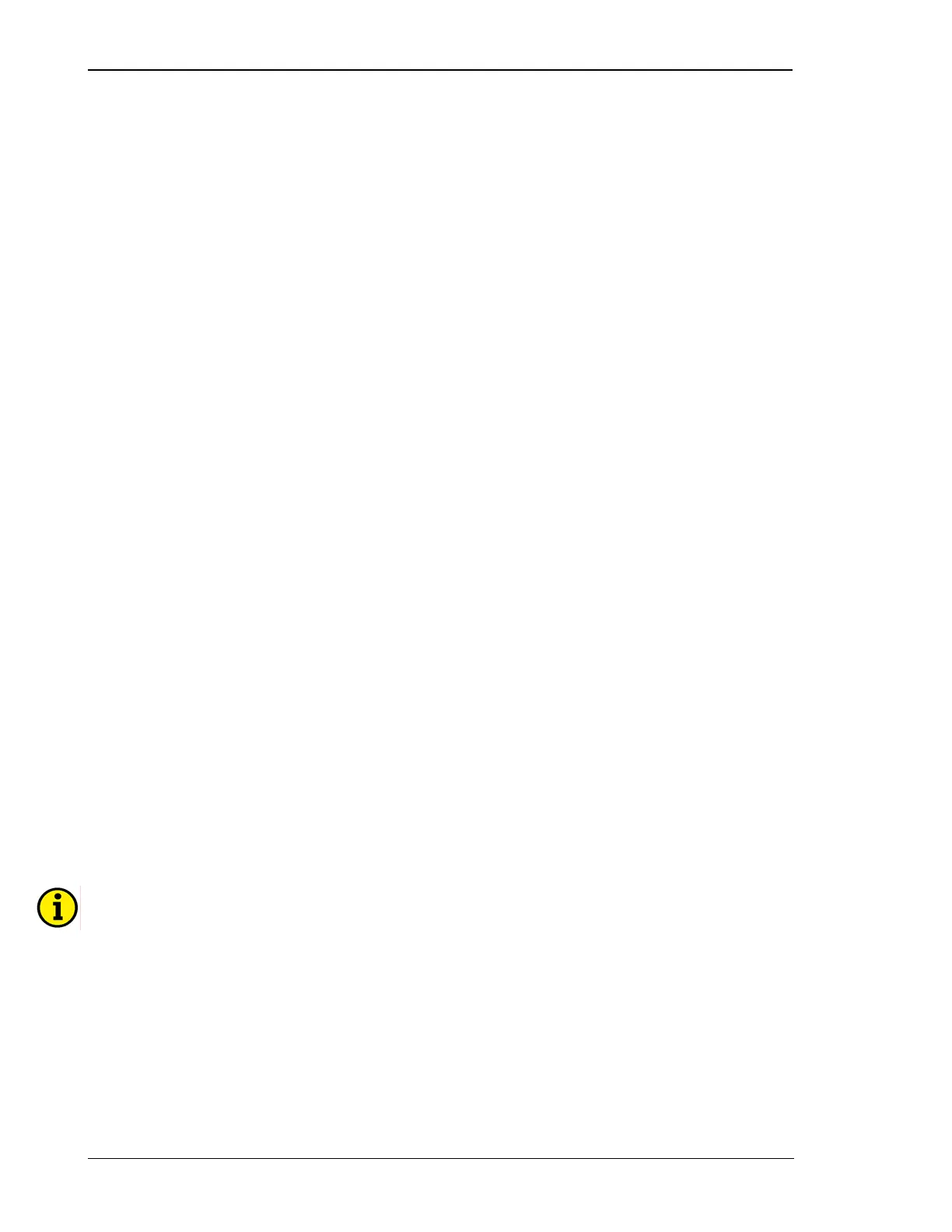Manual 37128A GCP-20 Series - Genset Control
Page 36/190 © Woodward
Clear Text Display
≡≡≡≡≡≡≡≡≡≡≡≡≡≡≡≡≡≡≡≡≡≡≡≡≡
Operating and alarm messages are displayed in the bottom row in the display. With the button "Message" it is
possible to switch over to the subsequent masks.
Functional Messages of the Unit
Relay messages
The subsequent relay outputs for the engine or generator control are also indicated on the dis-
play:
• Synchronization of GCB or MCB "Synchr.GCB" / "Synchr.MCB"
• Add-on GCB (Induction) "Connect GCB"
• Switching todead busbar GCB or. MCB "Deadbus GCB" / "Deadbus MCB"
• Starting "Start"
• Preheating (diesel engine) "Preglow"
• Purging operation (gas engine) "turning"
• Initial state (diesel engine): f- permanent signal of the
speed governor is set prior to the genset start "goven. down"
• Auxiliary operations Pre-travel/ coasting "prerun aux." / "postrun aux."
"Start-Pause"
An interrupted starting process is displayed with the message "Start pause".
"Testmode"
If the operating mode "Test" is selected, this message is output.
"Load Test"
If the operating mode "Test" is selected after activating the button "GCB ON", and if a load
test is selected, this message is output.
"Emergency"
This message displays a current case of emergency power.
"mains settl"
This message in the display shows the mains settling time following a mains alarm.
"Sprinkler"
This message is shown in the display during sprinkler operation.
"Sprinkler.sd."
Following sprinkler operation, the unit operates without load for 10 minutes. This message is
shown in the display during this period.
"Cooldown"
No-load operation (unit cooling) prior to unit shutdown is displayed with this message.
"Stop Engine"
When stopping the unit, a starting block is set for 10 seconds on negative deviation from the
firing speed. This message displays the operating condition.
NOTE
The indication of the texts "sprinkler operation", "emergency power", "test" and "load test" alternates
with the basic mask. If one of these texts is active, the actuation of the "Select" button switches to the
continuous display of the basic display screen. This can be undone again by actuating the "Acknowl-
edge" button.
