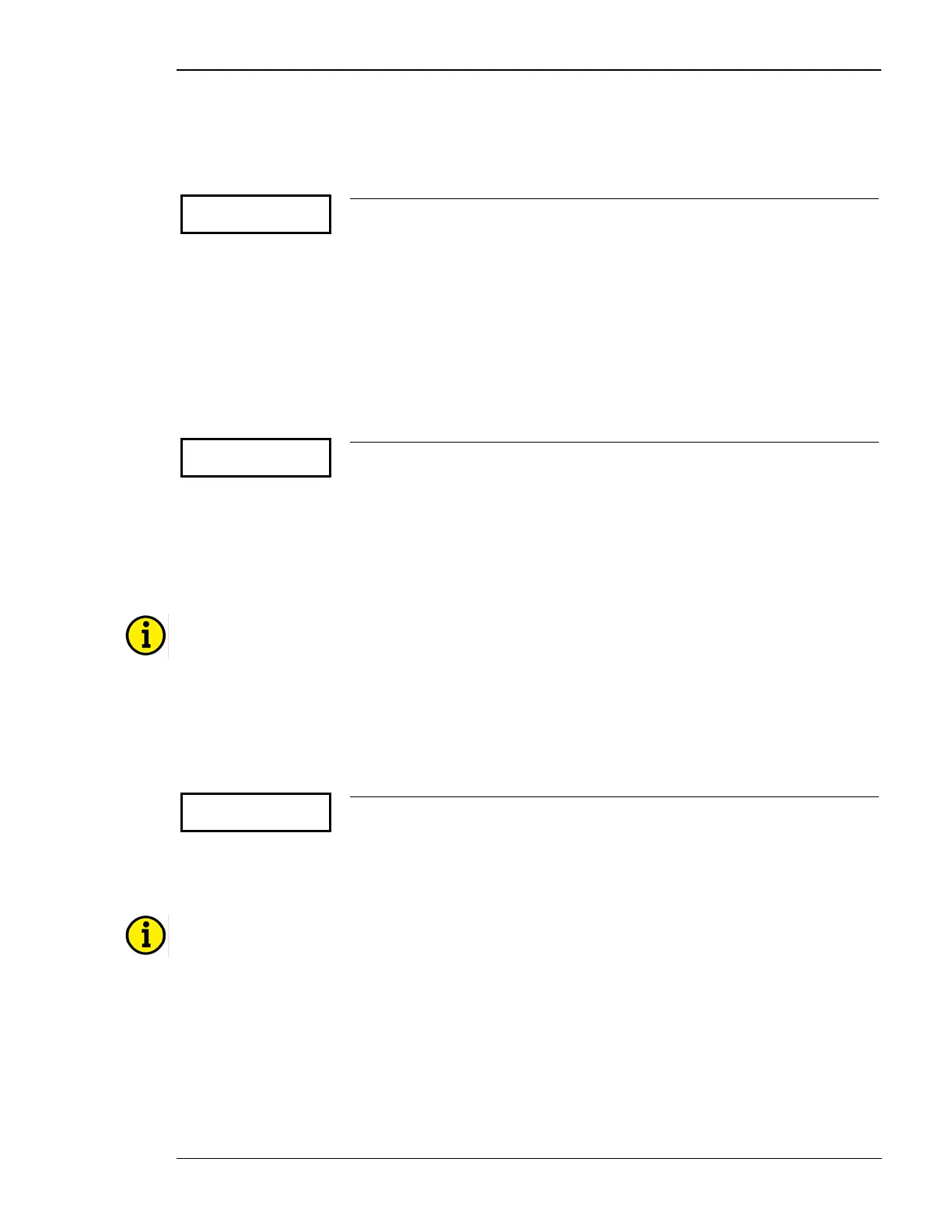Manual 37128A GCP-20 Series - Genset Control
© Woodward Page 147/190
Counter Configuration
≡≡≡≡≡≡≡≡≡≡≡≡≡≡≡≡≡≡≡≡≡≡≡≡≡
Parameter 279
Configure
counters YES
Configuration of the counters YES/NO
Parameters are grouped together in blocks to permit quicker navigation through the
large number of configuration screens. Selecting "YES" or "NO" has no effect if
controlling or monitoring is performed. This parameter has the following effects:
YES.............. The configuration screens in the next block are displayed and can ei-
ther be viewed ("Select" push-button) or modified ("Cursor →",
"Digit ↑" or "Select" push-buttons).
NO................ The parameters in the next block are not displayed, cannot be modi-
fied and are therefore skipped.
Maintenance Call
Parameter 280
Service interval
in 0000h
Counter; maintenance call 0 to 99,999 h
A maintenance interval can be specified with this parameter. After the engine has
been in operation for the number of hours configured here, a maintenance message
(class F1 alarm) is displayed. Following the acknowledgement of the message, the
counter is reset to this value.
Note
Entering "0" will disable the maintenance call.
NOTE
In order to reset the maintenance call prior to the configured time (maintenance call alarm not yet initi-
ated), perform the following procedure:
- Press and hold the "Clear" button for at least 5 seconds.
Operating Hours Counter
Parameter 281
Set oper.hours
counter 00000h
Counter; operating hours counter 0 to 65,000 h
This parameter can be used to specify the number of hours an engine has been in
operation. This permits the user to display the correct number of engine hours if
this controller is used on an older engine or this controller is to replace an older
controller.
NOTE
If a value is to be input in this parameter other than the factory default, the controller must be in code
level CS2. For safety reasons, the counter is set in a 2-step sequence.
The following sequence applies:
1. Step: Set and store the desired operating hours
2. Step: Integrate the value which has been saved by ...
-- Terminate the configuration mode and switch to automatic mode
-- Display of the operating hours
-- Press and hold the "Digit" push-button for at least 5 seconds.
