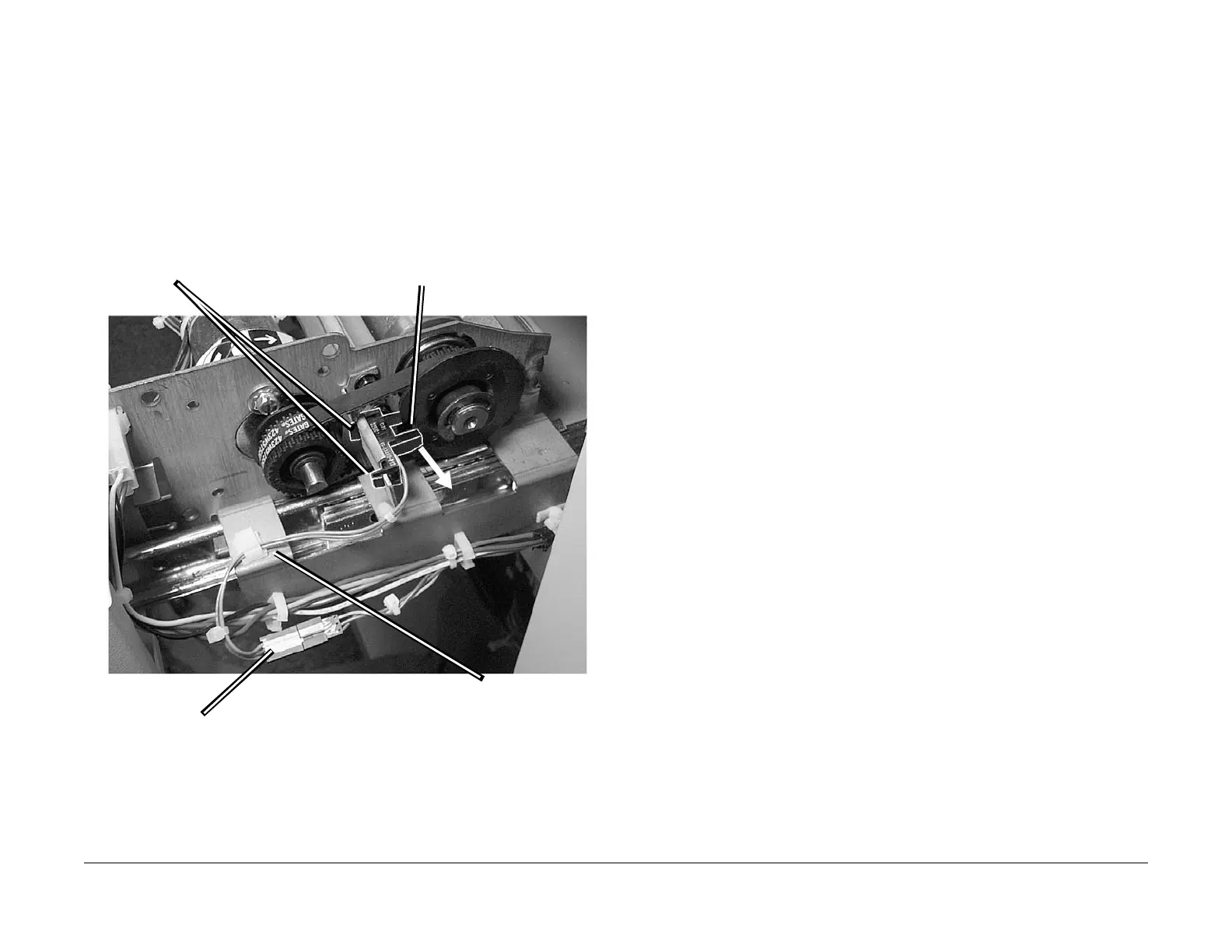03/2003
4-45
8850/ 510DP
REP 8.14
Repairs and Adjustments
REP 8.14 Cutter Home Sensor
Parts List on PL 7.8
WARNING
Switch off the Main Power Switch. Disconnect the Power Cord.
Removal
1. Open the Cutter Drawer.
2. (Figure 1): Remove the Cutter Home Sensor.
Figure 1 Removing the Cutter Home Sensor
Replacement
1. Center the disc of the Cutter Drive Pulley in the Cutter Home Sensor during reinstallation
of that sensor.
2
Rotate the sensor downward and
remove it from the mount bracket
1
Disengage the two mount stubs
3
Remove the wire from
the mount clip
4
Disconnect Q1P1
