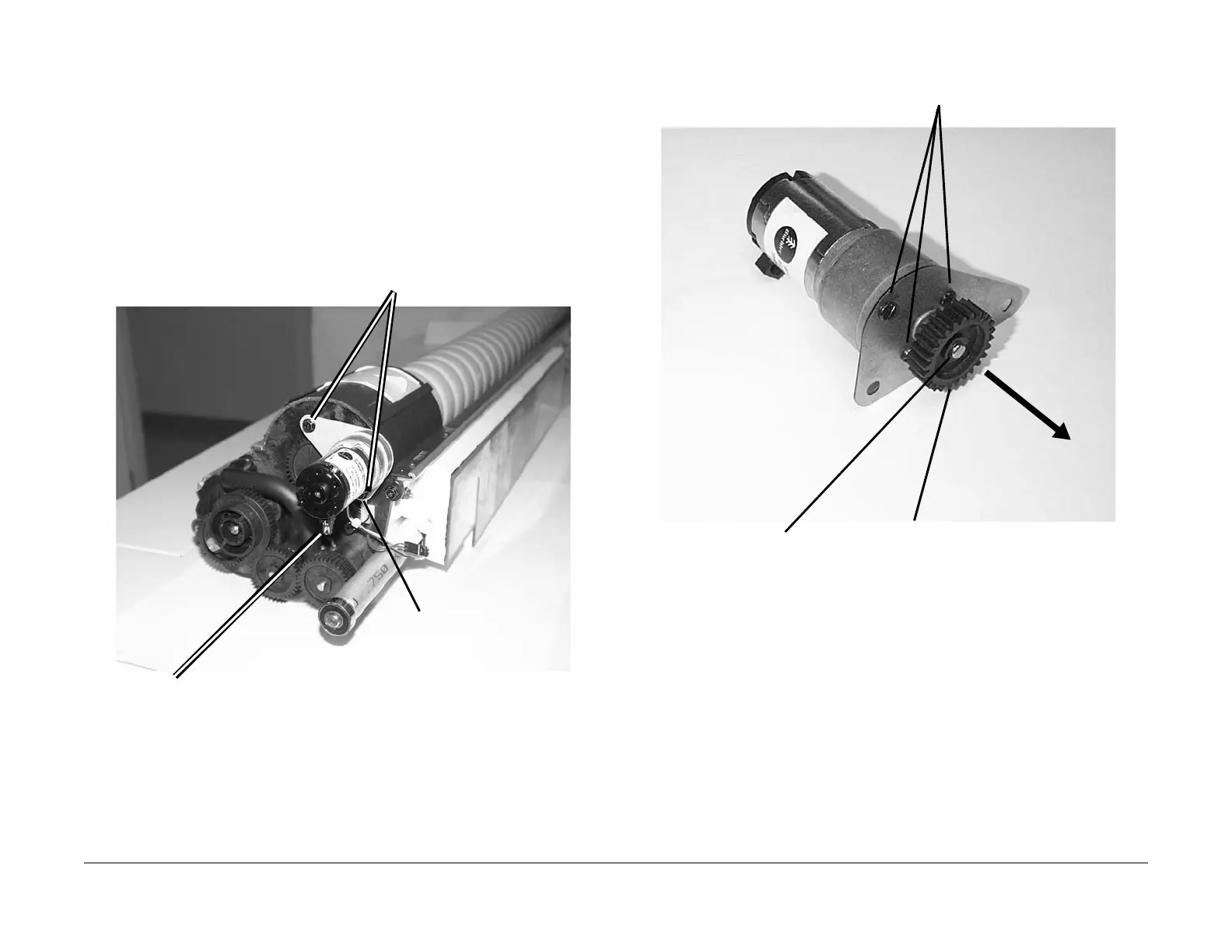03/2003
4-70
8850/ 510DP
REP 9.6
Repairs and Adjustments
REP 9.6 Cartridge Drive Motor
Parts List on PL 9.8
WARNING
Switch off the Main Power Switch. Disconnect the Power Cord.
Removal
1. Remove the Developer Module. Perform REP 9.5 Developer Module.
2. (Figure 1): Remove the Cartridge Drive Motor from the Developer Module.
Figure 1 Removing the Cartridge Drive Motor
3. (Figure 2): Remove the Cartridge Drive Motor from the Mounting Plate.
Figure 2 Removing the Cartridge Drive Motor from the Mounting Plate
2
Remove the two motor mount
screws and attached ground strap
1
Disconnect P/J P1 (attached to
motor)
Ground Strap
3
Remove the Cartridge Drive
Motor Assembly from the
Developer Module
1
Remove the E-ring
2
Remove the Drive Gear
3
Remove the three screws
4
Remove the Mounting Plate
