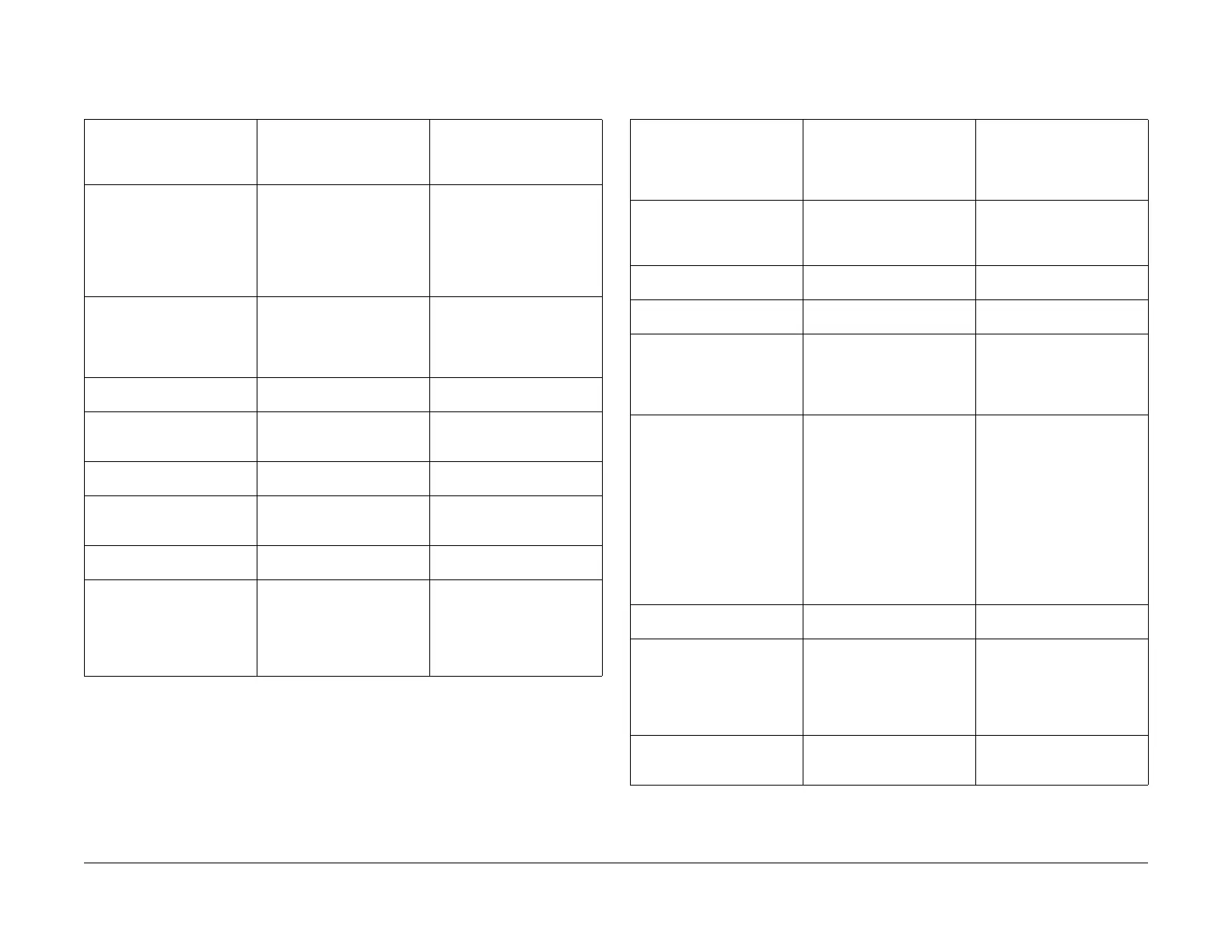03/2003
3-10
8850/ 510DP
PQ 1, PQ 2
Print Quality
PQ 1 Background PQ 2 Dark Bands
Table 1 Background Symptom / Check
Symptom / check
Contamination of the blank
area by toner particles on the
print
Probable Cause Corrective Action
1. An incorrect electrostatic
value
1A. Perform Electrostatic
Series (ADJ 9.2).
1B. Perform GP 1 Xero-
graphic HVPS Checkout Pro-
cedure.
1C. Clean/Replace/Repair
the corotrons.
2. Developer Bias incorrect. 2A. Perform Electrostatic
Series (ADJ 9.2).
2B. Perform GP 1 Xero-
graphic HVPS Checkout Pro-
cedure.
3. Toner concentration too
high.
3. Perform Image Density
(ADJ 9.3).
4. Erase Bar operation. 4. Refer to BSD 9.6 and
check for correct operation of
the Erase Bar.
5. Defective Cleaner Blade 6. Replace the Cleaner Blade
(REP 9.4).
6. Web Oil system not operat-
ing correctly.
7. Refer to BSD 10.2 and
check Web Oil system for cor-
rect operation.
7. Contaminated or defective
Drum.
8. Replace the Drum (REP
9.3).
9. Site environment is hot and
humid.
9A. Install Developer Heater
Kit
9B. Perform General Proce-
dure GP 8 Toner Control Sys-
tem Calibration and set for
humidity greater than 65%.
Table 1 Bands Symptom / Check
Symptom/ checks
Bands are 1 mm or more wide
and are in the media feed
direction. High density bands
are called black lines.
Probable Cause Corrective Action
1. Contaminated charge
scorotron
Detack Corotron contami-
nated.
1. Clean / replace screen /
pins (REP 9.8).
2. Defective Cleaner Blade 2. Replace the Cleaner Blade
(REP 9.4).
3. Contaminated magnetic
roll.
3. Check for foreign objects
on the mag roll.
4. Incorrect Electrostatic
value.
4B. Perform Electrostatic
Series (ADJ 9.2).
4C. Perform GP 1 Xero-
graphic HVPS Checkout Pro-
cedure.
5. Toner cloud from the Devel-
oper Module contaminating
the Drum and corotrons.
5A. Ensure that the Pressure
Equalizer Tubes are clean
(REP 9.18).
5B. Check for toner buildup on
the lower edge of the Devel-
oper Housing.
5C. Check that the Toner Dust
Trap, Tubes are not plugged.
Replace as required (PL
9.10).
5D. Check/Replace the Toner
Filter (PL 9.10).
6. Contaminated or defective
Drum.
7. Replace the Drum (REP
9.3).
7. Image Module LEDs oper-
ating incorrectly.
8. Enter [9-21-5] and check for
correct operation. (Refer to
BSD 6.1 and check for correct
electrical connections to/from
the Receiver PWB and the
LED Image Bar).
8. Photoreceptor Drive Motor
Encoder not installed or oper-
ating correctly.
Check at the Encoder is
installed correctly (REP 9.23).
Replace the Encoder (PL 9.1).