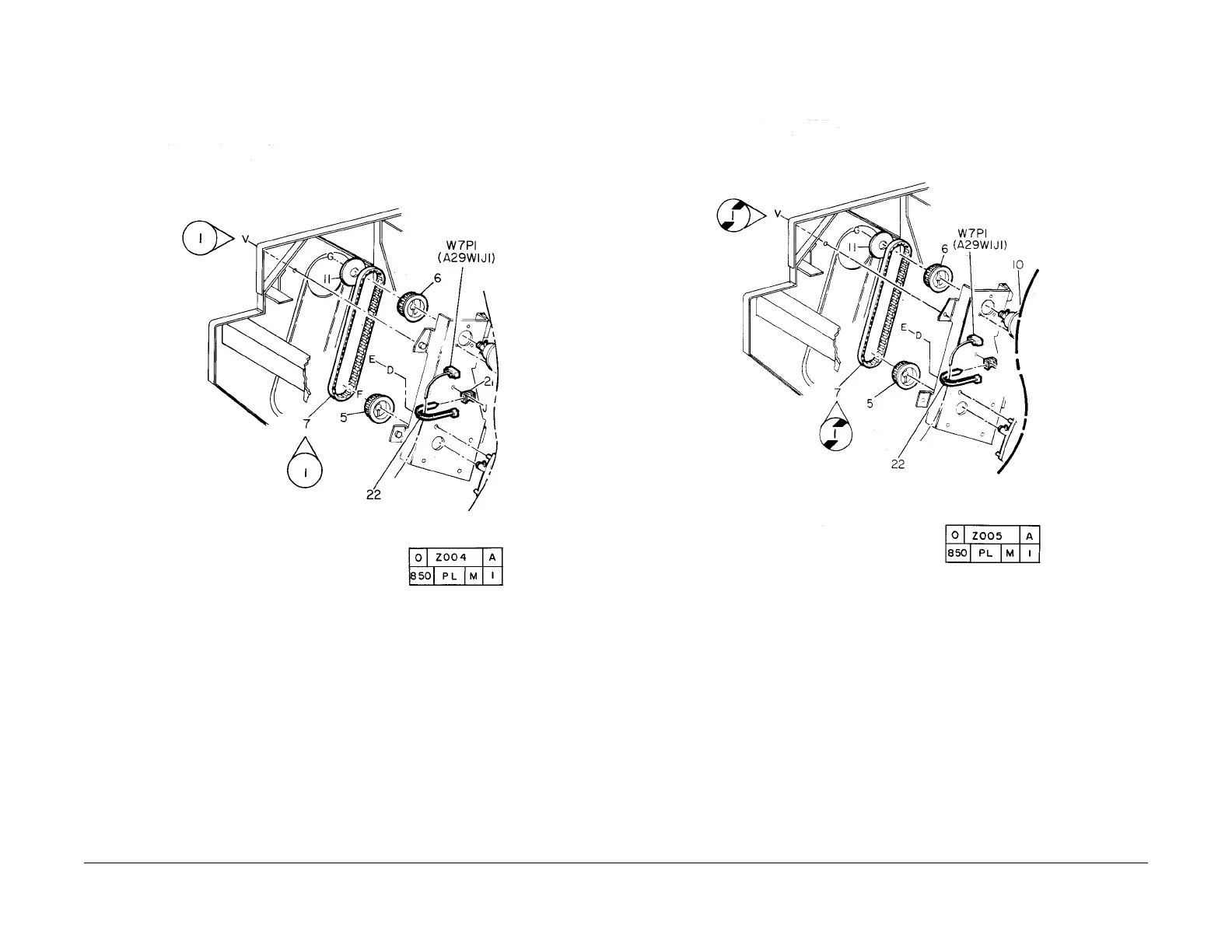03/2003
5-5
8850/ 510DP
Symbology
Parts Lists
Symbology
A Tag number within a circle pointing to an item number shows that the part has been changed
by the tag number within the circle (Figure 1). Information on the modification is in the Change
Tag Index.
Figure 1 With Tag Symbol
A Tag number within a circle having a shaded bar and pointing to an item number shows that
the configuration of the part shown is the configuration before the part was changed by the Tag
number within the circle (Figure 2).
Figure 2 Without Tag Symbol