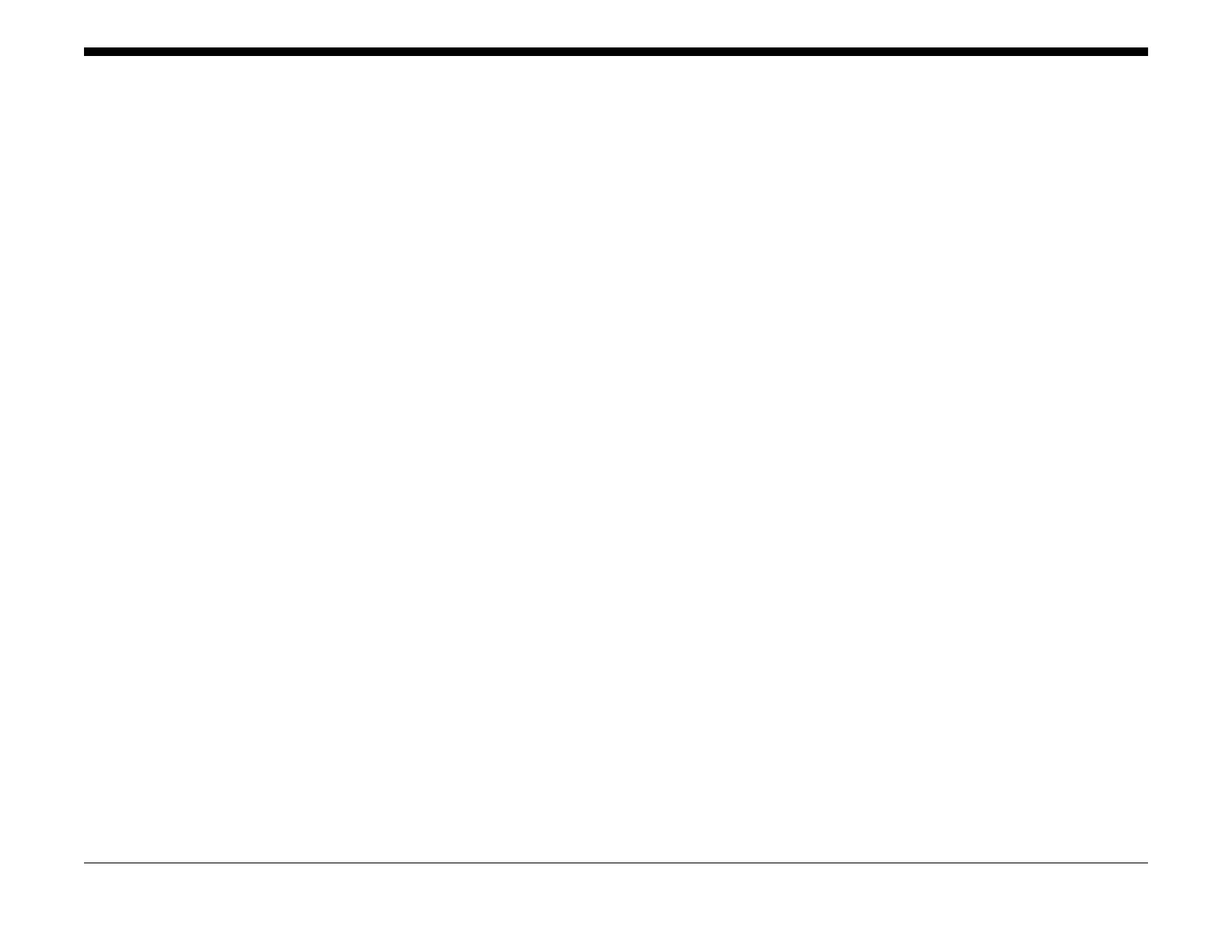03/2003
6-1
8850/ 510DP
General Procedures
6 General Procedures
Diagnostics
To Enter The Diagnostic Mode ....................................................................................... 6-3
To Exit The Diagnostic Mode .......................................................................................... 6-4
Input Diagnostic Test Procedure..................................................................................... 6-4
Input Diagnostic Test Codes........................................................................................... 6-5
Output Diagnostic Test Procedure .................................................................................. 6-5
Output Diagnostic Test Codes ........................................................................................ 6-6
To Enter Multiple Tests (Chaining).................................................................................. 6-6
To Exit from Multiple Tests.............................................................................................. 6-7
Special Tests...................................................................................................................6-7
General Procedures
GP 1 Xerographic HVPS Checkout................................................................................. 6-10
GP 2 Image on Drum (Panic Stop) Procedure................................................................ 6-11
GP 3 Drum Maintenance................................................................................................. 6-12
GP 4 Drum Cleaning Enhancement................................................................................ 6-13
GP 5 Communication Loopback Test ............................................................................. 6-13
GP 7 NVM Dump of Adjustable Settings......................................................................... 6-14
GP 8 Toner Control System Calibration.......................................................................... 6-15
GP 9 Tone Down Procedure........................................................................................... 6-17
Installation
System Configuration and Components ......................................................................... 6-19
Installation Procedure ..................................................................................................... 6-21
Product Demonstration ................................................................................................... 6-34
Installation Checklist ....................................................................................................... 6-35
Removal
Removal Procedure ........................................................................................................ 6-36
Tools
General Tools and Supplies (NACO).............................................................................. 6-39
General Tools and Supplies (EO) ................................................................................... 6-40
Molex Connector Repair Procedure................................................................................ 6-42
Product Specifications
Product Specifications..................................................................................................... 6-45
8850 Change Tag
8850 Change Tag Information ........................................................................................ 6-47
SPS 510dp Change Tag Information .............................................................................. 6-49
