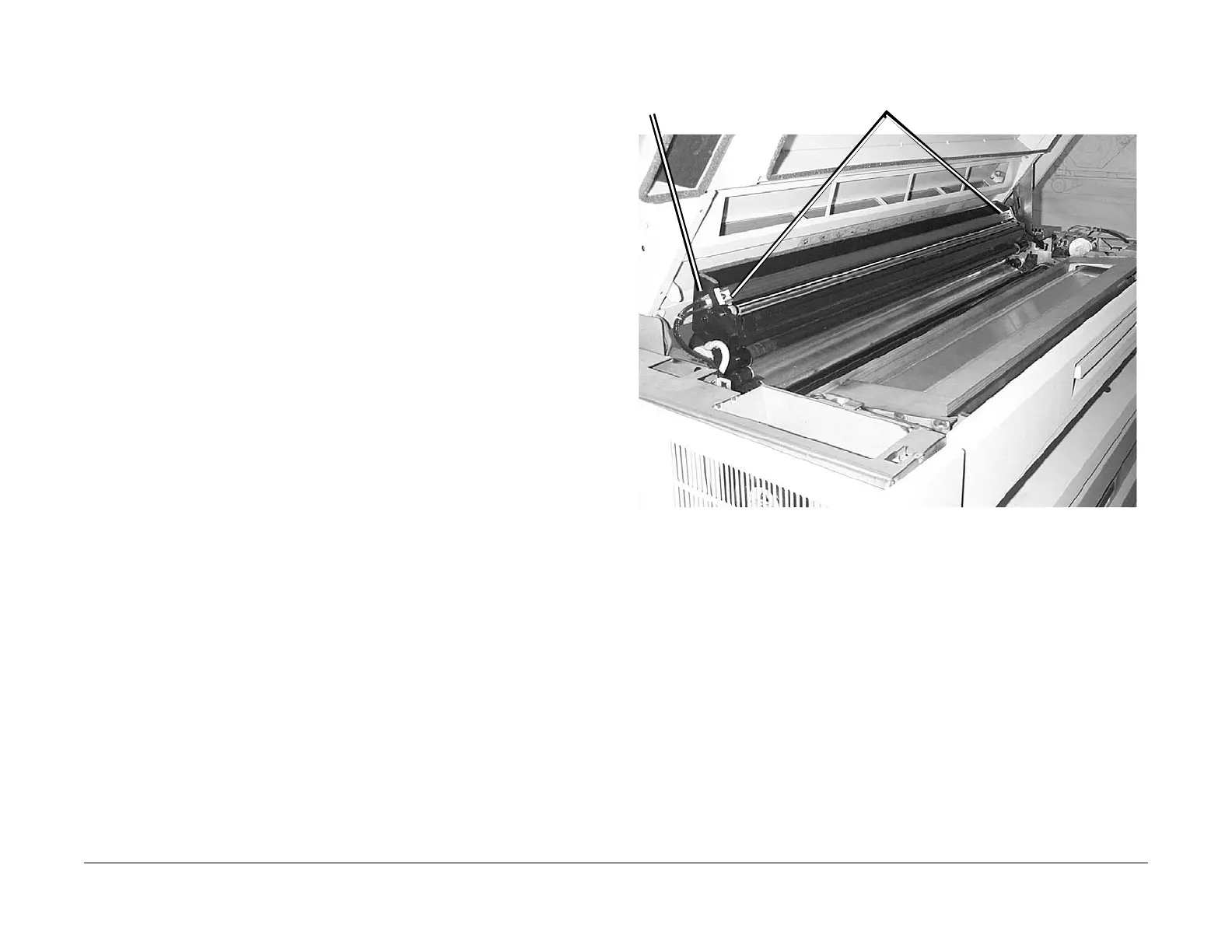03/2003
4-79
8850/ 510DP
REP 9.8
Repairs and Adjustments
REP 9.8 Scorotron Pin Kit
Parts List on PL 9.9
NOTE: These are the instructions to install the Scorotron Pin Kit. The kit contains the following
items:
• Pin Array
• Torsion Spring (2)
• Container
WARNING
Switch off the Main Power Switch. Disconnect the Power Cord.
Removal
1. Loosen the screws and open the Rear Cover.
2. Raise and latch the Top Cover.
3. Rotate the Image Module to the Service Position.
4. (Figure 1): Remove the Scorotron Assembly from the Printer and place it on a flat surface.
Figure 1 Removing the Scorotron Assembly
1
Disconnect the two
connectors
2
Loosen the two mount screws
3
Remove the Scorotron Assembly