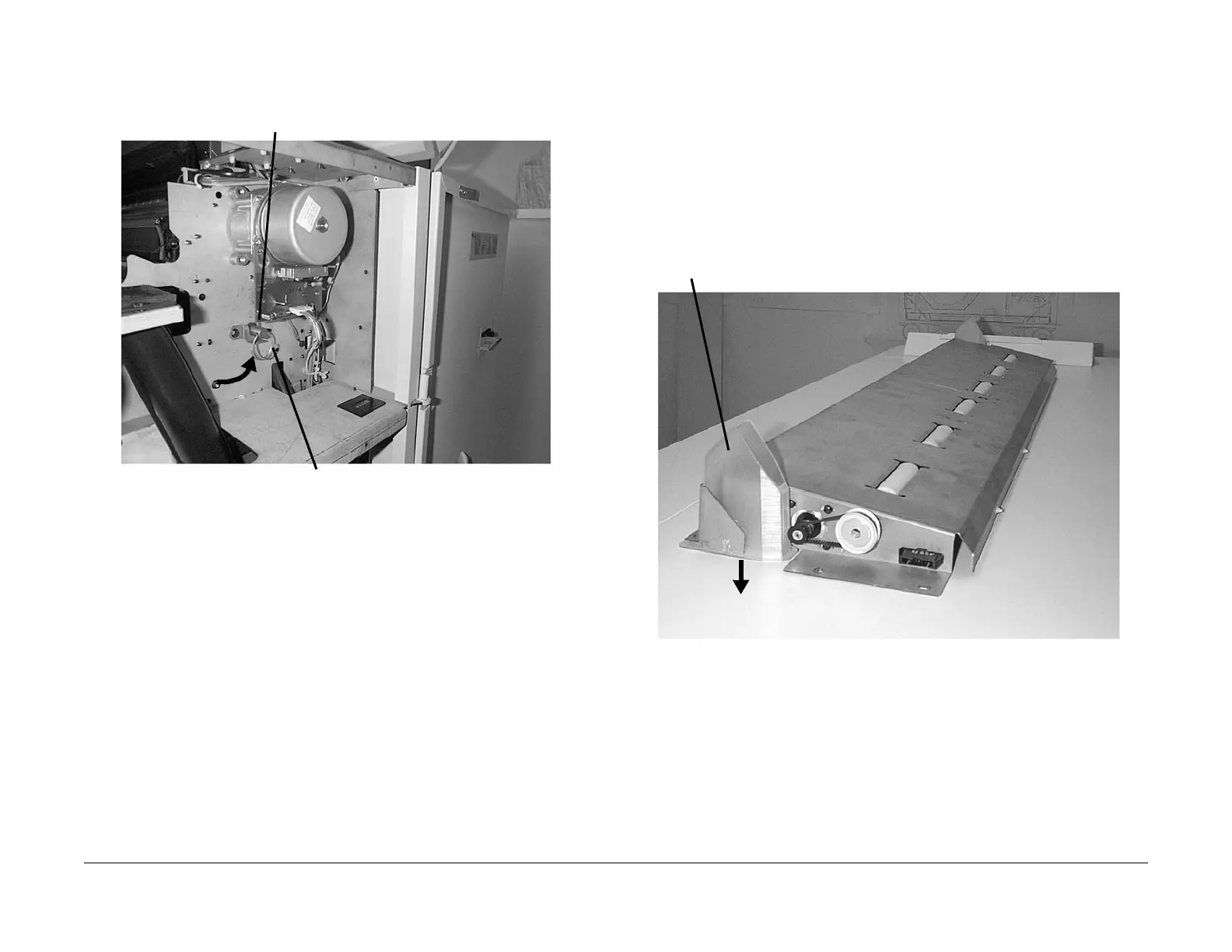03/2003
4-32
8850/ 510DP
REP 8.2, REP 8.3
Repairs and Adjustments
5. (Figure 6): Secure the Shaft Release Pin, locking the Media Transport Module in position.
Figure 6 Locking the Media Transport Module in Position
6. Reinstall the plastic Developer Baffle (if removed).
7. Reinstall the Developer Module (if removed).
8. Reinstall the Lower Sheet Feed Assembly.
9. Return the Printer to normal operation.
REP 8.3 Sheet Feed Sensor
Parts List on PL 10.7
WARNING
Switch off the Main Power Switch. Disconnect the Power Cord.
Removal
1. Remove the Lower Sheet Feed Assembly from the Printer. Perform REP 8.1.
2. (Figure 1): Remove the Vacuum Baffles from the Lower Sheet Feed Assembly.
Figure 1 Removing the Vacuum Baffles
3. Turn the Lower Sheet Feed Assembly over.
2
Rotate the retaining
bracket upward, and
tighten the screw
1
Ensure that the lock washer is touch-
ing the side wall of the Printer
1
Slide the baffles downward and out of the
Lower Sheet Feed Assembly