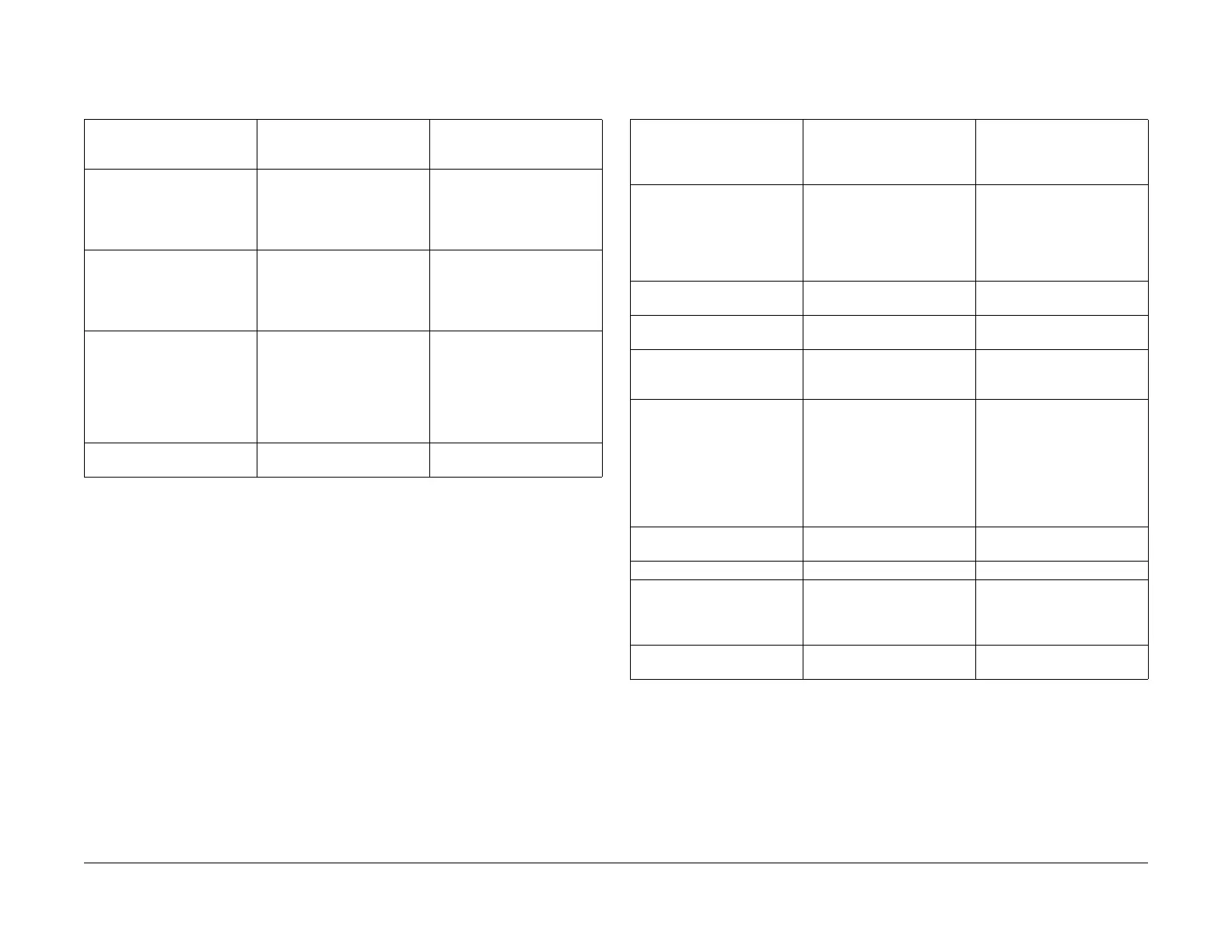03/2003
3-13
8850/ 510DP
PQ 7, PQ 8
Print Quality
PQ 7 Blurred Image PQ 8 Deletions (bands) (Print Feed Direction)
Table 1 Blurred Image Symptom / Check
Symptom/ check
The image is not clear or
sharp.
Probable Cause Corrective Action
1. Defective/ contaminated
Image Module.
1A. Ensure the spacing rollers
and Drum ends are not con-
taminated/defective.
1B. Clean the LED Array with
a lint-free cloth.
2. Contamination on Detack
Corotron
2A. Clean or replace as
required.
2B. Perform GP 1, Xero-
graphic HVPS Checkout Pro-
cedure.
3. Defective drive gear 3. Check the following drive
gears for damage:
a. Drum drive gear
b. BTR drive gear
c. developer drive gear
d. cleaner drive gear
Replace as required.
4. Defective Registration
Pinch Roll
4. Replace as required (PL
8.2).
Table 1 Deletions (bands) Symptom / Check
Symptom/ check
Deletion bands or very low
image density in the print feed
direction.
Probable Cause Corrective Action
1. Damp media 1A. Refer to BSD 7.1 and
BSD 7.3 to check for correct
operation of the Paper heat-
ers.
1B. Ensure that the Customer
is storing the media correctly.
2. Contaminated/ defective
Detack Corotron
2. Clean/ replace or repair
Detack Corotron (REP 9.9).
3A. Contaminated/ defective
BTR
3A. Clean/ replace BTR (REP
9.22).
3B. Defective Xerographic
HVPS
3B. Perform GP 1, Xero-
graphic HVPS Checkout Pro-
cedure.
4. Developer Housing 4A. Ensure that the Devel-
oper Housing is latched
securely.
4B. Check the mag roll for
foreign material or contamina-
tion. Ensure that there is an
even coating of developer
material on the mag roll.
5. Defective or contaminated
LED Image Bar.
5. Check / clean the LED
Image Bar [9-21-5. (PL 9.3)
6. Contaminated Erase Bar. 6. Clean with a lint free cloth.
7. Fuser Heat Roll / Pressure
Roll
7. Determine and fix the
cause of the damage to the
Rolls. Replace the rolls (REP
10.2, REP 10.8).
8. Defective Drum 8. Replace the Drum (REP
9.3).
