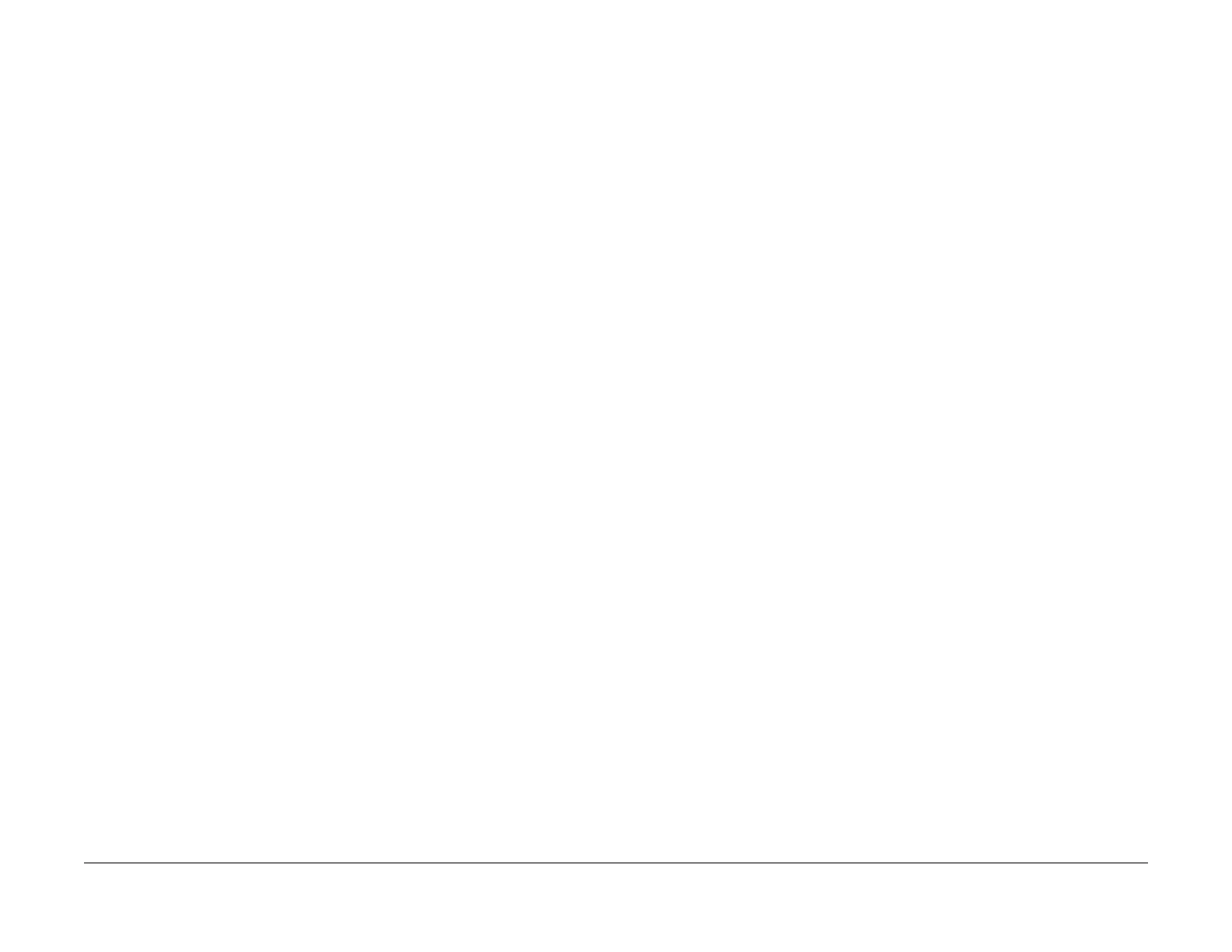03/2003
6-4
8850/ 510DP
To Exit The Diagnostic Mode, Input Diagnostic Test
General Procedures
To Exit The Diagnostic Mode
Enter the test [0361] or switch the Printer power off, wait 5 seconds, then switch it on.
Input Diagnostic Test Procedure
1. Enter the Diagnostic Mode
2. Enter the Test Code
3. Press the Enter button to begin the test.
4. Manually operate the component that is to be tested.
5. The condition of the component will be indicated in the message display window. The
state of the component is indicated by a 0 for low state and a 1 for high state.
6. Press the Exit button to stop the diagnostic test.
7. Press the Exit button again to clear the chain.