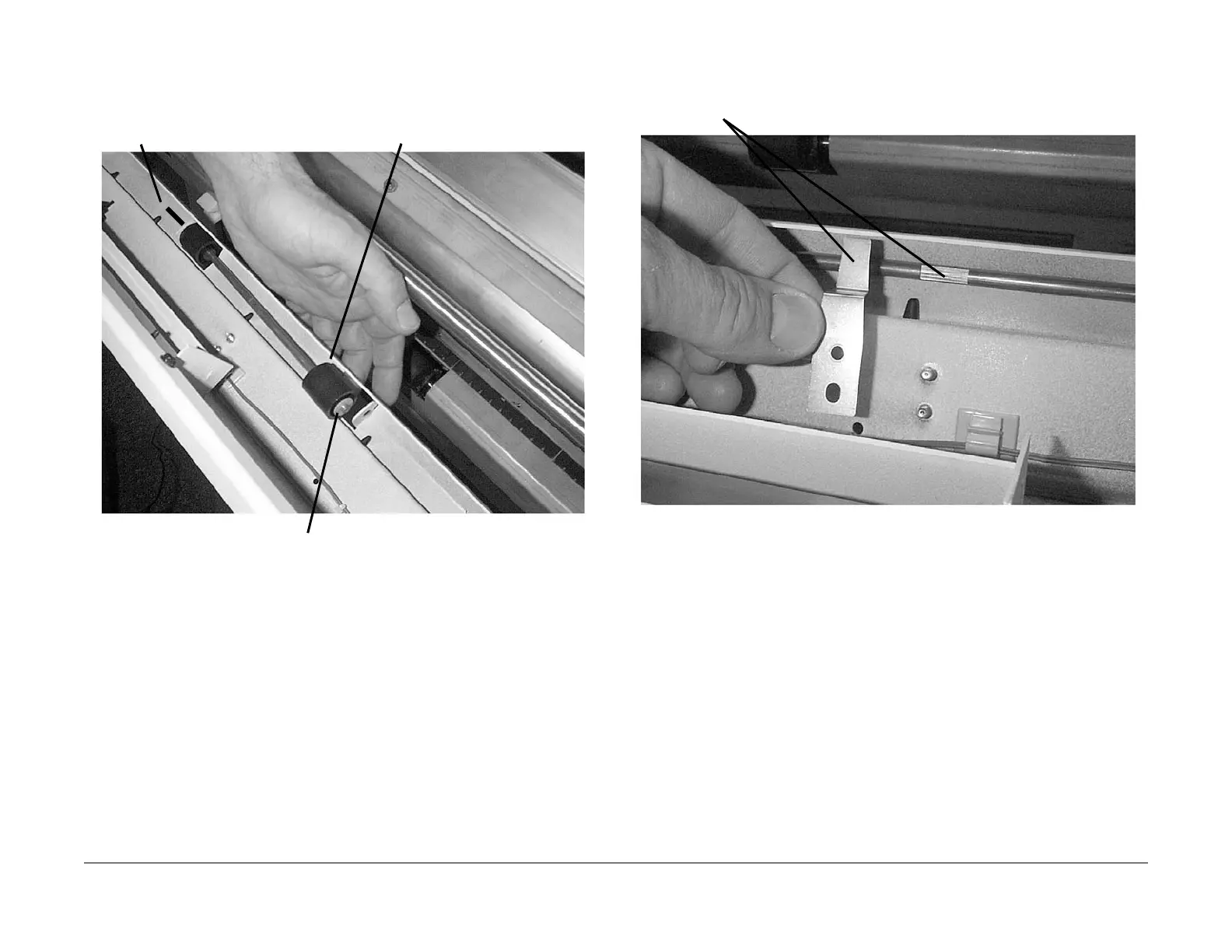03/2003
4-47
8850/ 510DP
REP 8.15
Repairs and Adjustments
4. (Figure 3): Remove the Media Exit Pinch Roll.
Figure 3 Removing one of the Media Exit Pinch Rolls
Replacement
1. Reinstall the Media Exit Pinch Roll into the Printer, ensuring that the washers and E-ring
are correctly mounted.
2. (Figure 4): Reinstall the Retaining Spring on the Media Exit Pinch Roll.
Figure 4 Reinstalling the Retaining Spring
3. Swing the Fuser Module Front Cover closed.
4. Close the Fuser Module Drawer.
1
Push the shaft through the
right side Media Exit Pinch
Roller as far as possible
2
Lift up the left side roller and
remove the assembly from the
Printer
washer (one each side)
1
Ensure that the Retaining Spring is
mounted against the milled portion of
the Pinch Roll Shaft
2
Install and tighten the mount nut
