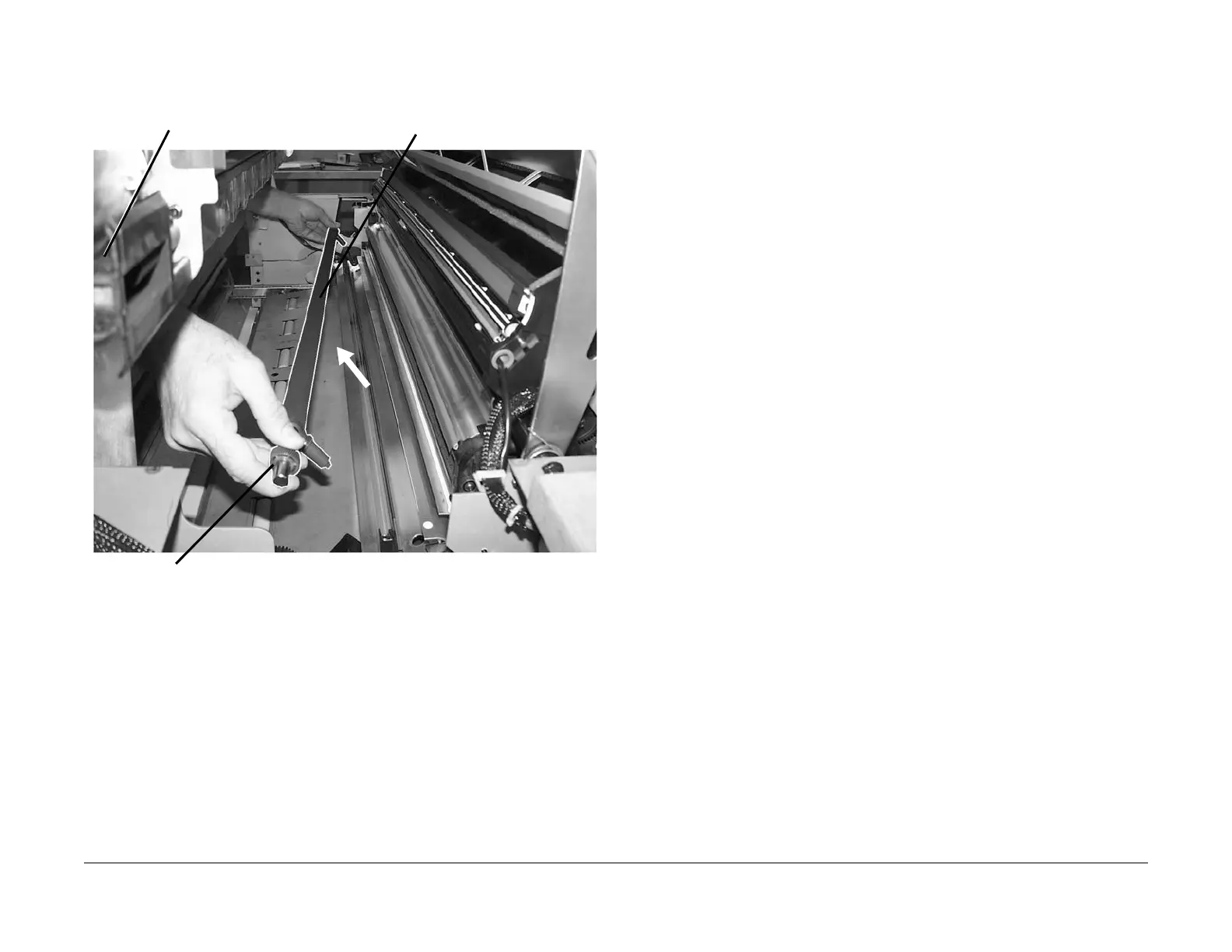03/2003
4-104
8850/ 510DP
REP 9.22
Repairs and Adjustments
3. (Figure 2): Remove the Bias Transfer Roll from the Printer.
Figure 2 Removing the Bias Transfer Roll (BTR)
Replacement
1. The Replacement is the reverse of the Removal procedure.
2. After replacing the Bias Transfer Roll into the Printer the following adjustments must be
performed for bond, vellum, and film.
a. ADJ 8.1 Vertical Magnification.
b. ADJ 8.2 Lead Edge Registration
c. ADJ 8.3 Cut Length
3. Return the Printer to normal operation.
1
Gripping the Bias Transfer Roll at each
end, pull it out of the Printer
NOTE: When reinstalling the Bias Trans-
fer Roll ensure that the geared end of the
BTR is located on the same side as the
Drum Drive Motor
Drum Drive Motor