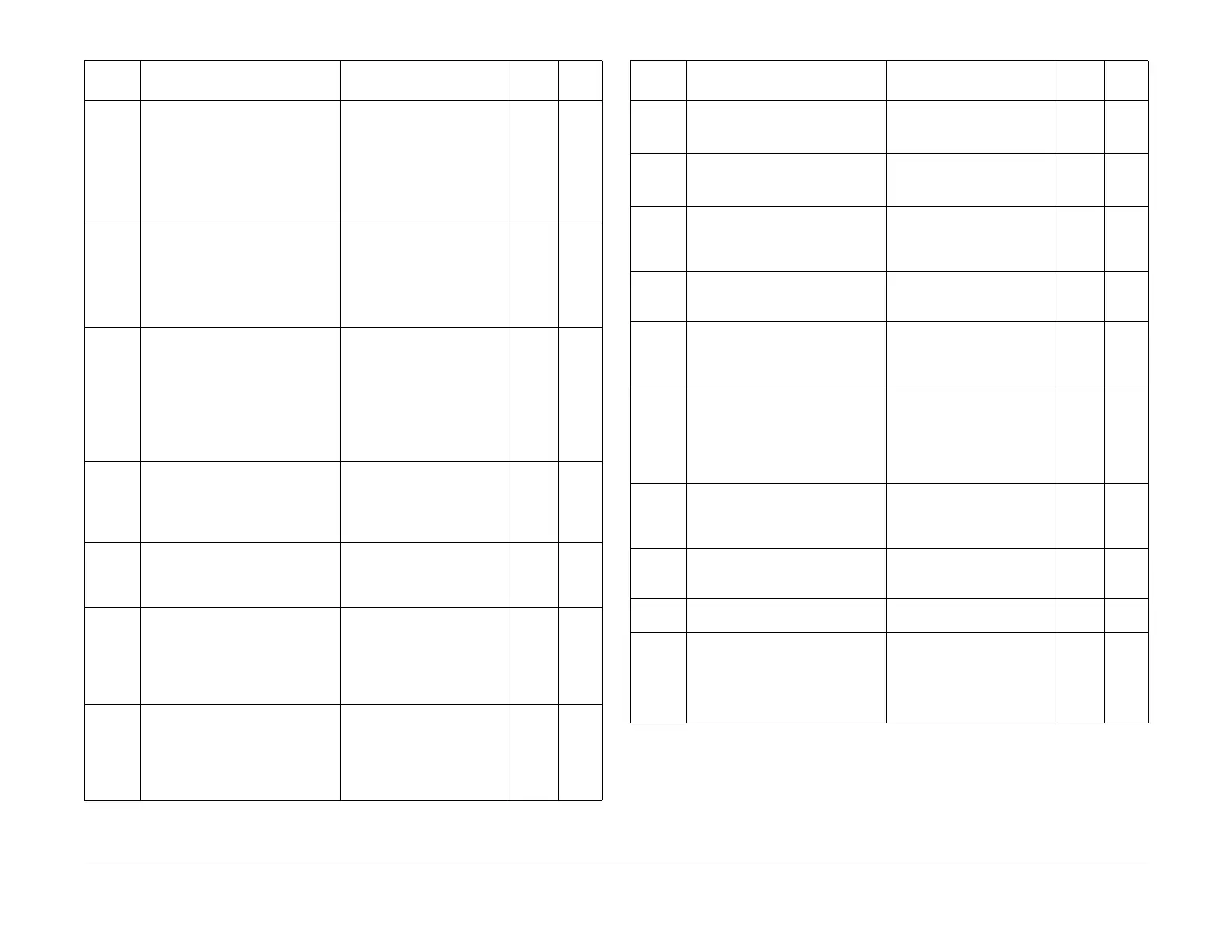03/2003
1-7
8850/ 510DP
Status Code Entry Chart
Service Call Procedures
E4-01
No RAP
Fuser Exit Sensor error
The media trail edge jammed in the
Fuser Exit Sensor area.
• Fuser Exit Sensor error
(S3)
• Main PWB (A3)
• Exit Rollers and Drive
• Interference between
actuator and slot in
cover.
BSD
10.3
PL
10.4
PL 1.1
E4-02
No RAP
Fuser Exit Sensor error
Lead edge of media did not reach
the Fuser Exit Sensor (S2) in the
allowed time period.
• Fuser Exit Sensor (S2)
• Fuser Heat Roll, Pres-
sure Roll, Vacuum and
Media Transport
• Fuser Drive Motor
• BTR/ Detack Corotron
BSD
10.3
PL
10.4
E4-03
No RAP
Stripper Finger Jam Switch error
The Stripper Finger Jam Switch
(SW1) was actuated during the run
mode.
• Stripper Finger Jam
switch (SW1), Fuser
Heat Roll, Pressure
Roll,
• Stripper Finger Dam-
aged, Web Oiler
• Worn Media Exit Drive
Rolls
BSD
10.3
PL
10.4
E4-04
No RAP
Stacker Full
The Stack Height Sensor was actu-
ated during a run or was detected
to be actuated when the machine
powered
Stack Height Sensor BSD
10.3
PL
14.2
E4-09
No RAP
This is a Firmware problem
Press power off (0) then power on
(1). If problem persists, replace the
firmware.
E4-11
No RAP
Fuser Exit Sensor error
The Fuser Exit Sensor was
detected to be actuated when the
machine powered up. This requires
the Fuser exit area to be opened,
and the media to be removed.
• Fuser Exit Sensor (S2)
• Main PWB (A3)
BSD
10.3
PL
10.4
E4-12
No RAP
Sheet Feed Sensor error
The Sheet Feed Sensor was
detected to be actuated when the
machine powered up. This requires
the Fuser exit area to be opened,
and the media to be removed.
• Sheet Feed Sensor
(A21Q2)
• Main PWB (A3)
BSD
8.1
PL
10.7
PL 1.1
Table 1 Status Code Entry Chart
Status
Code
Description Components BSD
Ref
PL
Ref
E4-13
No RAP
Stripper Finger Jam Switch error
The Stripper Finger Jam Switch
was actuated at power on.
• Stripper Finger Jam
Switch
• Main PWB (A3)
BSD
10.3
PL
10.4
PL 1.1
E5-03
No RAP
Top Cover Interlock Switch error
The Top Cover was opened during
print.
• Top Cover Interlock
Switch (S26)
• Main PWB (A3)
BSD
1.3
PL
14.5
PL 1.1
E5-04
No RAP
Cutter Cover Interlock Switch
error
The Cutter was opened during
print.
• Cutter Cover Interlock
Switch (S1)
• Main PWB (A3)
BSD
1.3
PL 7.7
PL 1.1
E5-05
No RAP
Please Close the Fuser Exit Door.
The Fuser Drawer was opened
while a print job was in progress.
Close the Fuser Drawer BSD
1.3
E5-06
No RAP
Front Door Interlock Switch
error
The front door was opened during
print.
• Front Door Interlock
Switch (S21)
• Main PWB (A3)
BSD
1.3
PL
14.3
E7-01 Communication error
The IOT is unable to communicate
with the Controller. The IOT Off-
Line and Media menus will still
function, but cannot print from the
Controller or network.
Go to E701 RAP in Controller
Service Manual.
E7-02
No RAP
Printer message display error
A required message is not avail-
able. Download the language soft-
ware again.
Main PWB (A3) PL 1.1
E9-XX Software shutdown
This error is of unknown cause.
Escalate the service call.
Fx-xx Refer to the Folder Service Man-
ual for all F-codes.
J1-01
No RAP
Toner Sensor error
Logic detected that Printer is out of
toner.
• Toner Sensor (Q1)
• Toner Sensor circuitry
• Toner / Developer Car-
tridge
• Main PWB (A3)
BSD
9.7
PL 9.7
PL 1.1
Table 1 Status Code Entry Chart
Status
Code
Description Components BSD
Ref
PL
Ref