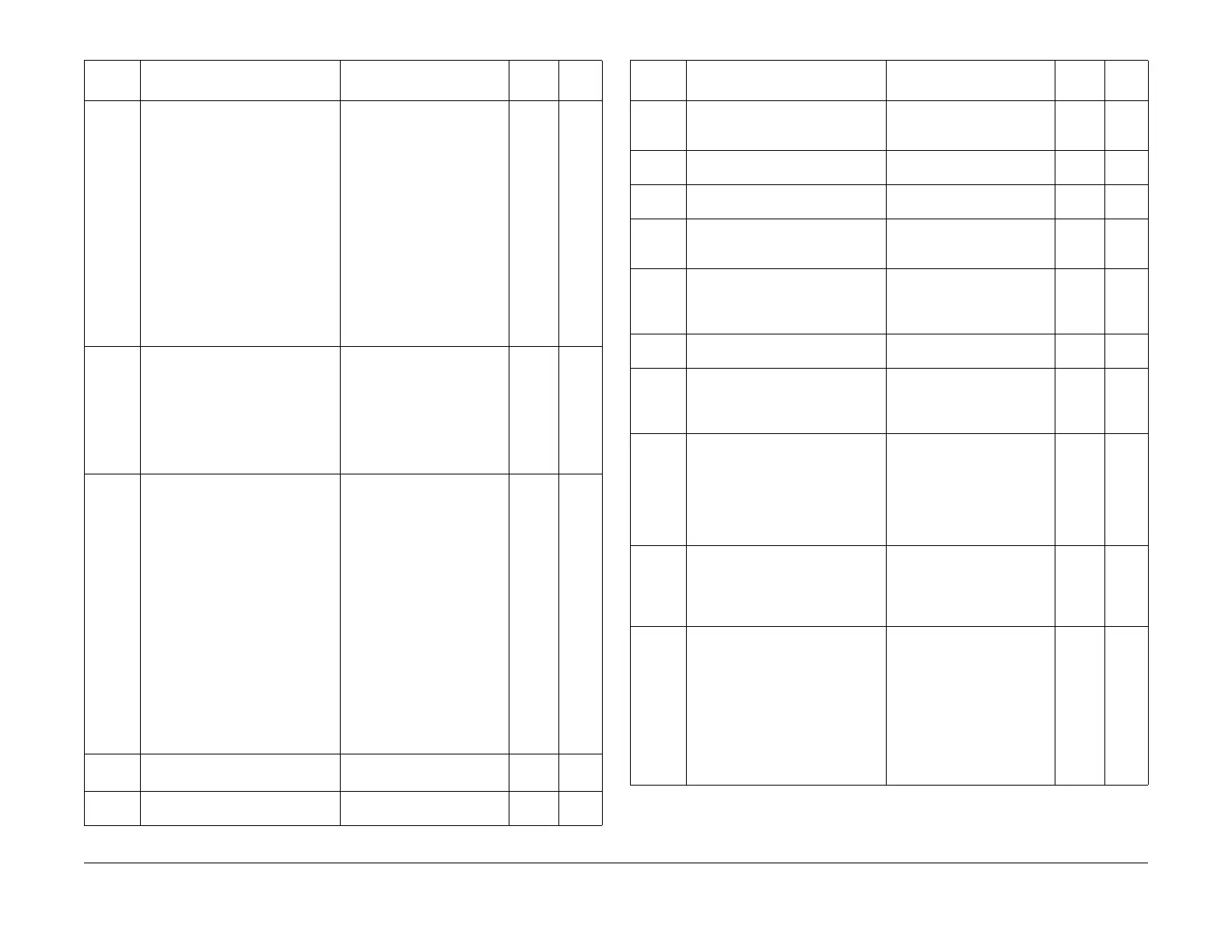03/2003
1-9
8850/ 510DP
Status Code Entry Chart
Service Call Procedures
LL-41 Fuser error. LL-41 is displayed
when the Fuser heat does not
exceed 210 degrees F (99 degrees
C) within two minutes.
• If declared at install,
check the Line Service
[0261]
• Thermistor (RT2) or
(RT3) does not touch
the Fuser Heat Roll.
• (RT2) or (RT3) has an
open circuit or a short
circuit to ground.
NOTE: Clean/Replace
the Thermistor (RT2) or
(RT3).
• Replace AC Module
Assembly (A1).
BSD
10.1
PL
10.3
PL
10.2
PL 1.1
LL-42
No RAP
Fuser error
The Fuser Heat Roll exceeded the
allowable temperature for more
than 30 seconds. The maximum
temperature is 350 degrees F (177
degrees C).
To reset: switch off, then on, the
Main Power Switch.
• Thermistor (RT2) or
(RT3) has a short cir-
cuit.
• Fuser Temperature not
set to specification (ADJ
10.1)
BSD
10.1
PL
10.2
LL-45 Fuser temperature error
The Fuser was in full-power warm-
up mode more than 10 minutes.
To reset: switch off, then on, the
Main Power Switch.
• Line Current Limit (ADJ
3.2) - Line Service is not
correct for the electrical
voltage used. Current
limit set point is too low.
Check the adjustment.
• Thermistor (RT2) or
(RT3) does not touch
the Fuser Heat Roll.
• Heat Rod (HR2), or the
associated circuit, has
an open or short circuit.
• Clean/Replace the
Thermistors (RT2) or
(RT3)
• Replace AC Module
Assembly (A1).
BSD
10.1
PL
10.3
PL
10.2
PL 1.1
LL-50
No RAP
Power supply error
24 VDC Bulk power supply failure.
• Main PWB (A3)
• LVPS (A5)
BSD
1.3
PL 1.1
LL-51
No RAP
Power On Self Test fault
The internal RAM failed POST.
Replace Main PWB (A3) PL 1.1
Table 1 Status Code Entry Chart
Status
Code
Description Components BSD
Ref
PL
Ref
LL-52
No RAP
Power On Self Test fault
or
The external RAM failed POST.
Replace Main PWB (A3) PL 1.1
LL-53
No RAP
Power On Self Test fault
IOT firmware checksum error.
Replace Main PWB (A3) PL 1.1
LL-54
No RAP
Power On Self Test fault
An unknown device failed POST.
Replace Main PWB (A3) PL 1.1
LL-55
No RAP
Power On Self Test LVPS fault
The Analog to Digital Converter
(ADC) failed POST
Replace the Main PWB (A3) BSD
1.2
PL 1.1
LL-56
No RAP
Power On Self Test ADC/ DAC
(Digital to Analog Converter)
fault
The ADC/DAC failed POST
Main PWB (A3) PL 1.1
LL-57
No RAP
Power On Self Test SCC fault Main PWB (A3) PL 1.1
LL-58
No RAP
Power On Self Test
Extra “Return Value” from the
Operating System. Reboot (Power
off / Power On).
Main PWB (A3) PL 1.1
LL-60
No RAP
Power On Self Test NVM Check-
sum fault
Try to run [0366} to record the
existing NVM values. Run diagnos-
tic [0360] to reset NVM to the
default values. Manually restore
the required NVM values.
Replace the Main PWB (A3) PL 1.1
LL-61
No RAP
Power On Self Test revision
level fault
Power the Printer up in diagnostics
and run [0360] to reset NVM to
default values.
Replace the Main PWB (A3) PL 1.1
LL-71
No RAP
Fuser Fault - Line voltage out of
Range.
- Line voltage during Fuser Calibra-
tion is too low or too high.
- Open circuit in one or both of the
Heat Rods or their associated wir-
ing,
- ACH input is too high or too low
- To reset: switch the Main Power
Switch off, then on,.
• Check that the Line Ser-
vice (ADJ 3.2) is set to
the correct amperage.
• One or both of the Heat
Rod circuits has devel-
oped an open circuit.
• Replace the AC Module
Assembly (A1)
BSD
10.1
PL
10.2
PL 1.1
Table 1 Status Code Entry Chart
Status
Code
Description Components BSD
Ref
PL
Ref