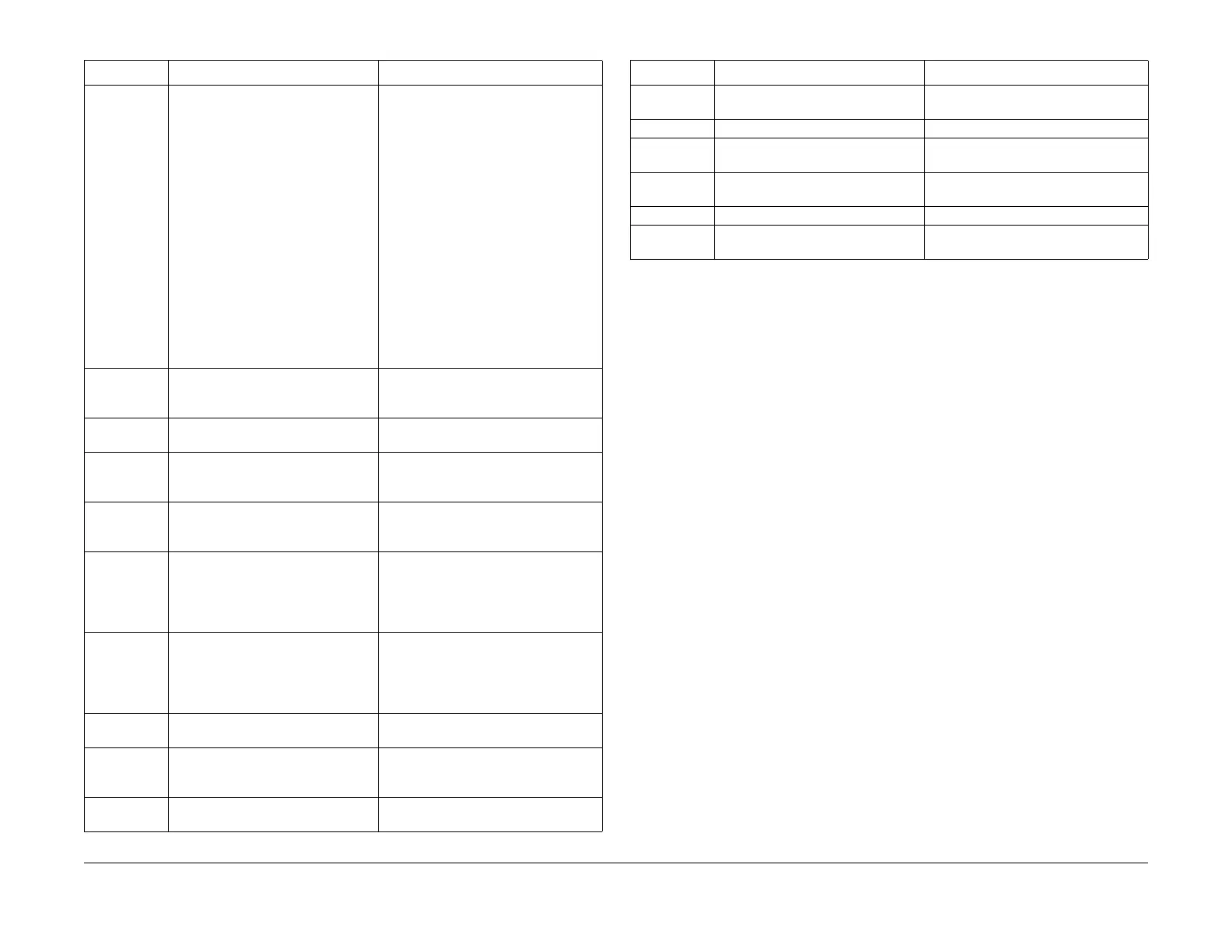03/2003
6-9
8850/ 510DP
Special Tests
General Procedures
[1004] Fuser Run Temperature Display.
This code switches the fuser heat
rod on and increases the fuser heat
roll temperature to the run tempera-
ture. The run temperature is dis-
played in degrees (F) and degrees
(C). At run temperature, the Drum/
Developer and Fuser Drive Motors
are switched on.
Edge Temp ###°C ###°F
Center Temp ###°C ###°F
The following conditions may exist
when the message FUSER CAN NOT
BE TURNED ON, CONDITION XX is
displayed:
03 Developer Cover is open.
04 Cutter Cover is open
05 Xerographic Interlock is open.
06 Right side door is open.
07 Document Handler interlock is open.
08 Fuser status problem. Turn power
off and try again.
09 Illumination status problem. Turn
power off and try again.
[1006] Display Fuser Temperature (Analog) Status = ###, Volts=###, Amp = ##.#
Center = ###.#°C, ###°F
Edge = ###.#°C, ###°F
[1026] Reset the Fuser Control NVM to
default values.
[1030] Reset Oil Web.
Resets the web counter when a new
web has been installed.
[1031] Specify Oil Web Position.
Used if the NVM fails or is reset. This
sets the controls for web use.
Enter the diameter of the supply spool
in millimeters.
[1032] Specify Web Oil Rate. This is used to adjust the web oil rate
from 50% to 200%. (A 100% setting is
nominal.) This setting directly impacts
the life of the Oil Web. 50% means that
1/2 as much web is used.
[1033] Advance Oil Web.
Used to tension the web correctly
when the oil assembly is removed
and reinstalled. It is also used to
check motor operation.
Note: Very slow method on the 8850/
510dp/510dp.
Remove oil assembly and manually
remove slack.
[1034] Estimate Oiler Web Life. Displays the remaining web life in print
feet or meters.
[1060] Fuser Temperature bond media
adjustment.
350° F (177° C) with 36 inch wide bond
media.
Go to ADJ 10.1 Fuser Temperature.
[1062] Fuser Temperature vellum media
adjustment:
350° F (177° C).
Go to ADJ 10.1 Fuser Temperature
Table 1 Special Tests
Code Description Value
[1063] Fuser Temperature film media
adjustment:
350° F (177° C).
Go to ADJ 10.1 Fuser Temperature
[1101] Folder Status ### ###
[1401] Loopback Test for Remote Access
Interface
0 is Pass
[1402] Loopback Test for Controller Com-
mand / Status
0 is Pass
[1403] Loopback Test for Finisher Port 0 is Pass
[1404] ESS Communications Test Start (Does not return to Dynastic
Mode)
Table 1 Special Tests
Code Description Value