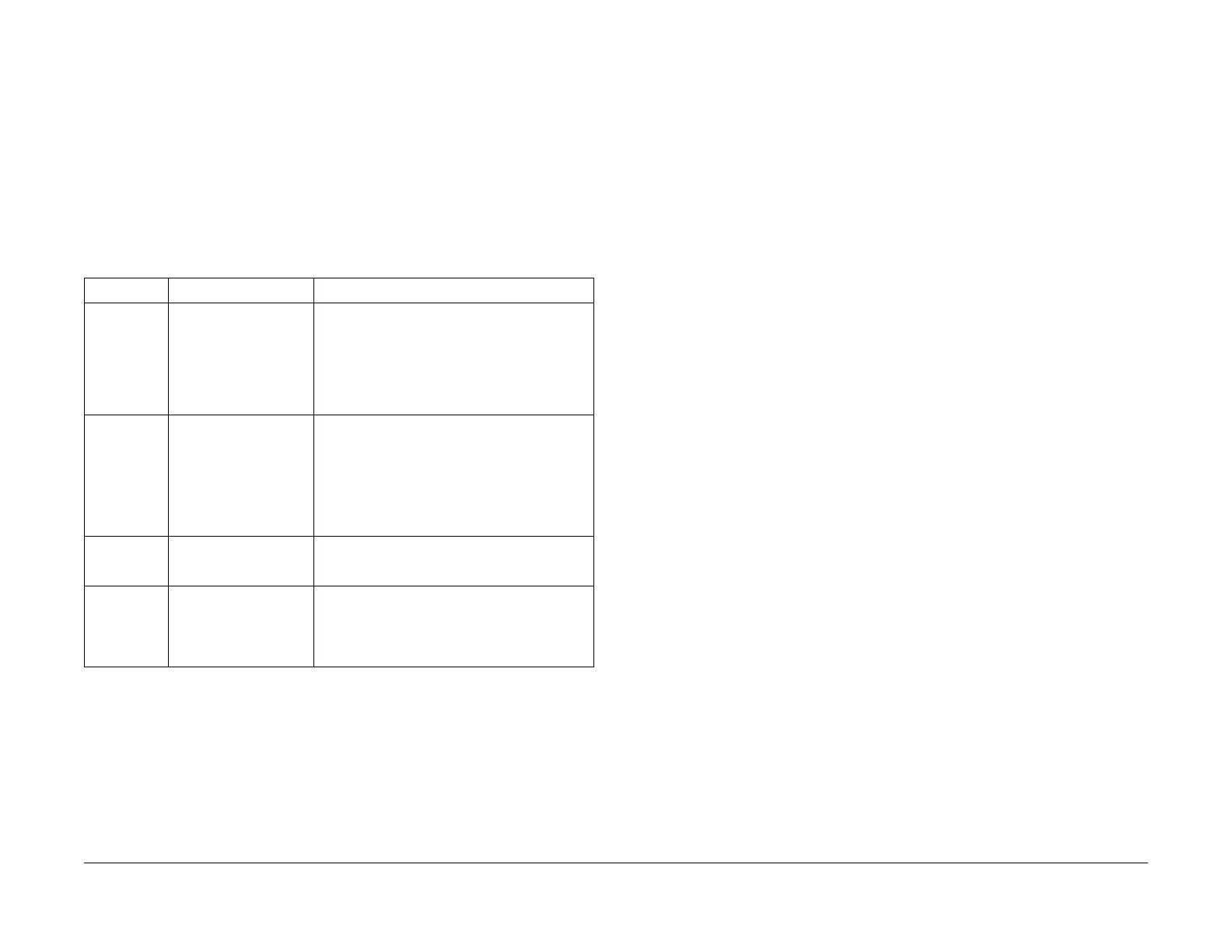03/2003
2-7
8850/ 510DP
LL-22
Status Indicator RAPs
LL-22 Detack Fault RAP
This fault will occur when the Detack or clean cycle of Bias Transfer Roll (BTR) outputs are
shorted. A Transfer output will not cause this fault.
Initial Actions
• Check that the Printer firmware 02.01.51-16 or higher is installed. If not upgrade the Firm-
ware to the latest version.
• Check that the Tag 6 High Voltage Power Supply is installed.
NOTE: Refer to BSD 9.8 and BSD 9.4 when using this RAP.
Procedure
Table 1 LL-22 RAP
HVPS Output Condition Corrective Action
Detack Shorted Check the Detack Corotron wiring for damage or
a pinch point to a grounded surface. Check for
contamination around the corotron that may pro-
vide a path to ground. Check the wiring between
the HVPS, A25P/J1-20 and the Main PWB (A3),
A3P/J605-1 for a short circuit. If okay, refer to the
GP 1 and check the High Voltage Power Supply.
Arcing
NOTE: Severe arching
will cause a crackling/
snapping sound in the
area of the HVPS. Blue
sparking may also be
observed on the HVPS.
Will not be detected. Will cause and audible
noise, media jams, or toner disturbance copy
quality defect.
BTR Clean Shorted Check the BTR and harness for damage or con-
tamination. Refer to the GP 1 and check the High
Voltage Power Supply.
BTR Open Will cause a blank or light copy or partial image.
Refer to PQ 6 Blank Prints / Partial Image or PQ
13 Light Image. Can also cause toner spotting or
streaks on back side of copy if clean output is not
working.