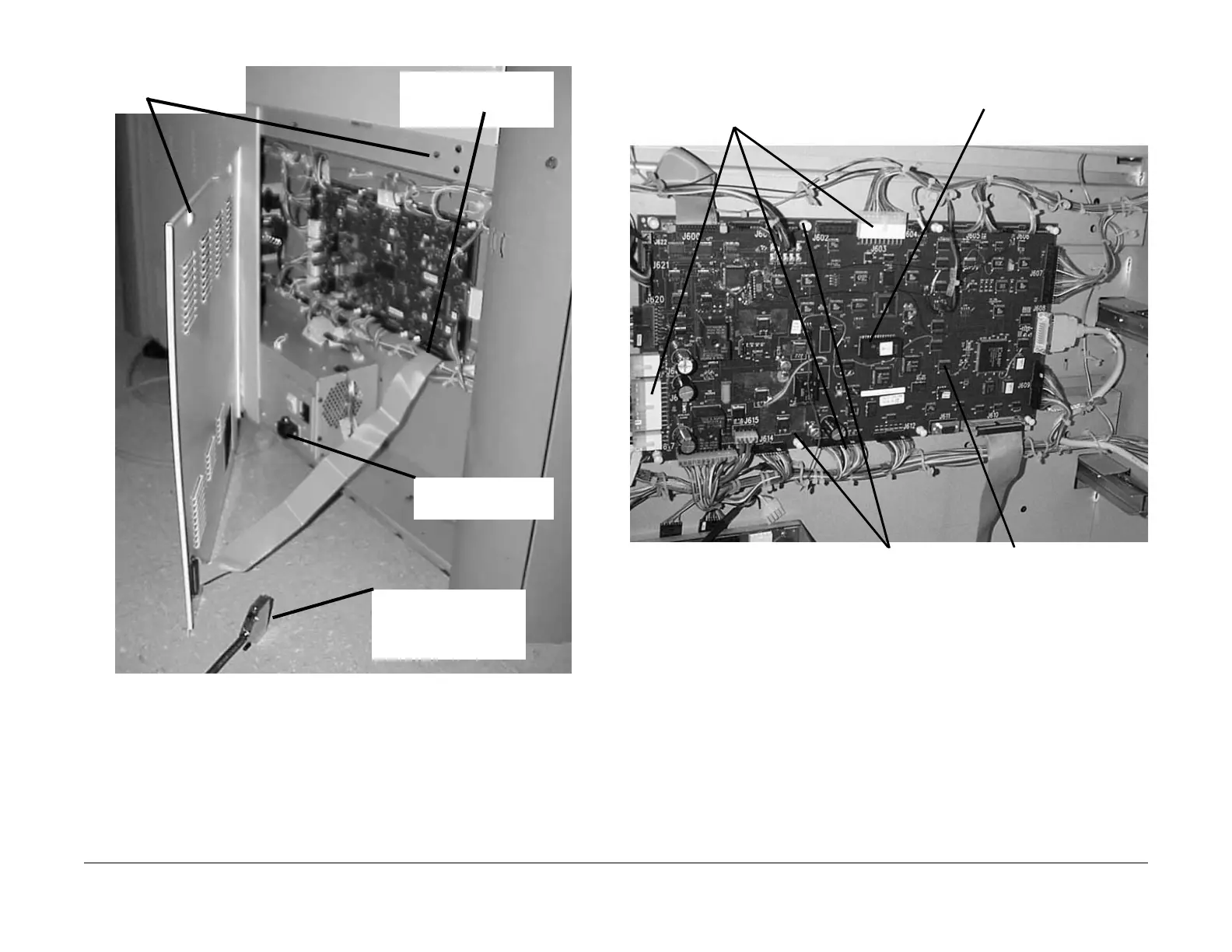03/2003
4-4
8850/ 510DP
REP 3.1
Repairs and Adjustments
Figure 2 Remove the Rear Cover
3. (Figure 3): Remove the Main PWB.(A3)
Figure 3 Removing the Main PWB (A3)
1
Disconnect the Controller
Communications Cable
2
Disconnect the Pwer
Cord
Remove two screws and
remove the Rear Cover
4
Disconnect the Cable from
the Main PWB (A3)
1
Disconnect all of the
connectors from the
Main PWB
2
Pull to release the 8 Stand-
offs securing the PWB
3
Carefully pull the Main PWB
off the standoffs to remove
the PWB
4
Remove the NVM Chip