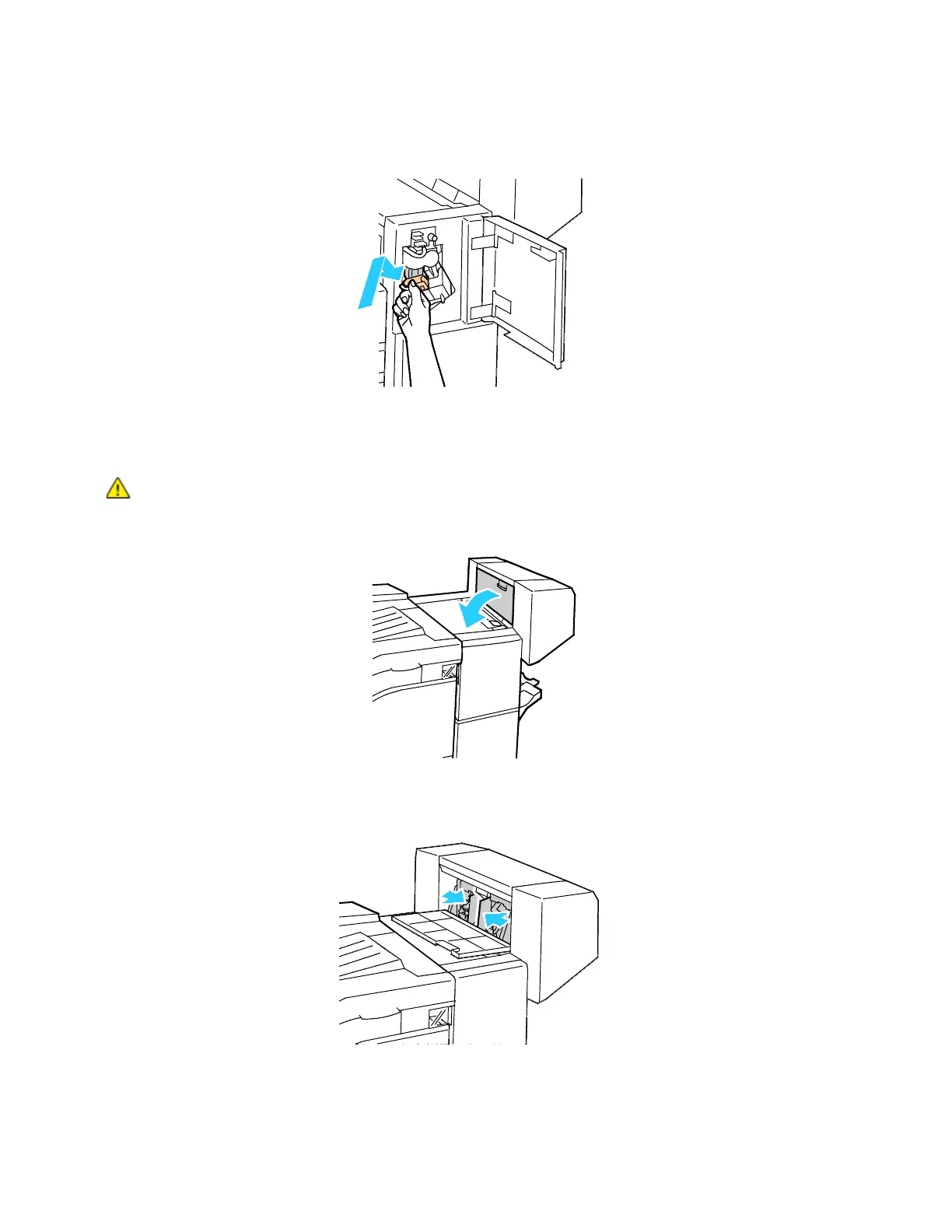Troubleshooting
296 Xerox
®
AltaLink
®
C80XX Series Multifunction Printer
User Guide
9. Grip the staple cartridge by the orange handle and insert it into the stapler assembly. Push it in until
it clicks.
10. C
lose the finisher front door.
Clearing Booklet Staple Jams in the Office Finisher LX
WA
RNING: Do not perform this procedure while the printer is printing.
1. Open the finisher side cover.
2. I
f the staple cartridges are not visible, grip the vertical panels at the left and right of the opening
and slide them to the center.
