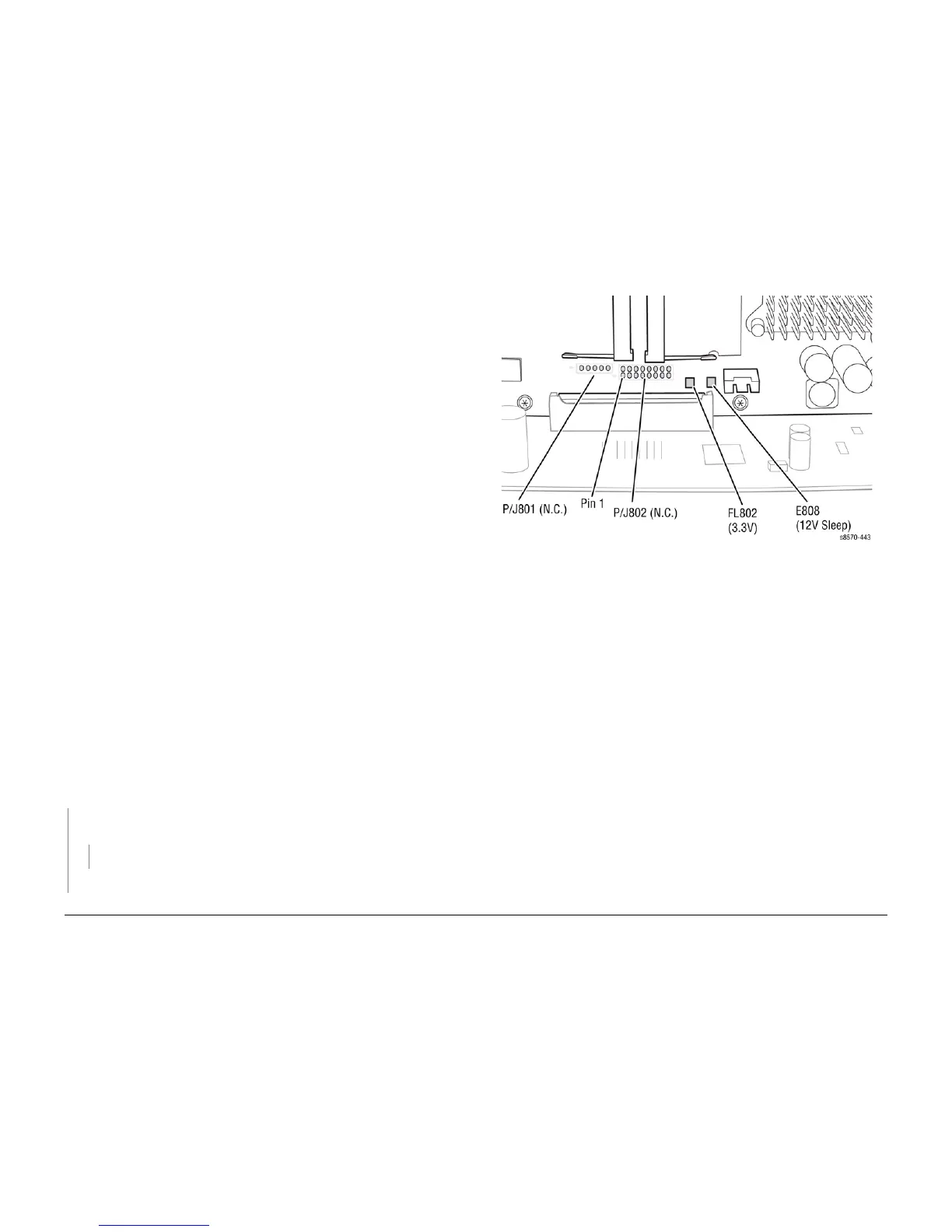October 2012
2-83
ColorQube 8570/8870 Service Manual
99,042 ~ 99,051
Fault Messages and Codes
Xerox Internal Use Only - Revised, 3rd Revision
99,042 ~ 99,051 PEST - Power Supply Faults
A Power Supply error has occurred. The following troubleshooting procedure applies to these
errors.
Initial Actions
• Reboot the printer and verify the error persists.
• Check the component power connections and harness condition.
• If the problem persists, perform the following procedure.
Troubleshooting Reference
Applicable Parts (Chapter 5 - Parts List)
• Printhead Assembly, PL 2.1 Item 3
• Electronics Module, PL 5.1 Item 1
• Main Controller Board, PL 5.1 Item 7
Wiring and Plug/Jack Reference (Chapter 7 - Wiring Data)
• Figure 8, Main Controller Board P/J Locations
Procedure
Test the Power Supply. Test voltages at P/J802 (see Figure 1).
• +1.0 V (pin 10)
• +1.2 V (pin 6)
• +1.8 V (pin 8)
• +2.5 V (pin 14)
• + 3.3 V (Ferrite FL802, see Figure 1)
Are measurements within +/- 5%?
YN
Unplug the Printhead gray data cable and remeasure voltages. Are the voltages within
specification (+/- 5%)?
YN
Replace the Electronics Module (REP 5.1).
Replace the Printhead (REP 2.3).
Replace the Main Controller Board (REP 5.6) (Electronics Module).
Figure 1 Test Points on the Main Controller Board
Table 1 Applicable Fault Codes
99,042 PEST - Power Supply +1.0 Over Limit
99,043 PEST - Power Supply +1.0 Under Limit
99,044 PEST - Power Supply +1.2 Over Limit
99,045 PEST - Power Supply +1.2 Under Limit
99,046 PEST - Power Supply +1.8 Over Limit
99,047 PEST - Power Supply +1.8 Under Limit
99,048 PEST - Power Supply +2.5 Over Limit
99,049 PEST - Power Supply +2.5 Under Limit
99,050 PEST - Power Supply +3.3 Over Limit
99,051 PEST - Power Supply +3.3 Under Limit
