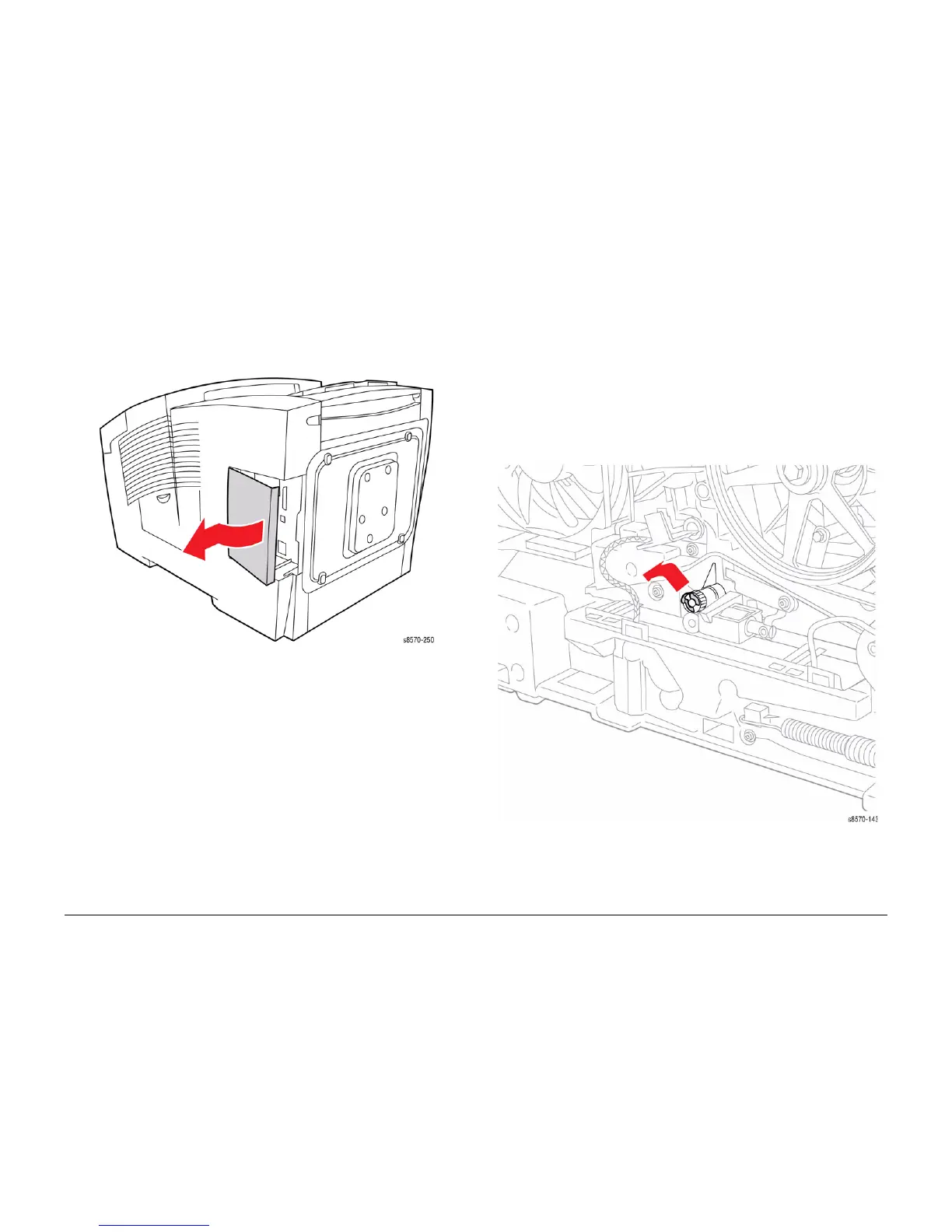October 2012
4-12
ColorQube 8570/8870 Service Manual
REP 1.13, REP 1.14
Revised, 3rd Revision - Xerox Internal Use Only
Repairs and Adjustments
REP 1.13 I/O Access Door
Parts List on PL 1.1 Item 13
Removal
1. From the rear of the printer, pry the I/O Access Door outward while pushing it towards the
front and remove the Access Door.
Figure 1 Removing the I/O Access Door
REP 1.14 Waste Tray Cover
Parts List on PL 1.1 Item 14
Removal
1. Remove the Control Panel Cover (REP 1.5).
2. Remove the Left Side Cover (REP 1.10).
3. Remove the Right Side Cover (REP 1.11).
4. Remove the Exit Cover (REP 1.7).
5. Remove the Ink Loader (REP 1.8).
6. Remove the Printhead (REP 2.3).
7. Remove the Waste Tray (REP 1.15).
8. From the left side of the printer, remove the KL-Clip.
Figure 1 Removing the KL-Clip
9. Remove the X-Axis Bias Spring (REP 2.24).
