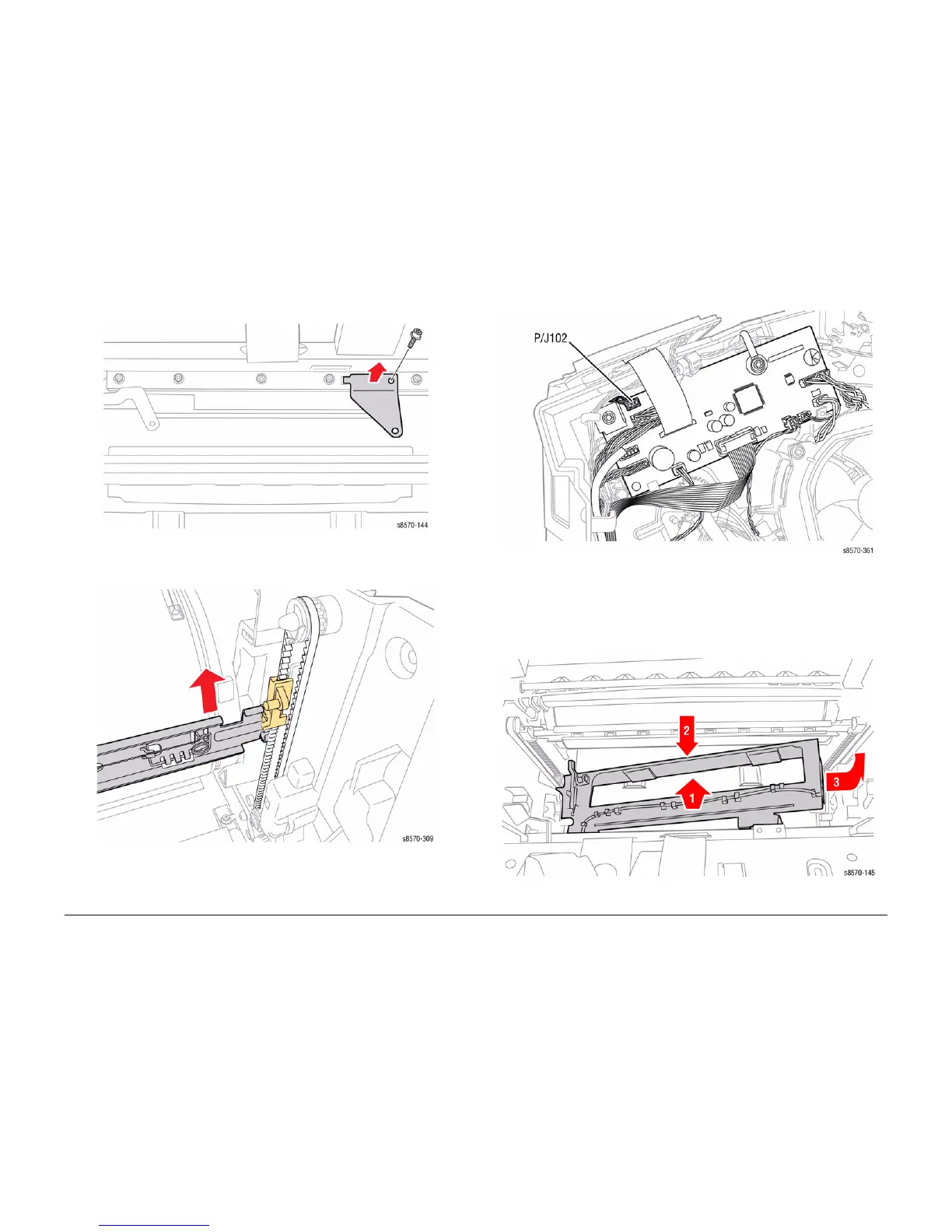October 2012
4-13
ColorQube 8570/8870 Service Manual
REP 1.14
Repairs and Adjustments
Xerox Internal Use Only - Revised, 3rd Revision
10. Remove 1 screw (metal, T-20) that secures the X-Axis Bias Spring Retainer to the chassis
and remove the X-Axis Bias Spring Retainer.
Figure 2 Removing the X-Axis Bias Spring Retainer
11. Unlock the Wiper Blade and raise the Wiper Blade to the top of its travel.
Figure 3 Unlocking and raising the Wiper Blade
12. Disconnect the wiring harness connector P/J102 from the I/O Board.
Figure 4 Disconnecting Wiring Harness Connector
13. Lift the center of the Waste Tray Cover and release the right side hook.
14. Move the Cover towards the back to release the 2 tabs from the chassis.
15. Pull the Waste Tray Cover towards the right side to release the left hook and remove the
Cover.
Figure 5 Removing the Waste Tray Cover
