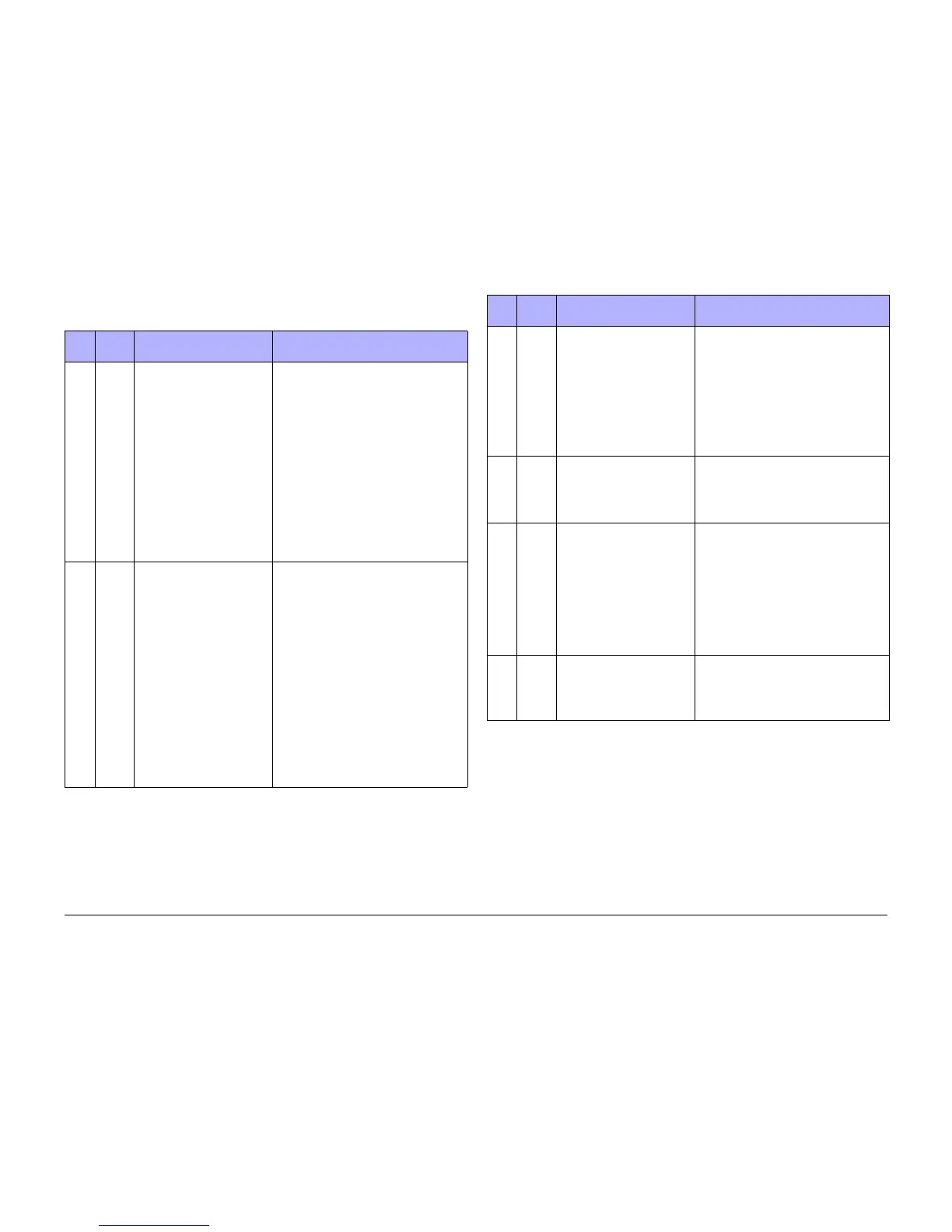October 2012
2-98
ColorQube 8570/8870 Service Manual
Jam Codes
Revised, 3rd Revision - Xerox Internal Use Only
Fault Messages and Codes
NOTE: Table 2 defines the first 2 or 3-digits. The 4th digit represents the tray number (1-5).
Numbers following the 4th digit are the printer page count.
Table 2 Jam Code Troubleshooting
Code
Fault
Code
Description Procedure
A2* 00,203 The Deskew Flag tripped unex-
pectedly or is stuck open dur-
ing any action.
1. Verify no paper is stuck in paper path
around entrance to the Preheater.
2. Instruct customer to remove media
from Tray 1 before opening the Front
Door.
3. Try using different, supported media.
4. Ensure the Paper Guides are snug
against the media in the tray.
5. Push up on Tray (2 - 5) Nudger Roller
until it is captured by the Actuator Arm.
6. Check printer grounding.
7. Verify all doors and covers are fully
closed and not moving during printing.
8. Replace the Preheater and Deskew
Assembly (REP 2.20).
A3M 89,108 The Deskew Flag timed out
waiting for the paper picked
from Tray 2.
1. Verify media is appropriate for the tray.
2. Verify the tray is not overfilled and the
Guides are positioned correctly.
3. Check for obstructions in the paper
path, especially around preheat
entrance.
4. Try using a different lighter weight or
less glossy media.
5. Ensure the Take Away rollers are in
good condition.
6. Clean the Tray 1 Pick Roller (refer to
Service Call Procedures Chapter).
7. Replace the appropriate Separator Pad
Assembly (REP 3.9).
8. Replace the Pick Assembly (REP 3.10).
9. Replace the Preheater and Deskew
Assembly (REP 2.20).
A3N 89,108 The Deskew Flag timed out
waiting for the paper picked
from Tray 3, 4 or 5.
A3Q 89,108 The Deskew Flag timed out
waiting for the paper picked
from Tray 1.
A3R 89,108 The Deskew Sensor timed out
during movement from the Exit
Roller to the Deskew Roller
when duplexing print.
1. Ensure the media is appropriate for
two-sided printing. Not too short, not
too smooth.
2. Check the condition of the Exit Roller
and the Duplex Roller.
3. Check that the Lower Inner Duplex
Guide is fully seated.
4. Check the Front Door for obstructions
or damage. Replace the Front Door
(REP 1.1) if necessary.
B2* 00,015 The Preheater Exit Sensor in
unexpected state or stuck open
during any action.
1. Verify no paper is stuck in paper path
around entrance to the Preheater.
2. Check printer grounding.
3. Replace the Preheater and Deskew
Assembly (REP 2.20).
B3S 89,112 The Preheater Exit Sensor
timed out during stage.
1. Verify media is appropriate for the tray.
2. Verify the tray is not overfilled and the
Guides are positioned correctly.
3. Ensure the Paper Guides are snug
against the media in the tray.
4. Check for paper path obstructions.
Ensure the Preheater Plate moves
freely.
5. Replace the Preheater and Deskew
Assembly (REP 2.20).
B5S 89,120 Sheet is too late at Preheater
Exit Sensor to start approach.
C2* 00,017 Strip Flag unexpected event or
stuck open during any action.
1. Verify the Strip Sensor Flag moves
freely and is not caught on wiring
behind it.
2. Replace the Lower Exit Guide (REP
3.3).
Table 2 Jam Code Troubleshooting
Code
Fault
Code
Description Procedure
