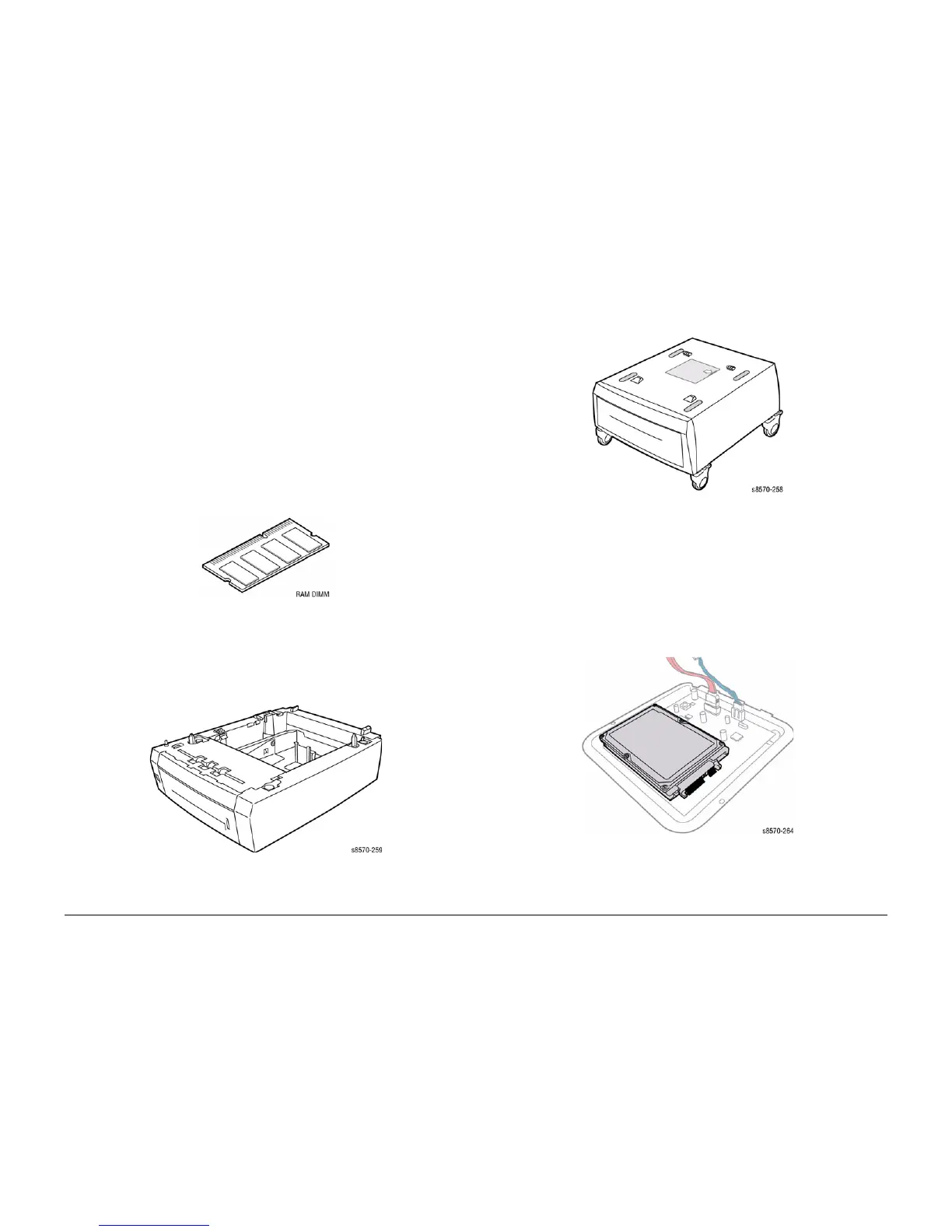October 2012
xii
ColorQube 8570/8870 Service Manual
Printer Options
Revised, 3rd Revision - Xerox Internal Use Only
Introduction
Printer Options
ColorQube 8570/8870 printer options include:
• Additional Memory (512 MB or 1 GB)
• Wireless LAN
• Hard Disk Drive
• Optional 525-Sheet Feeder (Tray 3, 4, or 5)
• Printer Stand
Additional Memory
The ColorQube 8570/8870 features 2 slots that accept a 512 MB or 1 GB of DDR2 SODIMMs.
Memory modules must meet the following characteristics:
• 200 Pin SODIMMS
• Unbuffered, Non-parity
The printer’s Configuration page lists the amount of RAM installed in the printer.
Figure 1 RAM
Optional 525-Sheet Feeder (Tray 3, 4, or 5)
The Optional 525-Sheet Feeder increases the input capacity of the printer and can be attached
to the printer underneath Tray 2. The Optional 525-Sheet Feeder is customer installable.
Figure 2 Optional 525-Sheet Feeder (Tray 3, 4, or 5)
Printer Stand
The Printer Stand supports a fully-optioned printer and provides space for media storage.
Figure 3 Printer Stand
Hard Disk Drive
The ColorQube 8570/8870 supports an optional internal Hard Disk Drive. The Hard Disk Drive
has a minimum 160 GB capacity. Features include:
• Secure Print
• Proof Print
• Save Print
• Disk Collation
Figure 4 Hard Disk Drive
Wireless Network Adapter
The Wireless Network Adapter enables the printer to connect to a wireless network.
