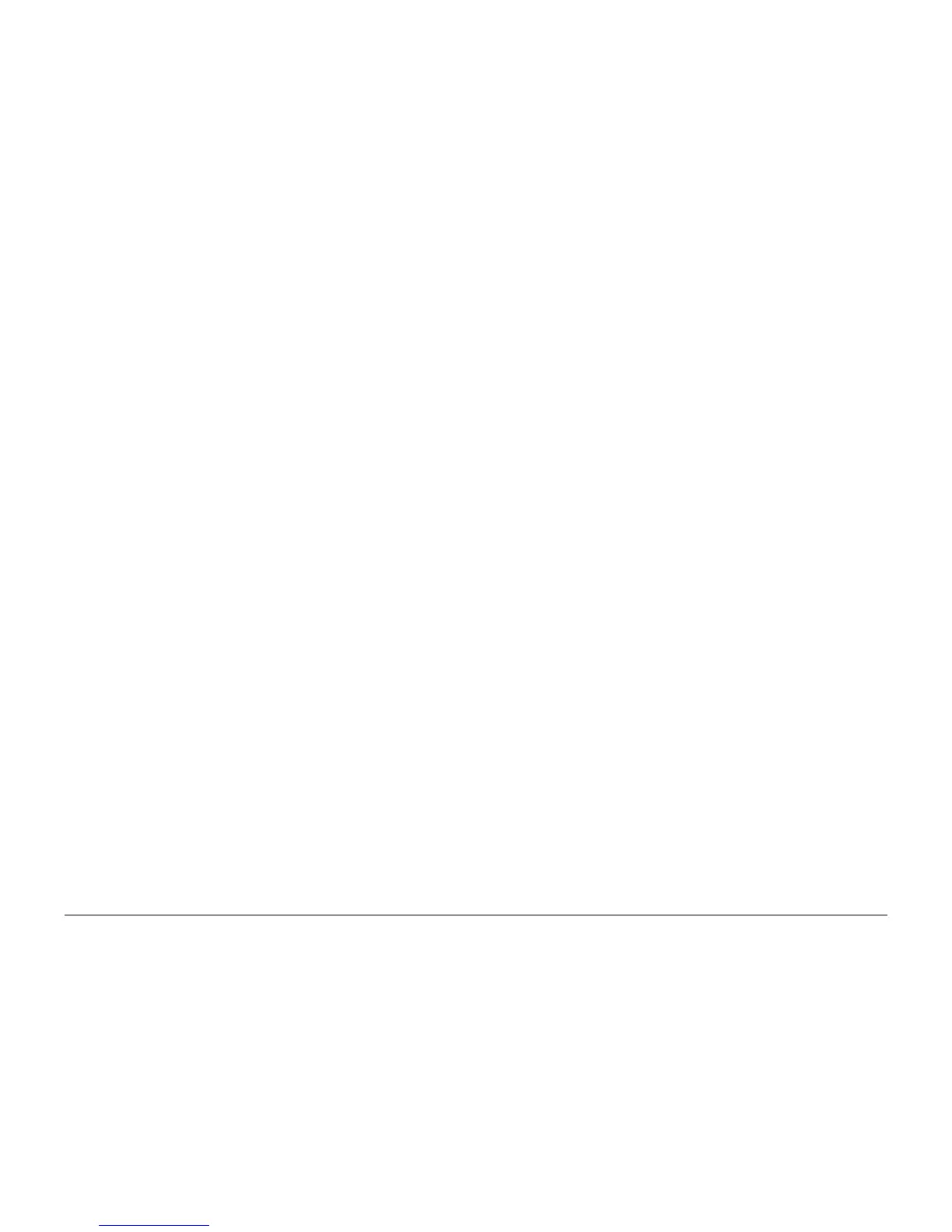October 2012
viii
ColorQube 8570/8870 Service Manual
Translation of Warnings
Revised, 3rd Revision - Xerox Internal Use Only
Introduction
Translation of Warnings
WARNING
Switch off the electricity to the machine. Disconnect the power cord from the customer
supply while performing tasks that do not need electricity. Electricity can cause death or
injury. Moving parts can cause injury.
DANGER: Mettez la machine hors tension. Déconnectez le cordon d'alimentation de
l'alimentation du client lorsque vous réalisez des tâches qui ne nécessitent pas d'élec
-
tricité. L'électricité peut être à l'origine de blessures, voire d'un accident mortel. Les
pièces amovibles peuvent être à l'origine de blessures.
AVVERTENZA: Spegnere la macchina. Scollegare il cavo di alimentazione dall'alimenta-
tore quando si eseguono attività che non richiedono elettricità. L'elettricità può causare
morte o lesioni personali. Le parti in movimento possono causare lesioni personali.
VORSICHT: Schalten Sie die Stromversorgung der Maschine ab. Ziehen Sie das Stromk-
abel ab, wenn Sie Aufgaben ausführen, für die keine Stromversorgung benötigt wird.
Stromschläge können Todesfällen oder Verletzungen verursachen. Bewegliche Teile
können zu Verletzungen führen.
AVISO: Apague la electricidad de la máquina. Desconecte el cable de alimentación eléc-
trica de la toma de pared mientras esté realizando tareas que no necesiten corriente. La
electricidad puede causar daños o la muerte. Las partes móviles pueden causar daños.
WARNING
Do not attempt to remove or lift the following component with less than 2 people. The
component is very heavy and requires at least 2 people to lift of remove it. Any attempt
to remove or lift the component with less than 2 people could result in serious personal
injury.
DANGER: Ne pas tenter d'enlever ou soulever l'élément suivant tout seul. Cet élément
est très lourd; au moins X personnes doivent être présentes pour le soulèvement ou la
dépose. Toute tentative d'enlever ou soulever cet élément sans la collaboration d'au
moins X personnes peut causer de graves blessures.
AVVERTENZA: Non tentare di togliere o sollevare il componente seguente con meno di
X persone. Il componente è molto pesante e richiede almeno X persone per sollevarlo o
rimuoverlo. Tentare di rimuovere o sollevare questo componente con meno di X pesone
può provocare gravi ferite.
VORSICHT: Versuchen Sie keinesfalls, die folgende Komponente mit weniger als X Per-
sonen zu entfernen oder zu heben. Die Komponente ist sehr schwer, daher werden
mindestens X Personen benötigt, um sie zu heben oder zu entfernen. Der Versuch, die
Komponente mit weniger als X Personen zu entfernen oder zu heben, kann schwere
Körperverletzung zur Folge haben.
AVISO: No intente levantar o retirar el componente siguiente usando menos de X perso-
nas. El componente es muy pesado, y se necesitan por lo menos X personas para
levantarlo o retirarlo. Intentar retirar o levantar el componente usando menos de X per
-
sonas puede resultar en lesionales personales serias.
WARNING
Do not touch the ink reservoir while it is hot.
DANGER: Ne pas toucher au réservoir d'encre tant qu'il est chaud.
AVVERTENZA: non toccare il serbatoio di inchiostro quando è caldo.
VORSICHT: Den Tintenbehälter erst anfassen, wenn er abgekühlt ist.
AVISO: No toque el depósito de tinta mientras éste esté caliente.
WARNING
Use only Xerox materials and components. This product is safety certified using Xerox
materials and components. The use of non Xerox materials and components may invali
-
date the safety certificate.
DANGER: N'utilisez que des matières premières et des composants Xerox. La sécurité
du produit est assurée dans le cadre de son utilisation avec des matières premières et
des composants Xerox. L'utilisation de matières premières et de composants autres
que ceux de Xerox risque d'invalider le certificat de sécurité.
AVVERTENZA: Utilizzare solo materiali e componenti Xerox per avvalersi della certifi-
cazione di protezione. L'utilizzo di materiali e componenti non Xerox può rendere nulla
la certificazione di protezione.
VORSICHT: Verwenden Sie nur Materialien und Komponenten von Xerox. Dieses
Produkt besitzt die Sicherheitszertifizierung bei Verwendung von Xerox-Materialien und
-Komponenten. Die Verwendung von Materialien und Komponenten anderer Hersteller
setzt möglicherweise das Sicherheitszertifikat außer Kraft.
AVISO: Utilice solo los materiales y componentes Xerox. Este producto dispone de un
certificado de seguridad si se utilizan los materiales y componentes Xerox. Este certifi
-
cado de seguridad no será válido si se utilizan materiales y componentes que no sean
de Xerox.
