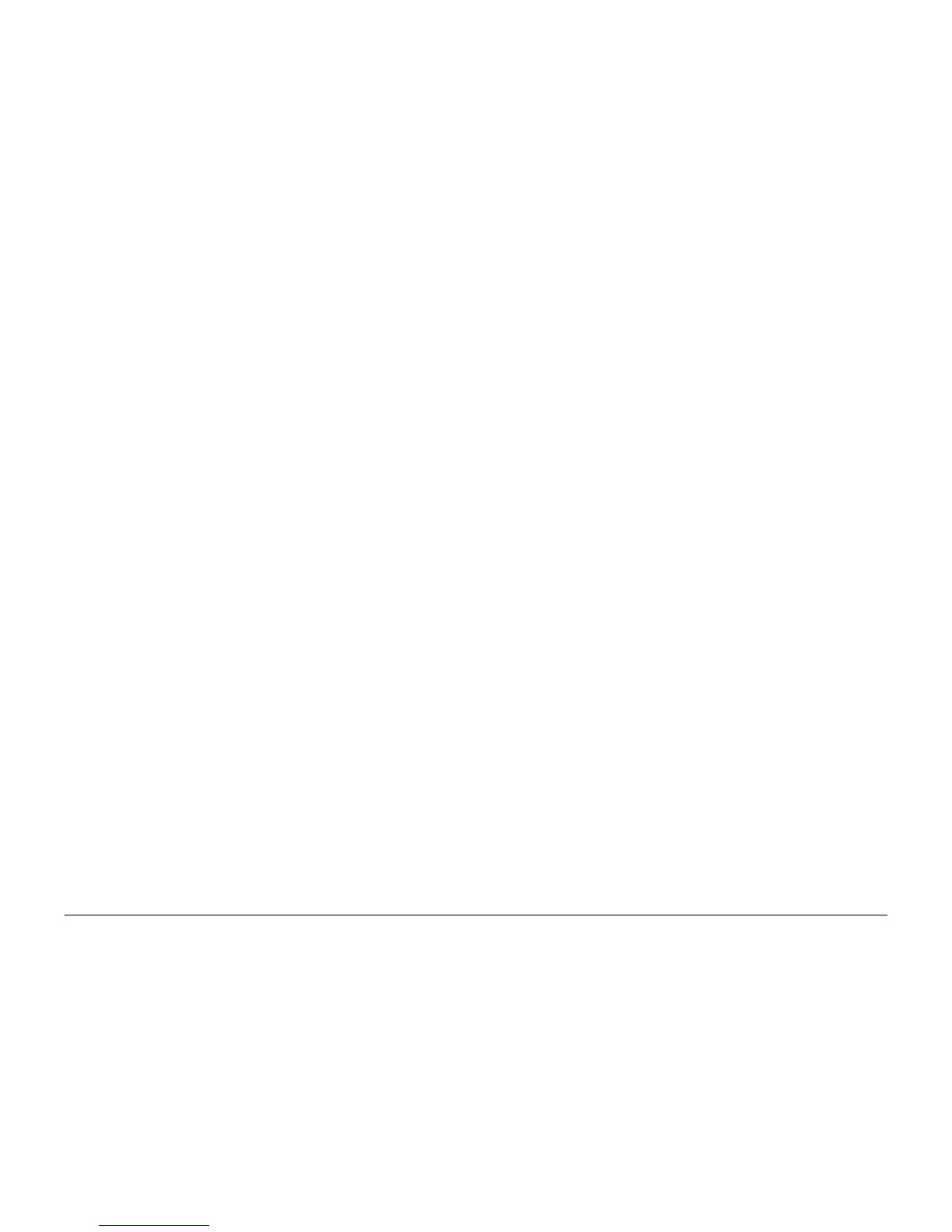October 2012
iii
ColorQube 8570/8870 Service Manual
About This Manual, Organization
Introduction
Xerox Internal Use Only - Revised, 3rd Revision
About This Manual
The ColorQube 8570/8870 Service Manual is the primary document used for diagnosing,
repairing, maintaining, and troubleshooting the printer. The Service Manual is the controlling
publication for a service call. Information on using this document is found in the Introduction
section. To ensure understanding of this product, complete the Xerox Service Training Pro
-
gram for this particular printer.
For manual updates, Service Bulletins, knowledge base, and technical support, go to:
• Xerox Global Service Net - https://www.xrxgsn.com/secure/main.pl
For further technical support, contact your assigned Xerox Technical Support for this product.
Service Manual Revision
Updates are issued as the printer changes or as corrections are identified.
Organization
The titles of the sections and a description of the information contained in each chapter are
contained in the following paragraphs:
Introduction and General Information
This chapter contains documentation organization, symbology and nomenclature, translated
warnings, safety symbols, regulatory requirements, and general information about the printer.
Chapter 1 Service Call Procedures
This chapter contains procedures to be taken during a service call and in what sequence they
are to be completed. This is the entry level for all service calls.
Chapter 2 Status Indicator RAPs
This chapter contains descriptions of the diagnostic aids for troubleshooting that include Power
On Self Test (POST), Fault Codes and Messages procedures.
Chapter 3 Image Quality
This chapter contains the diagnostic aids for troubleshooting image quality problems, as well
as image quality specifications and image defect samples.
Chapter 4 Repairs/Adjustments
This chapter contains the removal, replacement, and adjustments procedures.
Repairs
Repairs include procedures for removal and replacement of spare parts listed in the Parts List.
Use the repair procedures for the correct order of removal and replacement, for warnings, cau
-
tions, and notes.
Adjustments
Adjustments include procedures for adjusting the parts that must be within specification for the
correct operation of the printer. Use the adjustment procedures for the correct sequence of
operation for specifications, warnings, cautions and notes.
Chapter 5 Parts List
This chapter contains exploded views of the print engine and optional Field Replaceable Units
(FRUs), as well as part numbers for orderable parts and illustrated Parts List.
Chapter 6 General Troubleshooting
This chapter contains details of the embedded Service Diagnostics test suite, as well as trou-
bleshooting procedures for printer problems not related to a specific fault code.
Chapter 7 Wiring Data
This chapter contains drawings, lists of plug/jack locations, and diagrams of the power distribu-
tion wire networks in the printer.
Chapter 8 Theory of Operation
This chapter contains detailed functional information on the print engine components.
How to Use this Manual
Always start with the Service Call Procedures in Chapter 1. Perform Initial Actions and verify
the problem, then follow the directions provided.
Power Safety
Power Source
For 115 VAC printers, do not apply more than 135 volts RMS between the supply conductors or
between either supply conductor and ground. For 230 VAC printers, do not apply more than
254 volts RMS between the supply conductors or between either supply conductor and ground.
Use only the specified power cord and connector. This manual assumes that the reader is a
qualified service technician.
Plug the three-wire power cord (with grounding prong) into a grounded AC outlet only. If neces-
sary, contact a licensed electrician to install a properly grounded outlet. If the product loses its
ground connection, contact with conductive parts may cause an electrical shock. A protective
ground connection by way of the grounding conductor in the power cord is essential for safe
operation.
